- Mark as New
- Bookmark
- Subscribe
- Subscribe to RSS Feed
- Permalink
- Report Inappropriate Content
Get your taxes done using TurboTax
Perhaps the reason you are not seeing the screens referenced in the prior post is because those screens are only triggered in the initial intake of California information. Thus, as a possible workaround, consider deleting your CA return from TurboTax, and then re-enter it for your business. As you move through the CA section, check if you see the following screens. (Note: the Principal Business information on these screens relates to our test return.)


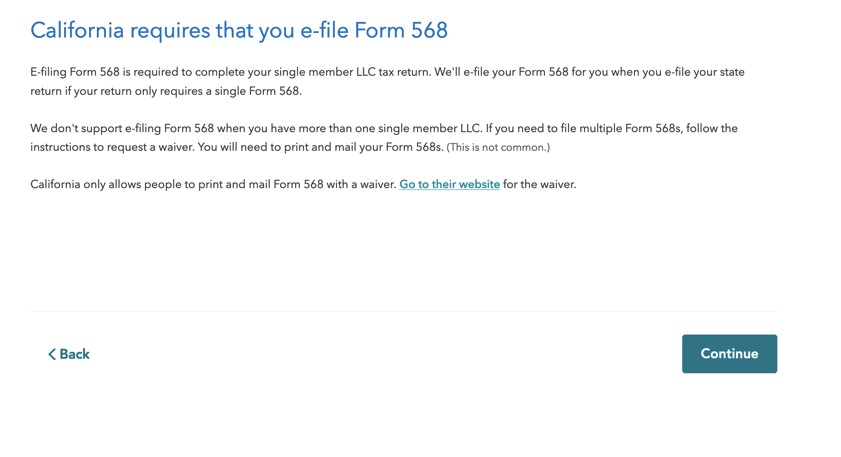
The first screen, Business Summary, inquiries about SMLLCs and CA. If you see this screen, select Edit next to your business. On the next screen which asks whether your business is owned by a SMLLC, select yes, and that response should trigger the last screen in this post. As you finish the CA section, see if Form 568 has been prepared.
**Mark the post that answers your question by clicking on "Mark as Best Answer"
