- Mark as New
- Bookmark
- Subscribe
- Subscribe to RSS Feed
- Permalink
- Report Inappropriate Content
Get your taxes done using TurboTax
Data can indeed become 'stuck' in TurboTax Online.
At Tax Tools > Tools, 'Delete a Form', delete any 1099-Div and Schedule B (screenshot).
Close TurboTax, clear your Cache and Cookies, and re-open TurboTax.
Back at Tax Tools > Tools, 'Delete a Form' check that there are no 1099-Div or Schedule B forms showing.
Manually enter the correct 1099-Div info in that section.
If this doesn't resolve the error, you may need to Contact Tech Support, where they can actually get into your computer/return.
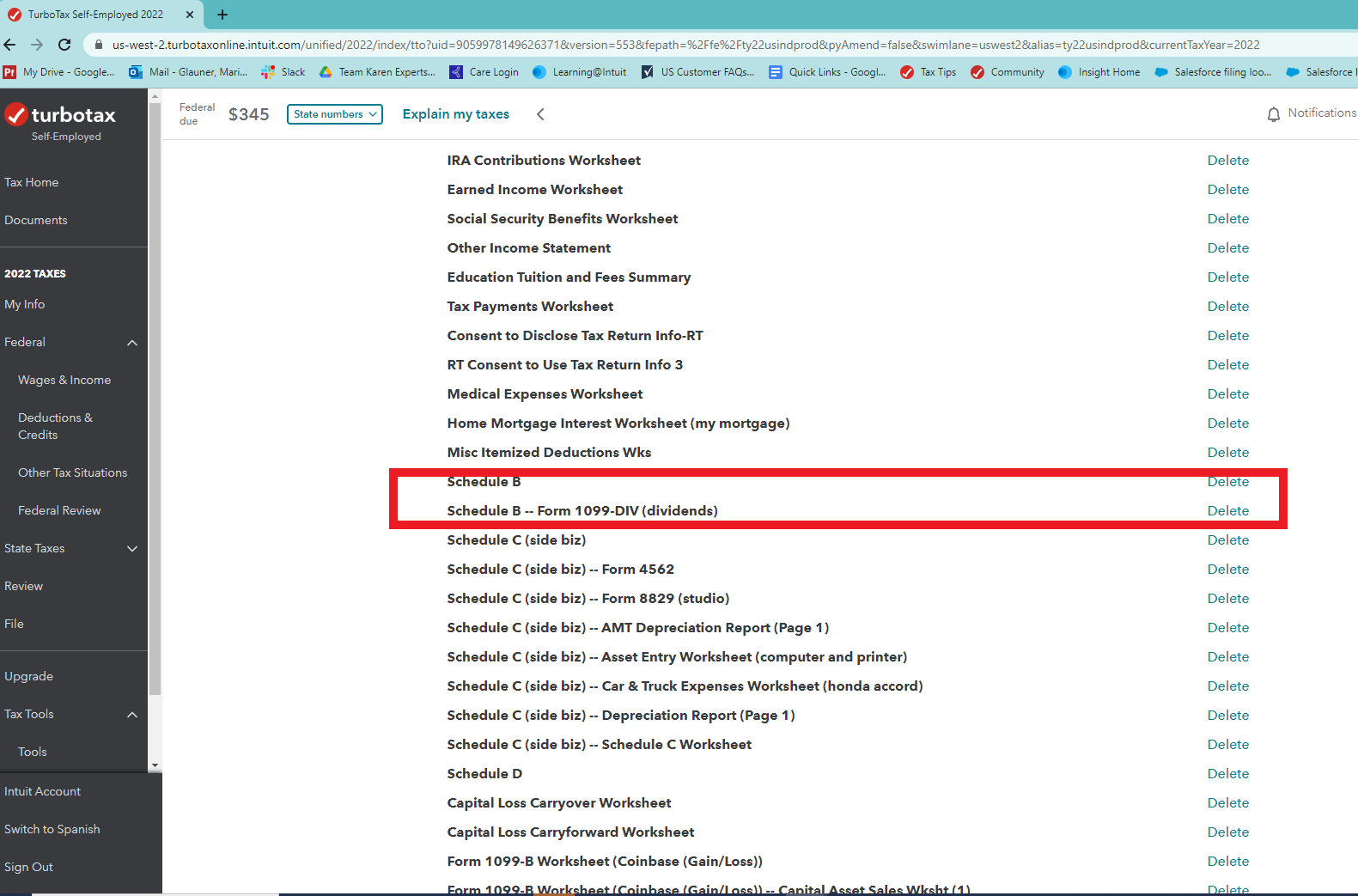
**Say "Thanks" by clicking the thumb icon in a post
**Mark the post that answers your question by clicking on "Mark as Best Answer"
**Mark the post that answers your question by clicking on "Mark as Best Answer"
March 24, 2023
10:06 AM
