- Mark as New
- Bookmark
- Subscribe
- Subscribe to RSS Feed
- Permalink
- Report Inappropriate Content
Get your taxes done using TurboTax
You should be able to delete an incorrect 1099-Div, whether you have paid or not, or whether you have imported it or not. Since we can't see your return in this forum, let's try some basic troubleshooting.
When you type '1099-Div' in the Search area, then click in 'Jump to 1099-Div' do you see more than one entry? If not, how about deleting the entry that is there currently, and manually making a 1099-Div entry. Check your Schedule B after this.
You mention that you can see the duplicate entry on Schedule B. In the Dividend Income Smart Worksheet area, you can drill down to the source (magnifying glass), which should be the Form 1099-Div Worksheet for that entry. Use the 'Delete Form' button at the bottom to delete if this is the duplicate you don't want in your return.
Sometimes deleting or editing an imported entry can cause problems, which may be what you are experiencing. Please let us know if this doesn't resolve your issue.

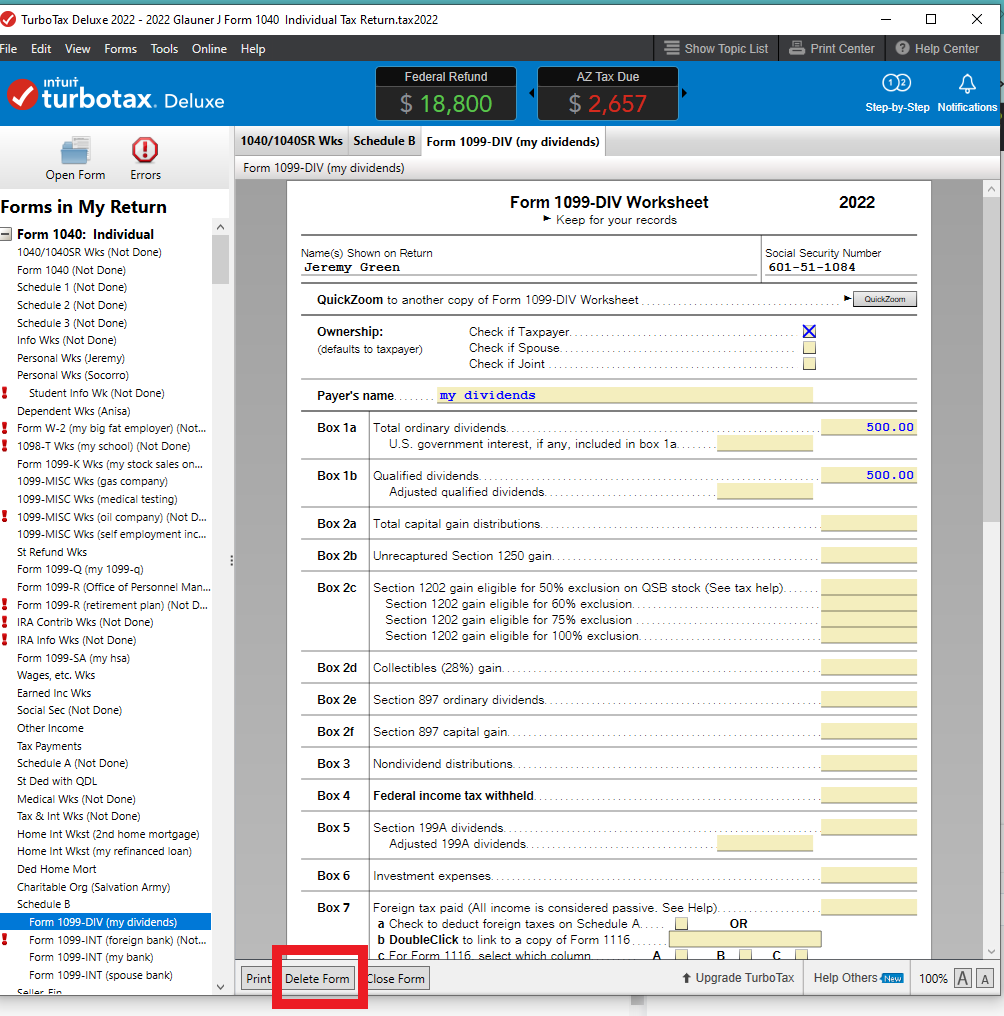
**Mark the post that answers your question by clicking on "Mark as Best Answer"
