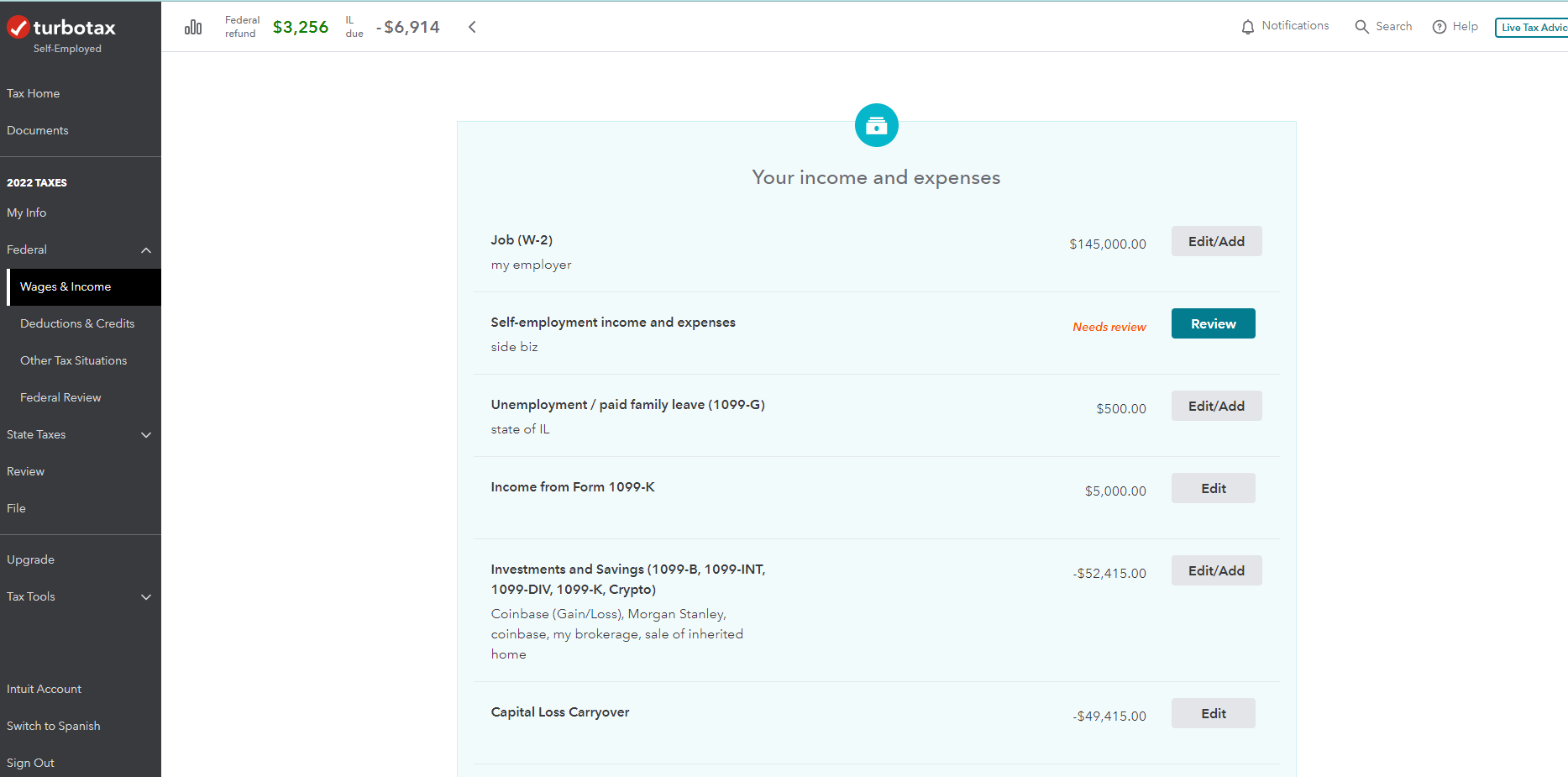- Mark as New
- Bookmark
- Subscribe
- Subscribe to RSS Feed
- Permalink
- Report Inappropriate Content
Get your taxes done using TurboTax
In TurboTax Online, click the headings in the left-side menu (such as Income), On the listing of topics, those with Amounts have entries, that you can Review/Edit to look at your entries.
In the left-side menu, click on Tax Tools > Tools, then choose 'View Tax Summary' from the pop-up menu. Back at the left-side menu, choose 'Preview My 1040'. You can scroll through your return.
Also, in the FILE section, you can View/Save/Print your return as a PDF file to review.
**Say "Thanks" by clicking the thumb icon in a post
**Mark the post that answers your question by clicking on "Mark as Best Answer"
**Mark the post that answers your question by clicking on "Mark as Best Answer"
March 20, 2023
10:08 AM