- Mark as New
- Bookmark
- Subscribe
- Subscribe to RSS Feed
- Permalink
- Report Inappropriate Content
Get your taxes done using TurboTax
TurboTax does not differentiate between the Box 20 AH codes initially; you must enter the number of AH codes in the AH data screen and then the next screen will allow you to specifically identify what and where you enter the different amounts. The numbers shown below are for example purposes only. The entry screens are identical whether you use the Desktop version or the Online version.
In the K-1 entry screens, eventually you will navigate to the screen below and the screenshot only shows code AH for box 20. If you have multiple AH codes, enter as many as you have using the dropdown arrow to Code AH as shown:
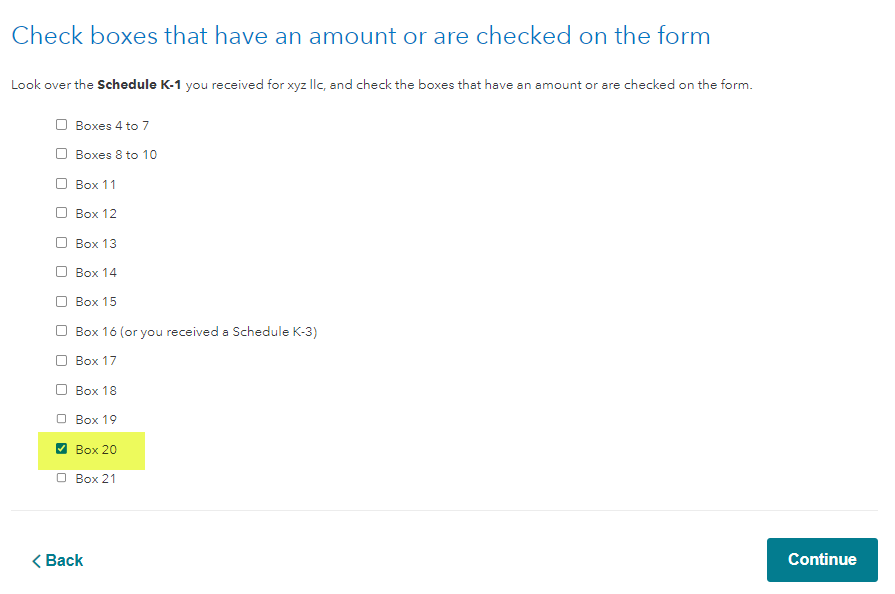
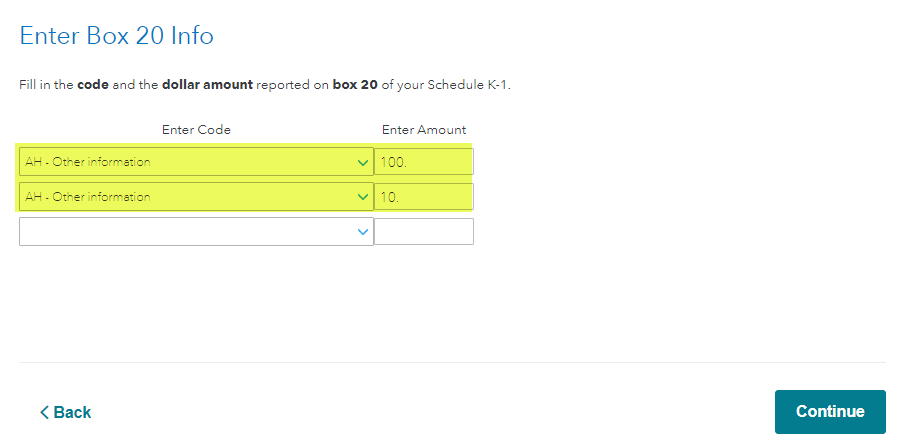
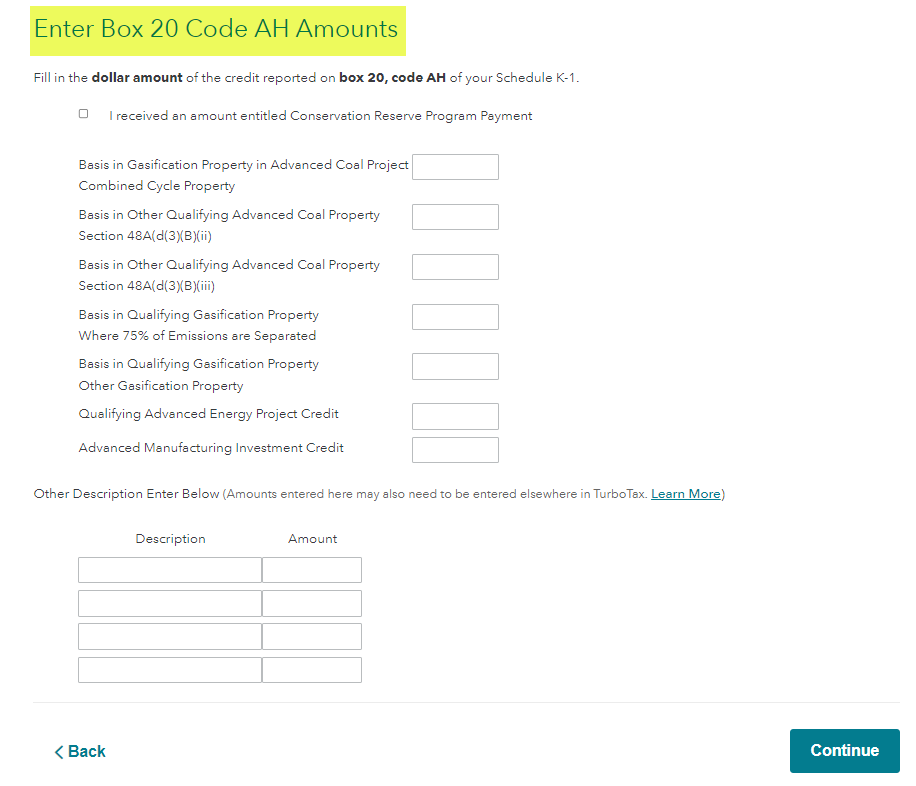
You may have other codes not classified by the entry screen and if you do the help function for Box 20 AH should be of assistance.
**Mark the post that answers your question by clicking on "Mark as Best Answer"
