- Mark as New
- Bookmark
- Subscribe
- Subscribe to RSS Feed
- Permalink
- Report Inappropriate Content
Get your taxes done using TurboTax
Here's the solution, when you get to the screen on the 2nd loan
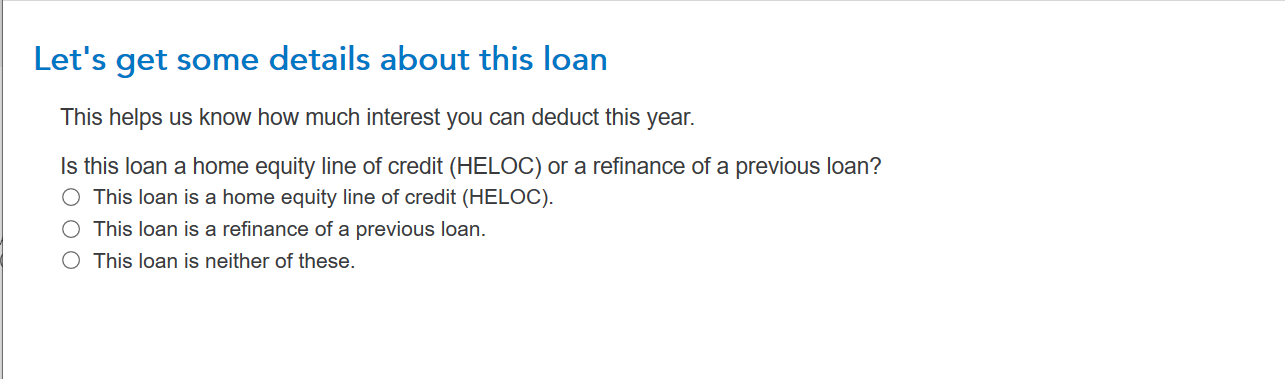
instead of indicating that this loan is neither of these, just leave it blank. the worksheet will automatically generate a no
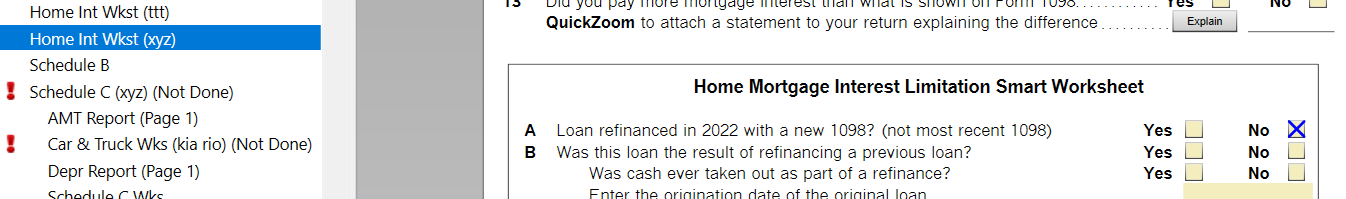
2nd 1098
To get to the screen Lets get some details about this loan, do the following
Mortgage lender
What kind of property do you have
Do any of these situation apply, answer None of the above
Next screen, enter the details from your 1098
then, Is this loan secured by a property of yours
then Tell us about any points paid, say no
next screen, Let's see if this is the most recent form for this loan
then here it is,
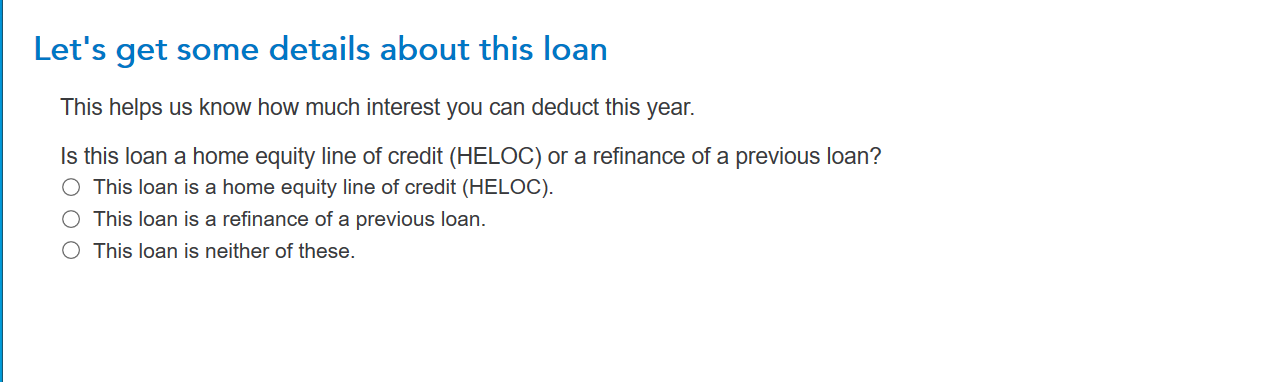
And don't enter anything. Leave it blank.
**Say "Thanks" by clicking the thumb icon in a post
**Mark the post that answers your question by clicking on "Mark as Best Answer"
**Mark the post that answers your question by clicking on "Mark as Best Answer"
March 13, 2023
11:31 AM
