- Mark as New
- Bookmark
- Subscribe
- Subscribe to RSS Feed
- Permalink
- Report Inappropriate Content
Get your taxes done using TurboTax
I am going to assume that you went into the schedule E, got frustrated and left. Follow these steps:
- Open your return
- Go to the rental section
- continue to the summary
- select Property Profile
- Select Royalty property or payment
- Enter description - keep it simple
- Location - select U.S. or Foreign
- Enter Royalty address and owner
- continue
- All income on return? probably a yes as this is most common
- What type of Royalty Income? select your type
- Enter income from 1099-Misc
- Check the box if there was no tax withheld on your form, which is the most common.
- Depletion allowance is calculated for you
- select Finished
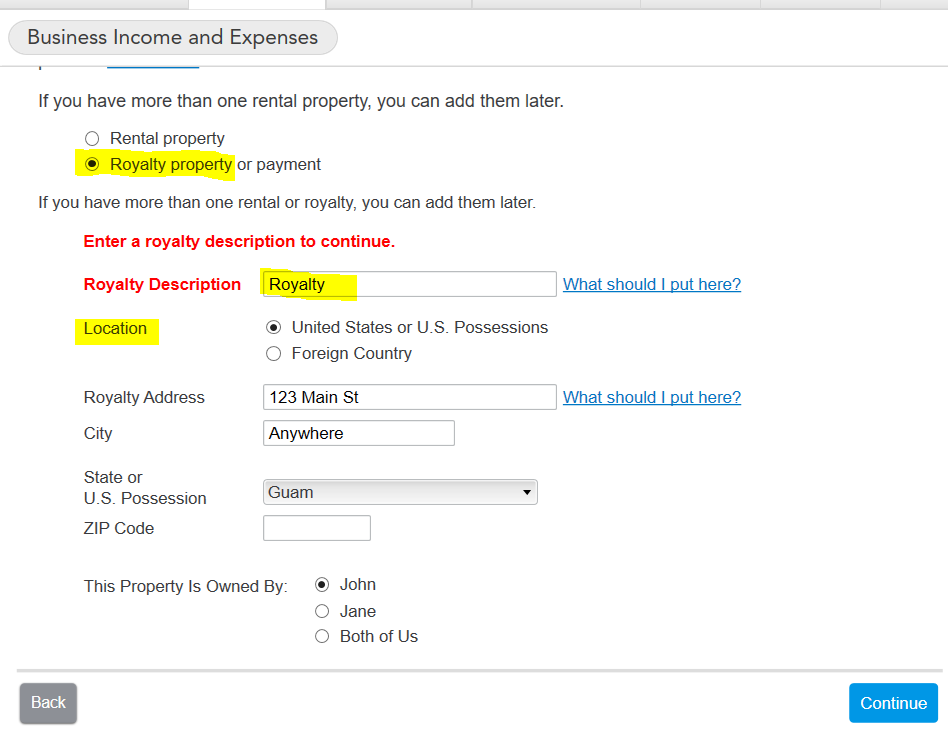

**Say "Thanks" by clicking the thumb icon in a post
**Mark the post that answers your question by clicking on "Mark as Best Answer"
**Mark the post that answers your question by clicking on "Mark as Best Answer"
March 9, 2023
3:57 PM
