- Mark as New
- Bookmark
- Subscribe
- Subscribe to RSS Feed
- Permalink
- Report Inappropriate Content
Get your taxes done using TurboTax
You did not state what type of entity your business is, such as Proprietorship, Partnership, or S Corporation first off. However, most treatment in your situation is the same but the programs utilized may differ. For instance, if you are a Proprietorship, the information will flow to TurboTax Home and Business. If you are a Partnership, LLC, or Subchapter S Corporation, your information will flow to TurboTax Business, and then to TurboTax Premier at a minimum.
Normally, the Cost of Goods sold section is utilized if you maintain inventory similar to a retail store. You stated above you have a substantial amount of materials and supplies and labor costs. When accessing the business income and expenses section, you will be asked if you have inventory to report first. If you say no, and generally materials and supplies are not categorized as inventory, you will revert back to the Business Income and Expenses area.
Quickbooks will give you many options and sub-options to choose from when entering expense titles. For migration to TurboTax, I first recommend you look at the TurboTax Version you are going to utilize to see what areas are available to you to have your data migrate to. The screenshot below is typical of what you will see in the TurboTax program.
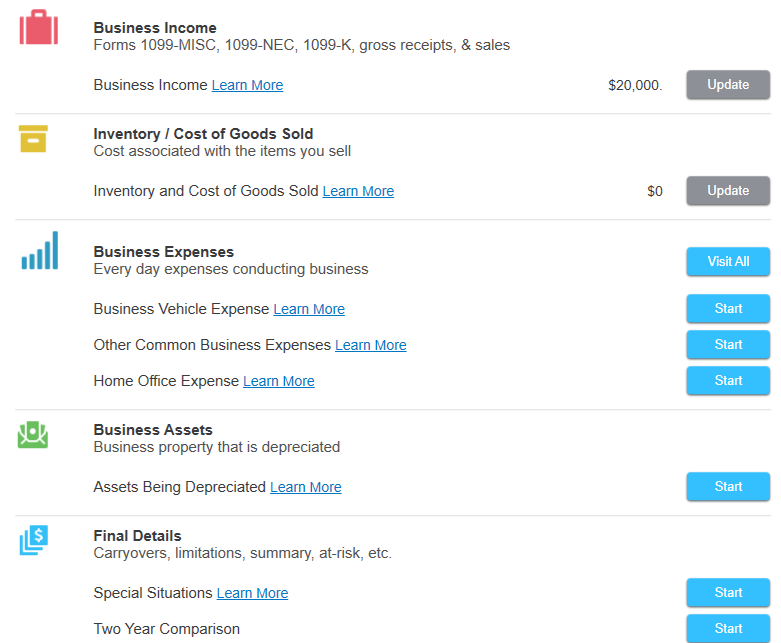
Ironically, in your case, my belief is a goodly portion of your expenses should flow to "Other Common Business Expenses" under the main Business Expenses category. Most of the other areas are pretty self-explanatory, such as vehicle expenses, and Business Assets for depreciation purposes.
The above is not all encompassing when it will come to transferring the data from Quickbooks to TurboTax and I strongly suggest you make a trial run before finalizing anything. By that I mean do your categorization in Quickbooks, and once you are satisfied that the data in Quickbooks is complete and accurate, transfer the data into TurboTax and compare the amounts. In addition to a trial balance, you should also print out a Balance Sheet and Profit and Loss statement for comparative purposes. If there are discrepancies, try to identify which items are different and why, and clear and start over in TurboTax. This will not affect any data in Quickbooks.
After identifying the discrepancies, if any, make whatever changes in categories you feel you need to, transfer the data again and compare. It should now give you the same numbers in both packages.
**Mark the post that answers your question by clicking on "Mark as Best Answer"
