- Mark as New
- Bookmark
- Subscribe
- Subscribe to RSS Feed
- Permalink
- Report Inappropriate Content
Get your taxes done using TurboTax
Some TurboTax customers may be experiencing an error when entering a 1099-MISC: “A link to Schedule C should not be linked when the MWP qualifying as difficulty of care payments exclusion box has been checked.”
See this TurboTax Help.
If you are wanting to report the 1099-MISC as income in the Schedule C, you may be able to delete the original 1099-MISC.
Depending upon how the 1099-MISC was entered, you may be able to remove the 1099-MISC by following these steps:
- Down the left side of the screen, click on Tax Tools.
- Click on Tools.
- Click on Delete a form.
Then enter the income directly in the Schedule C at the screen Let's enter any additional income for your work.
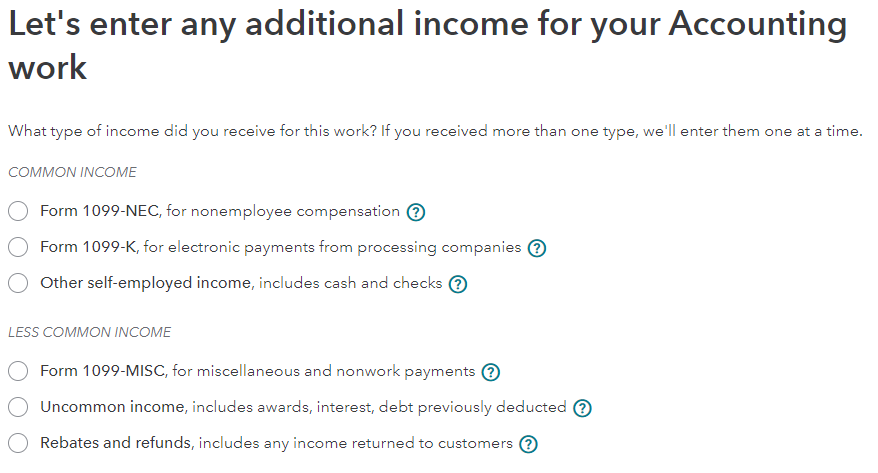
You may select Form 1099-NEC or Other self-employed income, includes cash and checks.
**Say "Thanks" by clicking the thumb icon in a post
**Mark the post that answers your question by clicking on "Mark as Best Answer"
**Mark the post that answers your question by clicking on "Mark as Best Answer"
February 27, 2023
1:29 PM
2,491 Views
