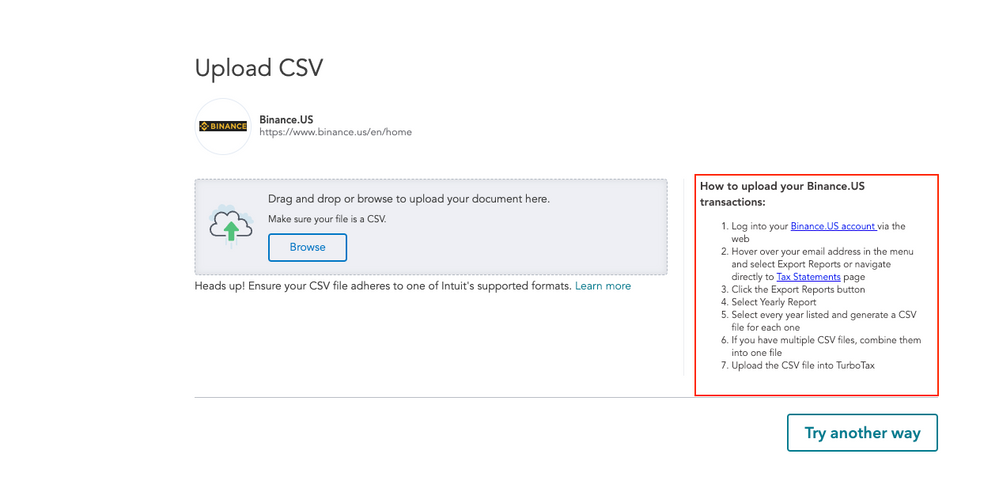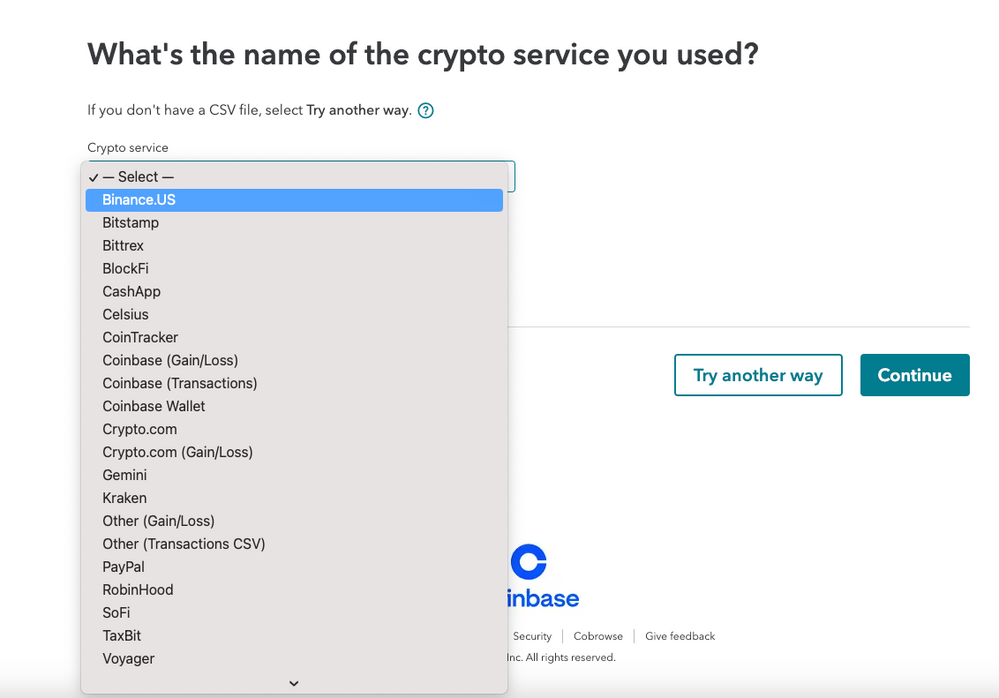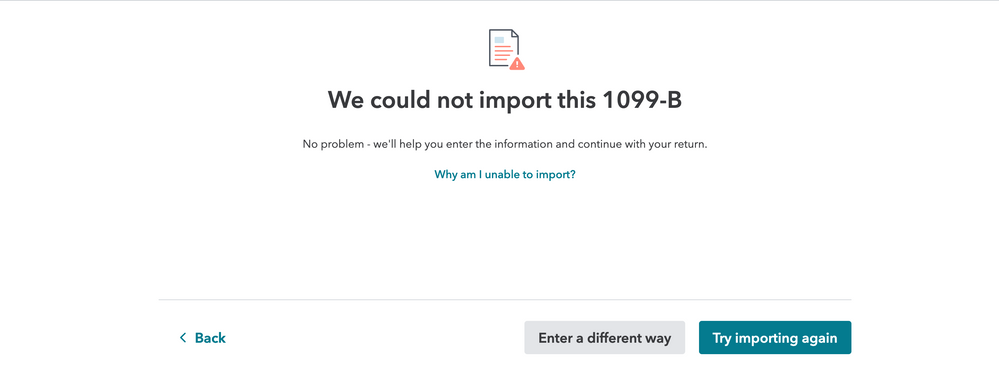- Mark as New
- Bookmark
- Subscribe
- Subscribe to RSS Feed
- Permalink
- Report Inappropriate Content
Get your taxes done using TurboTax
Hello @JamesG1
In the TurboTax Premier online, I followed these steps:
- Go to Federal / Wages & Income / Your income / Investments and Savings.
- Click Start / Revisit to the right of Stocks, Cryptocurrency, Mutual Funds, Bonds, Other.
- Click Add investments.
- At the screen Get ready to be impressed, click Continue.
- At the screen Let’s import your tax info, click Enter a different way.
- At the screen OK, let’s start with one investment type, select Cryptocurrency. Click Continue.
- At the screen Select Upload it from my computer, Click Continue.
- At the screen What's the name of the crypto service you used?, select Binance.US.
- Click Continue.
At the Upload CSV screen:
- Follow instruction in the screen to export Binance Yearly Report to CSV file
- Browse to BinanceUS exported csv file, and upload the file.
In the TurboTax screen, it's showing: "Importing nn transactions from Binance.US"
And then for about 20 to 30 minutes, it's showing: "We could not import this 1099-B"
With above steps, I think TurboTax should already support to import directly from the BinanceUS exported csv file.
Otherwise like your suggested steps, the end user must have manually calculate the everything for every transactions they have, other than than that there are other transaction type like "Stake Rewards", "Convert" ... which really confusing and time consuming.
Thanks
February 20, 2023
11:41 AM