- Mark as New
- Bookmark
- Subscribe
- Subscribe to RSS Feed
- Permalink
- Report Inappropriate Content
Get your taxes done using TurboTax
Report the income from your 1099-K by selecting 'Personal items sold', once completed you can use the following steps to complete your tax return reporting.
- Search (upper right) > type 1099k > use the Jump to... link to begin the entry of the income
To report the cost of your items
- Search (upper right) > type schedule d > use the Jump to... link select 'Review' on Personal items sale (Form 1099-K) > follow the prompts to complete the cost entry
Keep in mind that a loss on the sale of personal items is not allowed. A gain on the sale of personal items is taxable and required to be included in your income.
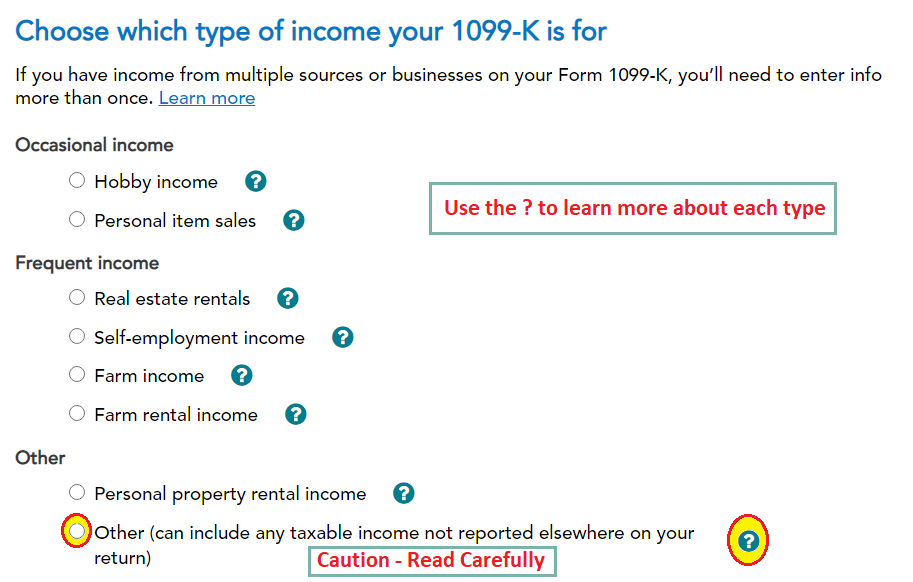
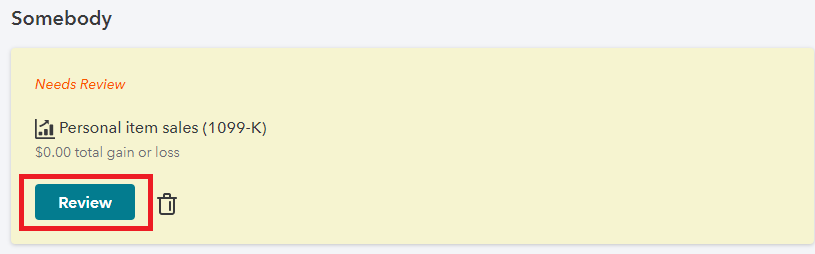
**Say "Thanks" by clicking the thumb icon in a post
**Mark the post that answers your question by clicking on "Mark as Best Answer"
**Mark the post that answers your question by clicking on "Mark as Best Answer"
January 30, 2023
6:51 AM
