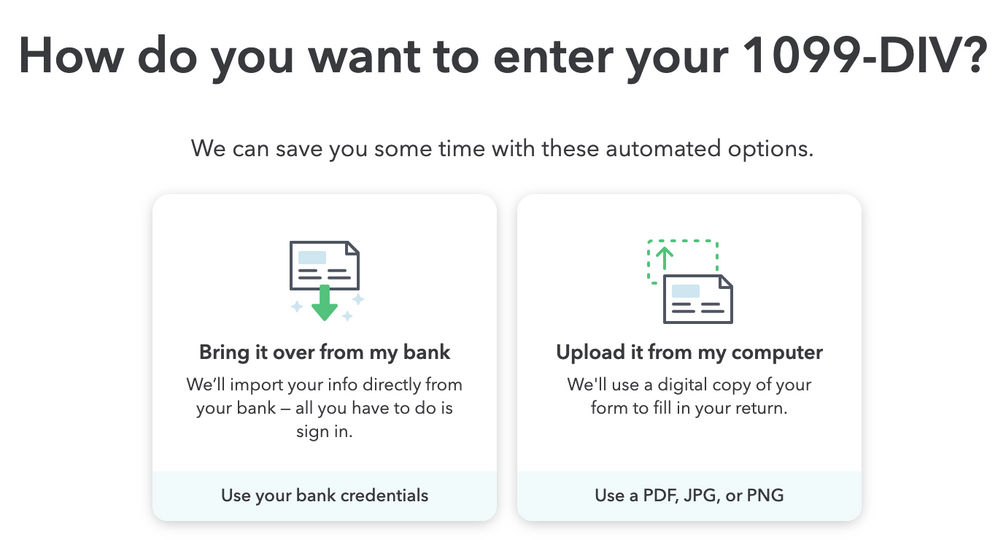- Mark as New
- Bookmark
- Subscribe
- Subscribe to RSS Feed
- Permalink
- Report Inappropriate Content
Get your taxes done using TurboTax
I took a screenshot earlier, but I didn't see any way to include it in my initial reply. I will try using the Insert Photos option with a PNG. I imagine it supposedly uses OCR. If so, a PDF scanned as an image also should work. (How else would you get a hard copy 1099-DIV into true PDF unless you re-created the entire form; what would be the point of that?) It is when you select "I'll try another way". You are presented with the 2 electronic options shown below, as well as "I'll enter it myself" (or words to that effect). Then the manual option refuses to recognize all the empty boxes.
October 7, 2022
12:59 PM