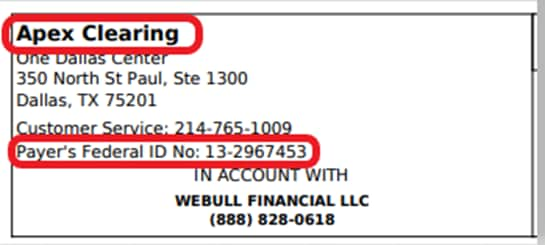How do I upload the Webull Omnibus tax form and Webull Financial tax form to TurboTax?
Instructions for uploading Webull Omnibus tax form
Open or continue your return.
Navigate to the investment income section:
TurboTax Online/Mobile: Go to investment income, under Wages & Income, select Investments and Savings, then select Start next Investments and Savings.
TurboTax Desktop: Select Federal Taxes, then Wages & Income, and choose Visit All next to Investment Income.
To upload your Webull Omnibus tax form, search for Webull Omnibus.
Note: Webull Omnibus tax forms will display Webull Financial LLC in the top left corner of page 1 with Federal ID No: 82-1664890.
Sign in to your Webull Financial account to automatically upload your transactions into TurboTax.
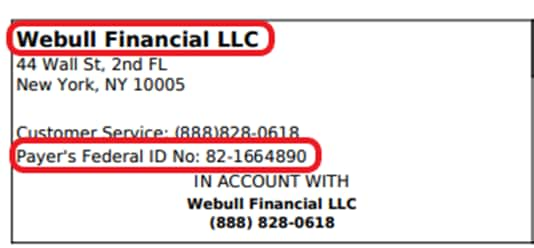
Instructions for uploading Webull Financial fully disclosed tax form
Navigate to the investment income section:
TurboTax Online/Mobile: Go to investment income, under Wages & Income, select Investments and Savings, then select Start next Investments and Savings.
TurboTax Desktop: Select Federal Taxes, then Wages & Income, and choose Visit All next to Investment Income.
To upload your Webull Financial fully disclosed tax form, search for Webull Financial.
Note: Webull Financial fully disclosed tax forms will have APEX Clearing listed in the top left corner of page 1 with Federal ID No: 13-2967453.
Enter your Webull account number and Social Security number to automatically import your transactions to TurboTax.