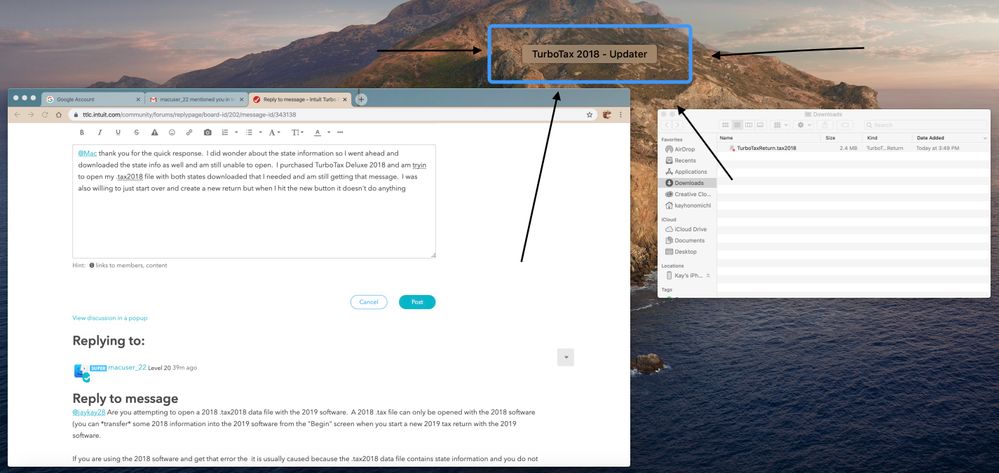- Community
- Topics
- Community
- Topics
- Community
- Topics
- Community
- Topics
- Community
- :
- Discussions
- :
- Taxes
- :
- Get your taxes done
- :
- TurboTax 2018 and macOS Catalina

Do you have an Intuit account?
You'll need to sign in or create an account to connect with an expert.
- Mark as New
- Bookmark
- Subscribe
- Subscribe to RSS Feed
- Permalink
- Report Inappropriate Content
TurboTax 2018 and macOS Catalina
@Mac thank you for the quick response. I did wonder about the state information so I went ahead and downloaded the state info as well and am still unable to open. I purchased TurboTax Deluxe 2018 and am tryin to open my .tax2018 file with both states downloaded that I needed and am still getting that message. I was also willing to just start over and create a new return but when I hit the new button it doesn't do anything.
This is what I get after I open turbotax 2018 for the first time. It goes through the normal update screen and then in the background (its hidden until you hover over it with the mouse). Any thoughts on how to get at least a new one started? I have $120 invested in this now and haven't gotten anywhere.
- Mark as New
- Bookmark
- Subscribe
- Subscribe to RSS Feed
- Permalink
- Report Inappropriate Content
TurboTax 2018 and macOS Catalina
You have to talk to someone at TurboTax.
- Mark as New
- Bookmark
- Subscribe
- Subscribe to RSS Feed
- Permalink
- Report Inappropriate Content
TurboTax 2018 and macOS Catalina
@jaykay28 - Did you download and install the 2018 software into the Applications folder?
What you are pointing to is the .tax file. You should move that file form your downloads folder to your desktop. Did you install the TurboTax 2018.app in the Applications Folder, then open that and start a blank 2018 tax return and add a state in order to install the state software? Of more than one state then that must be repeated for each state. Only after you can create a new blank 2018 tax return and the states are there will you be able to open your xxx.tax2018 data file if it contains state information.
|
Here is the TurboTax FAQ for completing a 2018 return started online.
TurboTax online and e-file for 2018 ended on Oct 15, 2019. 2018 (and earlier tax years) can now only be completed using the CD/download software installed on a Mac or Windows computer. The return must be printed, signed and mailed. |
- Mark as New
- Bookmark
- Subscribe
- Subscribe to RSS Feed
- Permalink
- Report Inappropriate Content
TurboTax 2018 and macOS Catalina
On my iMac when I downloaded TurboTax2019 a +.dmg file" appeared in my "downloads" file. I double-clicked it and it gave me a pictorial file where I gently moved the resultant Turbo program from the box on the left to the box on the right which said "Applications." Then I discarded that file and looked in my true Applications folder and therein appeared TurboTax Premier 2019.app. Upon double clicking it I got the Apple message. Had to go to System Preferences and General and then permit my system to use the TurboTax program. That's it. I've never done anything fancy like doing your taxes after they were due. Good luck doing 2018 stuff!
- Mark as New
- Bookmark
- Subscribe
- Subscribe to RSS Feed
- Permalink
- Report Inappropriate Content
TurboTax 2018 and macOS Catalina
Has anyone noticed or come across when upgrading to Catalina, that all of your *.tax files get deleted from your Documents folder? I had to use a data recovery program to get those files back but I seem to have lost 2017 and 2018 tax files? I'm hoping someone else has run across this.
- Mark as New
- Bookmark
- Subscribe
- Subscribe to RSS Feed
- Permalink
- Report Inappropriate Content
TurboTax 2018 and macOS Catalina
@mrdwongsf wrote:
Has anyone noticed or come across when upgrading to Catalina, that all of your *.tax files get deleted from your Documents folder? I had to use a data recovery program to get those files back but I seem to have lost 2017 and 2018 tax files? I'm hoping someone else has run across this.
There is no reason that a system Operating System upgrade should affect any User files at al if you just upgraded the OS. If something in the upgrade messed with ANY User file than that is an issue to ask Apple support about. A TurboTax data file is no different that any other binary data file.
- Mark as New
- Bookmark
- Subscribe
- Subscribe to RSS Feed
- Permalink
- Report Inappropriate Content
TurboTax 2018 and macOS Catalina
I too was unable to load Turbo Tax 2019 with Catalina. . I was on the phone 3 hours today with a tech who could not load it either and I was forced to get a refund.
- Mark as New
- Bookmark
- Subscribe
- Subscribe to RSS Feed
- Permalink
- Report Inappropriate Content
TurboTax 2018 and macOS Catalina
If you get the message "TurboTax cannot be opened because Apple cannot check it for malicious software" then that is caused by the Apple "Gatekeeper" introduced with OS X 10.15 (Catalina).
That has nothing to do with TurboTax and will happen for any application not purchased from the Apple Store.
See this Apple article on this: https://support.apple.com/en-us/HT202491
And this TurboTax help article: https://ttlc.intuit.com/community/troubleshooting/help/turbotax-for-mac-won-t-open-when-installed/00...
For older Mac systems when TurboTax will not open.
See:
Be sure that System Preferences -> Security & Privacy -> General -> Allow apps downloaded from App Store and identified developers is checked.
Go to the Applications folder and select the TurboTax application in the Finder and right click with the mouse (or control click) ans select the top "open". That should force the first open. After that it should open normally.
https://ttlc.intuit.com/questions/1899267-administrator-rights-mac
- Mark as New
- Bookmark
- Subscribe
- Subscribe to RSS Feed
- Permalink
- Report Inappropriate Content
TurboTax 2018 and macOS Catalina
Did all the steps, right-click to open. Check Privacy preferences. Nothing.
Still cannot open the application.
open of turbotax 2019.app via terminal results in
" % open /Applications/TurboTax\ Home\ Business\ 2019.app
LSOpenURLsWithRole() failed with error -10810 for the file /Applications/TurboTax Home Business 2019.app"
Opening the content binary results in a bunch of errors, finally resulting in;
"zsh: illegal hardware instruction /Applications/TurboTax\ Home\ Business\ 2019.app/Contents/MacOS/TurboTax\ 201"
Any ideas what these mean and how to fix?
- Mark as New
- Bookmark
- Subscribe
- Subscribe to RSS Feed
- Permalink
- Report Inappropriate Content
TurboTax 2018 and macOS Catalina
Contact TurboTax support and speak directly with a TurboTax support agent concerning this situation.
See this TurboTax support FAQ for a contact link and hours of operation -https://ttlc.intuit.com/questions/1899263-what-is-the-turbotax-phone-number
- Mark as New
- Bookmark
- Subscribe
- Subscribe to RSS Feed
- Permalink
- Report Inappropriate Content
TurboTax 2018 and macOS Catalina
Just got off phone with TT support (2/2/2020) - and TT is not compatible with macOS Catalina, no date if/when it will be. suggested that I go back to Costco and ask for refund.
- Mark as New
- Bookmark
- Subscribe
- Subscribe to RSS Feed
- Permalink
- Report Inappropriate Content
TurboTax 2018 and macOS Catalina
You got bad information because that is absolutely incorrect. TT is comptabile with all of the newest and well known operating systems. Here is their official list: https://turbotax.intuit.com/personal-taxes/online/system-requirements
Do you really think Turbo Tax would waste the profits of an entire tax season by creating a piece of software that is not compatible with Mac's newest OS?
- Mark as New
- Bookmark
- Subscribe
- Subscribe to RSS Feed
- Permalink
- Report Inappropriate Content
TurboTax 2018 and macOS Catalina
TurboTax works just fine with Catalina. What they might be referring to is the Apple "Gatekeeper" in Catalina that prevents running ANY software not purchase from the Apple store. There is an extra step to allow the software to run as specified on the Apple website.
if you get the message "TurboTax cannot be opened because Apple cannot check it for malicious software" then that is caused by the Apple "Gatekeeper" introduced with OS X 10.15 (Catalina).
That has nothing to do with TurboTax and will happen for any application not purchased from the Apple Store.
See this Apple article on this: https://support.apple.com/en-us/HT202491
And this TurboTax help article: https://ttlc.intuit.com/community/troubleshooting/help/turbotax-for-mac-won-t-open-when-installed/00...
For older Mac systems when TurboTax will not open.
See:
Be sure that System Preferences -> Security & Privacy -> General -> Allow apps downloaded from App Store and identified developers is checked.
Go to the Applications folder and select the TurboTax application in the Finder and right click with the mouse (or control click) ans select the top "open". That should force the first open. After that it should open normally.
https://ttlc.intuit.com/questions/1899267-administrator-rights-mac
- Mark as New
- Bookmark
- Subscribe
- Subscribe to RSS Feed
- Permalink
- Report Inappropriate Content
TurboTax 2018 and macOS Catalina
TurboTax DOES NOT just work just fine with Catalina. I tried this solution and others numerous times and they do not solve the fail to load problem.
I am running Catalina 10.15.3 and TurboTax Premier 2019 will no longer load for me. I spent six hours on the phone with 2 different TT technical advisors and a TT supervisor. My problem started when I tried to e-file my Illinois state taxes and the program failed to load when trying to update. I have even downloaded two clean copies of TT Premier from the TT site and they will no longer load onto my iMac. My actual 2019 tax files were also deleted from my download files when the problem first occurred.
TT seems to have no interest in fixing this problem, which obviously concerns a major coding conflict with the Apple Gatekeeper system. TurboTax seems content to stck their heads in the sand on this one and play the Ostrich. Obviously, Apple has no skin in the game.
- Mark as New
- Bookmark
- Subscribe
- Subscribe to RSS Feed
- Permalink
- Report Inappropriate Content
TurboTax 2018 and macOS Catalina
TurboTax DOES NOT just work just fine with Catalina. I tried this solution and others numerous times and they do not solve the fail to load problem.
I am running Catalina 10.15.3 and TurboTax Premier 2019 will no longer load for me. I spent six hours on the phone with 2 different TT technical advisors and a TT supervisor. My problem started when I tried to e-file my Illinois state taxes and the program failed to load when trying to update. I have even downloaded two clean copies of TT Premier from the TT site and they will no longer load onto my iMac. My actual 2019 tax files were also deleted from my download files when the problem first occurred.
TT seems to have no interest in fixing this problem, which obviously concerns a major coding conflict with the Apple Gatekeeper system. TurboTax seems content to stick their heads in the sand on this one and play the Ostrich. Obviously, Apple has no skin in the game. This problem cannot be solved by many iMac Catalina users.
- « Previous
-
- 1
- 2
- Next »
Still have questions?
Make a postGet more help
Ask questions and learn more about your taxes and finances.
Related Content

tuxedorose
Level 4

TLMurray74
Level 2

blartboy
Level 2

zzatihz1
Level 1

evanku
Level 2