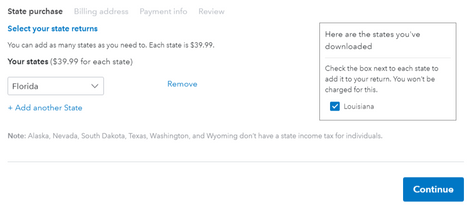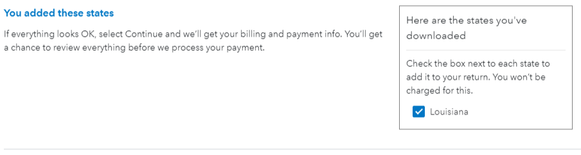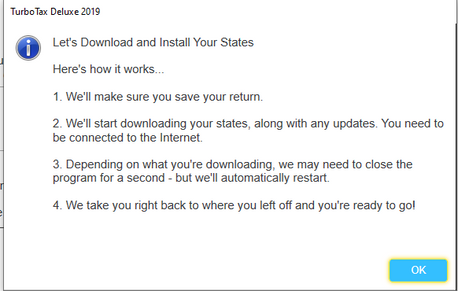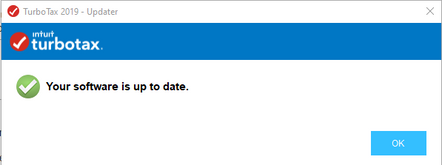- Community
- Topics
- Community
- Topics
- Community
- Topics
- Community
- Topics
- Community
- :
- Discussions
- :
- Taxes
- :
- Get your taxes done
- :
- Re: TurboTax 2019 bug: can't see what I owe for state taxes
- Mark as New
- Bookmark
- Subscribe
- Subscribe to RSS Feed
- Permalink
- Report Inappropriate Content
TurboTax 2019 bug: can't see what I owe for state taxes
Hi Everyone!
A couple weeks ago I downloaded and installed TurboTax 2019 for Windows PC, deluxe version with one free state included. I got as far as starting to work on my state taxes.
But now I'm stuck, because when I click "See Amount" at the top of the application and TurboTax goes through the normal process of downloading forms for my state (Louisiana was where I lived for 2019), saves my file and refreshes the application, nothing changes. I still see "See Amount" in the window where my state tax fee/refund should be.
Is anyone else having this problem? So far I have uninstalled and reinstalled the program, but that hasn't helped.

Do you have an Intuit account?
You'll need to sign in or create an account to connect with an expert.
- Mark as New
- Bookmark
- Subscribe
- Subscribe to RSS Feed
- Permalink
- Report Inappropriate Content
TurboTax 2019 bug: can't see what I owe for state taxes
When you go into your TurboTax return is the Louisiana return staying in TurboTax or do you have to download it again?
You can check this by going to Forms mode and looking at the return. Are the Louisiana forms staying with the return and is the information you entered staying even after you log off and log on again? If you are retaining the forms and the data you enter you do not have to worry, you will be able to file your Louisiana return.
**Mark the post that answers your question by clicking on "Mark as Best Answer"
- Mark as New
- Bookmark
- Subscribe
- Subscribe to RSS Feed
- Permalink
- Report Inappropriate Content
TurboTax 2019 bug: can't see what I owe for state taxes
When I go to Forms mode I don't see the state taxes at all.
For further information, when I started my taxes I selected Louisiana as my free state, since we moved from there to Florida end of last November, and Florida doesn't have state taxes.
So I'm at this screen, and I'm wanting to download my state forms:

I click "Start" on Florida, it pops up a purchase screen to add another state:
So it appears from this screen that I've already downloaded LA as my free state, and just need the forms added to my return. So I click continue, and the program points out there's no personal income tax in Florida, so I don't need to file one. I say okay, and I get this screen:
I click "Download Now" and I get this screen:
I click OK and it attempts to get my state for about 10 seconds or so, then I just get this screen:
I click OK from there and TurboTax saves my file, refreshes the screen, and I still just have "See Amount" in that window, and from to the forms view, still no state forms attached to my return.
- Mark as New
- Bookmark
- Subscribe
- Subscribe to RSS Feed
- Permalink
- Report Inappropriate Content
TurboTax 2019 bug: can't see what I owe for state taxes
Ok, the software is telling you it downloaded Louisana, but it does not actually download.
Also, I am assuming you do not see anything like this after you download in the state section:
If this is the case, the first thing I would do is set up a dummy second account and see if you can import the Louisana software there. If you can, then the problem is likely with your return .tax file. If you can not then the problem is likely the software.
If you are unable to set up Louisana in the second account, I would preserve your .tax file and delete and re-install the TurboTax software and see if that does anything for you.
**Mark the post that answers your question by clicking on "Mark as Best Answer"
- Mark as New
- Bookmark
- Subscribe
- Subscribe to RSS Feed
- Permalink
- Report Inappropriate Content
TurboTax 2019 bug: can't see what I owe for state taxes
No I am not able to download and install states at all.
Okay, as I mentioned in the Original Post, I purchased and installed TurboTax Deluxe + State, so setting up a dummy account doesn't really apply to me. But if I translate you correctly you're saying create a new .tax file from scratch and see if the old one was corrupt.? I just tried doing that, and it didn't work.
Also, I believe I also said I already tried to uninstall and reinstall the software. I also tried a manual update of the software.
I'm at a loss, and feeling frustrated, to be honest.
- Mark as New
- Bookmark
- Subscribe
- Subscribe to RSS Feed
- Permalink
- Report Inappropriate Content
TurboTax 2019 bug: can't see what I owe for state taxes
Im having the same problem too . its late im tired . all I got was a error 1706. saying wlaiper.msi. was downloaded correctly . i tried support phone call, chating , all it does is fix federal . uninstalled & reinstalled error went away but no state dwnload . they dont even know. we re probably not the only 1 s. with this.
Still have questions?
Make a postGet more help
Ask questions and learn more about your taxes and finances.
Related Content

soph383899
New Member

athenajones84
New Member

bpa59
New Member

salsciandra3
New Member

arboss
New Member