- Community
- Topics
- Community
- :
- Discussions
- :
- Taxes
- :
- Get your taxes done
- :
- Re: I ONLY HAVE A HARD COPY OF MY 1099-R FROM Fifth Third bank
- Mark as New
- Bookmark
- Subscribe
- Subscribe to RSS Feed
- Permalink
- Report Inappropriate Content
I ONLY HAVE A HARD COPY OF MY 1099-R FROM Fifth Third bank

Do you have an Intuit account?
You'll need to sign in or create an account to connect with an expert.
- Mark as New
- Bookmark
- Subscribe
- Subscribe to RSS Feed
- Permalink
- Report Inappropriate Content
I ONLY HAVE A HARD COPY OF MY 1099-R FROM Fifth Third bank
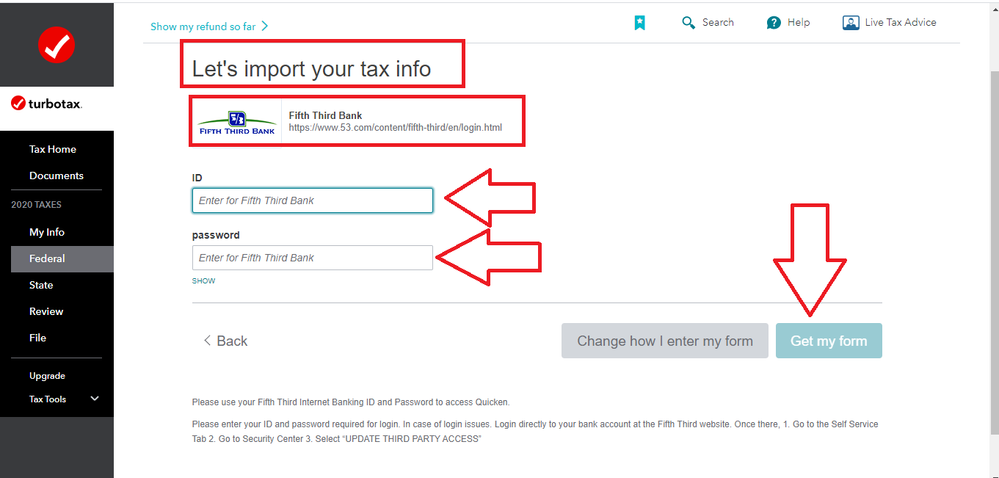
You'll get a 1099-R if you received $10 or more from a retirement plan. Here's how to enter your 1099-R in TurboTax:
- Open (continue) return if you don't already have it open.
- Inside TurboTax, search for 1099-R and select the Jump to link in the search results.
- Answer Yes on the Your 1099-R screen, then select Continue.
- If you land on the Your 1099-R Entries screen instead, select Add Another 1099-R.
- Select how you want to enter your 1099-R (import or type it in yourself) and then follow the instructions. You can add up to 20 1099-Rs.
[Edited 2-2-2021|8:41 am Added screenshot]
**Mark the post that answers your question by clicking on "Mark as Best Answer"
- Mark as New
- Bookmark
- Subscribe
- Subscribe to RSS Feed
- Permalink
- Report Inappropriate Content
I ONLY HAVE A HARD COPY OF MY 1099-R FROM Fifth Third bank
In the 10990R interview when you add a 1099-R it will ask if you want to import. Say yes and select the financial institution form the list.
Enter a 1099-R here:
Federal Taxes,
Wages & Income
(I'll choose what I work on - if that screen comes up)
Retirement Plans & Social Security,
IRA, 401(k), Pension Plan Withdrawals (1099-R).
OR Use the "Tools" menu (if online version left side) and then "Search Topics" for "1099-R" which will take you to the same place.
Be sure to choose which spouse the 1099-R is for if this is a joint tax return.
Be sure to pick the correct 1099-R type: Standard 1099-R, CSA-1099-R, CSF-1099-R, RRB-1099-R.
[NOTE: When you get to the "Your 1099-R Entries" screen where you can add another 1099-R, use "continue" to keep going as there are additional interview questions after that screen in most cases. You can always return as shown above.]
Still have questions?
Questions are answered within a few hours on average.
Post a Question*Must create login to post
Unlock tailored help options in your account.
Get more help
Ask questions and learn more about your taxes and finances.
Related Content

Tater19
Level 1

NANCYHIRD46
New Member

elle25149
Level 1

Angel_eyes_4eva
New Member

chrisdeteresa
New Member

