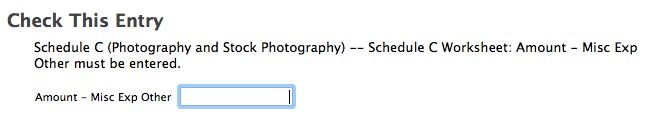- Community
- Topics
- Community
- Topics
- Community
- Topics
- Community
- Topics
- Community
- :
- Discussions
- :
- Taxes
- :
- Get your taxes done
- :
- Re: I'm stuck in Smart Check (Home & Business edition)
- Mark as New
- Bookmark
- Subscribe
- Subscribe to RSS Feed
- Permalink
- Report Inappropriate Content
I'm stuck in Smart Check (Home & Business edition)
Smart Check tells me to fix a few things but I can't get past the first item. Whether I enter -0- or 10 or 100 it won't accept the entry. I've switched to the form and added an item... nope... nada.
here's a screen shot of the entry that's unwilling to accept... anything.

Do you have an Intuit account?
You'll need to sign in or create an account to connect with an expert.
- Mark as New
- Bookmark
- Subscribe
- Subscribe to RSS Feed
- Permalink
- Report Inappropriate Content
I'm stuck in Smart Check (Home & Business edition)
It depends.
I recommend going back into the step by step section of the program and reviewing your input under the Business section of the interview process. Try deleting the input for the box in question and then selecting Review again.
It may just be there is a character in the box that is generating an error that just needs to be deleted.
**Mark the post that answers your question by clicking on "Mark as Best Answer"
- Mark as New
- Bookmark
- Subscribe
- Subscribe to RSS Feed
- Permalink
- Report Inappropriate Content
I'm stuck in Smart Check (Home & Business edition)
I agree with the previous reviewer. If that suggestion doesn't work, try saving all your information stored in that specific Schedule C "worksheet" (print the form, screenshot, write down the form data on paper, whatever works), then carefully delete that one specific worksheet and nothing else, then go back into the guided step by step filling in of answers. That should do the trick for you.
- Mark as New
- Bookmark
- Subscribe
- Subscribe to RSS Feed
- Permalink
- Report Inappropriate Content
I'm stuck in Smart Check (Home & Business edition)
Thanks very much. I have another concern and may just throw the entire file away and start over. I entered some serious deductions that did not impact my debt to society and should have. I really appreciate your answer, and the second one below, thank you.
- Mark as New
- Bookmark
- Subscribe
- Subscribe to RSS Feed
- Permalink
- Report Inappropriate Content
I'm stuck in Smart Check (Home & Business edition)
Thanks very much. I have another concern and may just throw the entire file away and start over. I entered some serious deductions that did not impact my debt to society and should have. I really appreciate your answer, and the first one above, thank you.
- Mark as New
- Bookmark
- Subscribe
- Subscribe to RSS Feed
- Permalink
- Report Inappropriate Content
I'm stuck in Smart Check (Home & Business edition)
Thank you, I did as you suggested but didn't get favorable results. So, I deleted everything from the page, still no favorable results.
I decided to discard the entire tax file and start over.
That did the trick.
Again, thanks for your input, very helpful!
- Mark as New
- Bookmark
- Subscribe
- Subscribe to RSS Feed
- Permalink
- Report Inappropriate Content
I'm stuck in Smart Check (Home & Business edition)
I did what Jotika72 suggested combined with yours.
I did not get a favorable outcome.
I must have 'invented' some glitch and decided it would be best to start over.
It didn't take too long, I'd been through it all already, and I came out with a favorable outcome.
Thank you for your input and guidance.
Still have questions?
Make a postGet more help
Ask questions and learn more about your taxes and finances.
Related Content

zbchristy501
New Member

Nickstax15
New Member

Kleyop
New Member

mjmoor60
New Member

BSSE1
Level 1