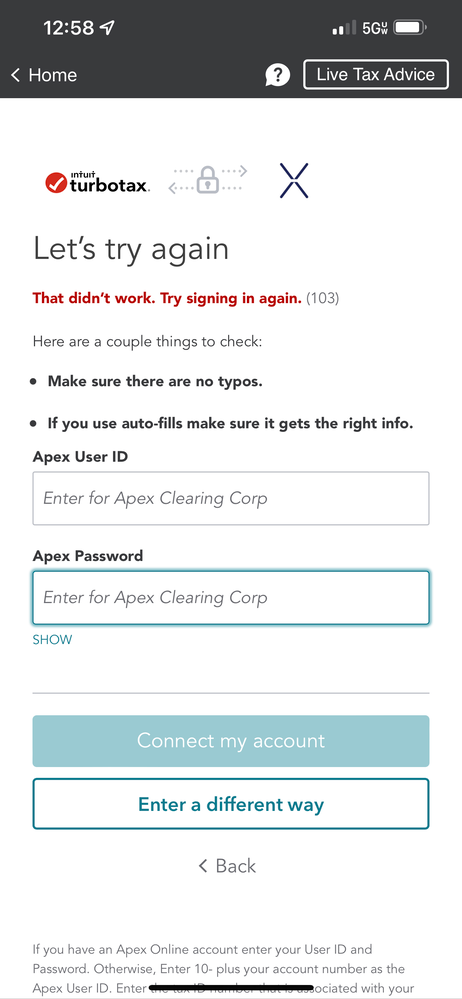- Community
- Topics
- Community
- Topics
- Community
- Topics
- Community
- Topics
- Community
- :
- Discussions
- :
- Taxes
- :
- Get your taxes done
- :
- Re: I keep getting this error "That didn’t work. Try signing in again. (103)" when trying to import my stock trades from webull. What could be going wrong?

Do you have an Intuit account?
You'll need to sign in or create an account to connect with an expert.
- Mark as New
- Bookmark
- Subscribe
- Subscribe to RSS Feed
- Permalink
- Report Inappropriate Content
I keep getting this error "That didn’t work. Try signing in again. (103)" when trying to import my stock trades from webull. What could be going wrong?
I got the exact message using Mint which is owned by Intuit. The reason I was given by support is that my bank password was too good (long) so they can't be connected. Apparently, they use a very insecure limitation of 15 characters which is easily hacked today. I can't believe this lack of security.
- Mark as New
- Bookmark
- Subscribe
- Subscribe to RSS Feed
- Permalink
- Report Inappropriate Content
I keep getting this error "That didn’t work. Try signing in again. (103)" when trying to import my stock trades from webull. What could be going wrong?
Shorten the password for the account you are trying to connect to. 15 characters or less.
- Mark as New
- Bookmark
- Subscribe
- Subscribe to RSS Feed
- Permalink
- Report Inappropriate Content
I keep getting this error "That didn’t work. Try signing in again. (103)" when trying to import my stock trades from webull. What could be going wrong?
@TE5LA Sounds like you are trying to import financial data after the tax filing deadline. Your financial institution has likely taken 2020 information down and you will need to enter your data by hand now,
- Mark as New
- Bookmark
- Subscribe
- Subscribe to RSS Feed
- Permalink
- Report Inappropriate Content
I keep getting this error "That didn’t work. Try signing in again. (103)" when trying to import my stock trades from webull. What could be going wrong?
@xmasbaby0 This is crazy that I have to create a whole new username to reply, but I tried a dozen times and it forced me to.
But no, I am not talking about taxes at all. I'm talking about regular daily syncing to a bank account from Mint. It won't work if your bank password is over 15 characters. It is a limitation in the system which I hope they will change soon. I don't relish the idea of my bank password getting hacked just so Mint can update my data.
- Mark as New
- Bookmark
- Subscribe
- Subscribe to RSS Feed
- Permalink
- Report Inappropriate Content
I keep getting this error "That didn’t work. Try signing in again. (103)" when trying to import my stock trades from webull. What could be going wrong?
Sorry this is just a Turbo Tax forum. You need to find a Mint forum or ask over at Quicken.
https://www.quicken.com/support#windows
- Mark as New
- Bookmark
- Subscribe
- Subscribe to RSS Feed
- Permalink
- Report Inappropriate Content
I keep getting this error "That didn’t work. Try signing in again. (103)" when trying to import my stock trades from webull. What could be going wrong?
Here is Mint support
- Mark as New
- Bookmark
- Subscribe
- Subscribe to RSS Feed
- Permalink
- Report Inappropriate Content
I keep getting this error "That didn’t work. Try signing in again. (103)" when trying to import my stock trades from webull. What could be going wrong?
@VolvoGirl I wasn't asking a question. I was trying to help others with the exact same error (103) I was getting when using an Intuit product. I'll bet the 103 error means it is not accepting the user's credentials (password too long).
- Mark as New
- Bookmark
- Subscribe
- Subscribe to RSS Feed
- Permalink
- Report Inappropriate Content
I keep getting this error "That didn’t work. Try signing in again. (103)" when trying to import my stock trades from webull. What could be going wrong?
From Intuit's website:
If you see error 103, it usually means the user ID or password is incorrect for the bank account you’re trying to connect.
- Mark as New
- Bookmark
- Subscribe
- Subscribe to RSS Feed
- Permalink
- Report Inappropriate Content
I keep getting this error "That didn’t work. Try signing in again. (103)" when trying to import my stock trades from webull. What could be going wrong?
- Mark as New
- Bookmark
- Subscribe
- Subscribe to RSS Feed
- Permalink
- Report Inappropriate Content
I keep getting this error "That didn’t work. Try signing in again. (103)" when trying to import my stock trades from webull. What could be going wrong?
Please log completely out of TurboTax, then try clearing out your browser's cache and cookies stored on your computer. A full or corrupted cache can keep TurboTax from functioning properly. Please see the TurboTax FAQ's on how to clear your cache here. To learn how to delete your cookies, please see the TurboTax FAQ here.
**Mark the post that answers your question by clicking on "Mark as Best Answer"
- Mark as New
- Bookmark
- Subscribe
- Subscribe to RSS Feed
- Permalink
- Report Inappropriate Content
I keep getting this error "That didn’t work. Try signing in again. (103)" when trying to import my stock trades from webull. What could be going wrong?
ive tried both webull and apex clearing and still have had no success. di anyone get this to work?
- Mark as New
- Bookmark
- Subscribe
- Subscribe to RSS Feed
- Permalink
- Report Inappropriate Content
I keep getting this error "That didn’t work. Try signing in again. (103)" when trying to import my stock trades from webull. What could be going wrong?
Are you able to login to the account outside of TurboTax? @CP121
**Mark the post that answers your question by clicking on "Mark as Best Answer"
- Mark as New
- Bookmark
- Subscribe
- Subscribe to RSS Feed
- Permalink
- Report Inappropriate Content
I keep getting this error "That didn’t work. Try signing in again. (103)" when trying to import my stock trades from webull. What could be going wrong?
yes i am logged in.
- Mark as New
- Bookmark
- Subscribe
- Subscribe to RSS Feed
- Permalink
- Report Inappropriate Content
I keep getting this error "That didn’t work. Try signing in again. (103)" when trying to import my stock trades from webull. What could be going wrong?
- Mark as New
- Bookmark
- Subscribe
- Subscribe to RSS Feed
- Permalink
- Report Inappropriate Content
I keep getting this error "That didn’t work. Try signing in again. (103)" when trying to import my stock trades from webull. What could be going wrong?
I'm having the same issue myself. There is another thread covering this same topic and there has been no sound solution. I have tried everything that I can think of and know that I had this same problem last year. I don't know how it resolved itself, but I never manually entered my data from Webull, and it somehow got in there for last year's filing. Again, I think I just remember waking up one morning and magically, it worked.
Users have said anything from create an account with Apex (It appears their website no longer allows for that option) to trying Webull and Apex and then entering the credentials.
The other thread for this discussion is here:
I am a website designer so very familiar with computers and coding. I've tried clearing all of my cookies. Even tried private browser. Attempted on my mobile device. Checked my Webull security settings and didn't see any issues.
I was able to connect Robinhood and Acorns to my Turbo Tax account without any issues. That being said, the entry is based on your account number and a document ID. Obviously, it's different for Webull. I'm not sure what the solution is but I'll be calling both TurboTax and Webull.
It appears to me the support Team over this past year has (as this problem has been ongoing) has done very little to present a solution to this issue. When something is this big of a problem, you have your team investigate it deeply and write a blog post about the solution.
Instead, we're all stuck running around digging for answers. I have been looking for FOUR HOURS now. I'm not a dumb person. So if you find a solution, please post for all to share. And I'll gladly make a video about it so those in the future don't need to suffer through this misery.
I'm a day trader....so entering the data manually is a NO-GO for me.
Still have questions?
Make a postGet more help
Ask questions and learn more about your taxes and finances.
Related Content

saigep
New Member

Nickstax15
New Member

seanmha
New Member

smith_maire
New Member

timdog413
New Member