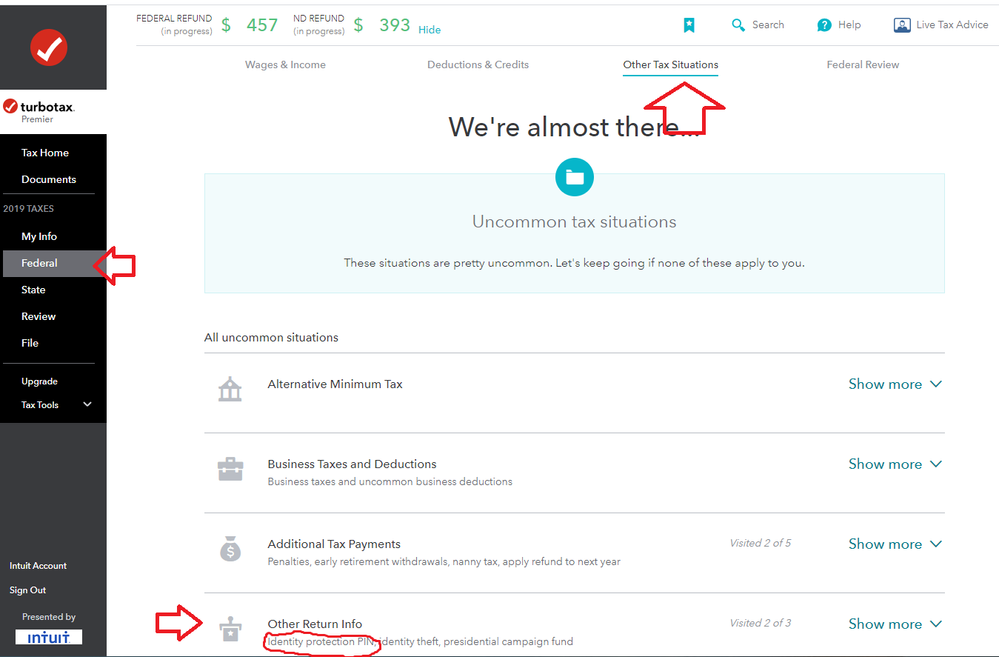- Community
- Topics
- Community
- Topics
- Community
- Topics
- Community
- Topics
- Community
- :
- Discussions
- :
- Taxes
- :
- Get your taxes done
- :
- Re: I have a federal 6 digit IP pin. It starts with a 0. and your site only recognizes the 5 digi...
- Mark as New
- Bookmark
- Subscribe
- Subscribe to RSS Feed
- Permalink
- Report Inappropriate Content
I have a federal 6 digit IP pin. It starts with a 0. and your site only recognizes the 5 digits following the 0. so i continue to get error message saying enter 6 digits

Do you have an Intuit account?
You'll need to sign in or create an account to connect with an expert.
- Mark as New
- Bookmark
- Subscribe
- Subscribe to RSS Feed
- Permalink
- Report Inappropriate Content
I have a federal 6 digit IP pin. It starts with a 0. and your site only recognizes the 5 digits following the 0. so i continue to get error message saying enter 6 digits
The IP-PIN goes in a special place...NOT in the regular PIN location
You need to navigate back to the Other Tax Situations page in the Federal section and enter it there instead.
Then when you go to file again...either enter you normal 5-digit PIN...if you have one...or delete what's there and use your 2018 AGI. (BUT, I recommend you do not actually e-file until after 27 January )
____________________________
- Mark as New
- Bookmark
- Subscribe
- Subscribe to RSS Feed
- Permalink
- Report Inappropriate Content
I have a federal 6 digit IP pin. It starts with a 0. and your site only recognizes the 5 digits following the 0. so i continue to get error message saying enter 6 digits
The Identity Protection (IP) Pin field will take 6 digits, 0-9. Make sure you are using the number 0 and not the letter O. Make sure you are not entering your IP pin into the Self-Select pin field.
To make sure you are in the correct spot, type ip pin in the search bar up top and click on the Jump to ip pin link in the search results.
**Mark the post that answers your question by clicking on "Mark as Best Answer"
Still have questions?
Make a postGet more help
Ask questions and learn more about your taxes and finances.
Related Content

scotiair20
New Member

juliadesousa
New Member

mikeyc2
New Member

Sadi395370
New Member

rich-giordano
New Member