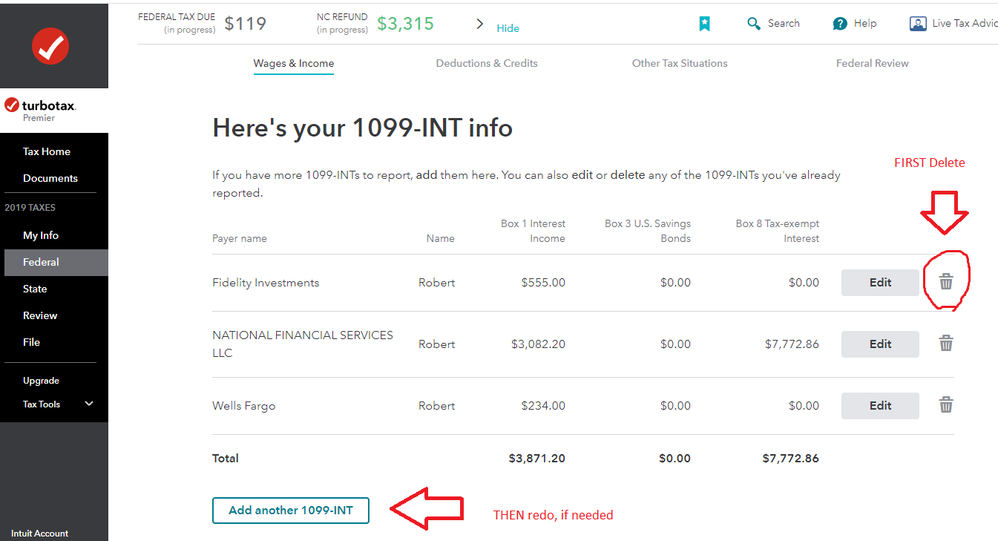- Community
- Topics
- Community
- Topics
- Community
- Topics
- Community
- Topics
- Community
- :
- Discussions
- :
- Taxes
- :
- Get your taxes done
- :
- Re: How do I remove the wrong state name from my 1099-int form?
- Mark as New
- Bookmark
- Subscribe
- Subscribe to RSS Feed
- Permalink
- Report Inappropriate Content
How do I remove the wrong state name from my 1099-int form?

Do you have an Intuit account?
You'll need to sign in or create an account to connect with an expert.
- Mark as New
- Bookmark
- Subscribe
- Subscribe to RSS Feed
- Permalink
- Report Inappropriate Content
How do I remove the wrong state name from my 1099-int form?
Well there are two places I can think of where you might have indicated TN..
....but, ti might be best to just go back to the table of 1099-INT forms, and delete that 1099-INT entirely (hit the trashcan icon next to the "Edit" ) and enter it anew, manually from scratch. AND...do not put anything in boxes 15-to-17 of that form if no state taxes were withheld...leave those blank.
__________________________________
- Mark as New
- Bookmark
- Subscribe
- Subscribe to RSS Feed
- Permalink
- Report Inappropriate Content
How do I remove the wrong state name from my 1099-int form?
If you cannot change the state name by editing the information you entered on the Form 1099-INT, then you could delete the Form 1099-INT and start it from scratch.
Use these steps:
- On the top row of the TurboTax online screen, click on Search (or for CD/downloaded TurboTax locate the search box in the upper right corner)
- This opens a box where you can type in “interest income” (be sure to enter exactly as shown here) and click the magnifying glass (or for CD/downloaded TurboTax, click Find)
- The search results will give you an option to “Jump to interest income”
- Click on the blue “Jump to interest income” link
- Click the Delete button or trash can icon beside the 1099-INT that you want to re-enter
**Mark the post that answers your question by clicking on "Mark as Best Answer"
Still have questions?
Make a postGet more help
Ask questions and learn more about your taxes and finances.
Related Content

abbytax123-
New Member

Tax1997
New Member

Jamesmol
Returning Member

angel888
Level 3

snowchucker
New Member