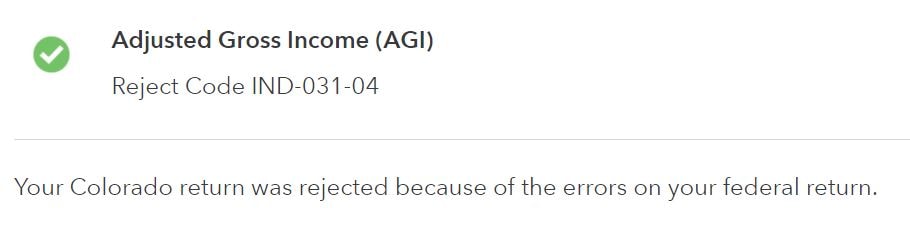How do I fix a rejected return?
To fix your rejected return, first find your rejection code—it indicates the reason your return was rejected. The code is in the email you received, and you can view it in TurboTax after selecting Fix my return. Here's an example:
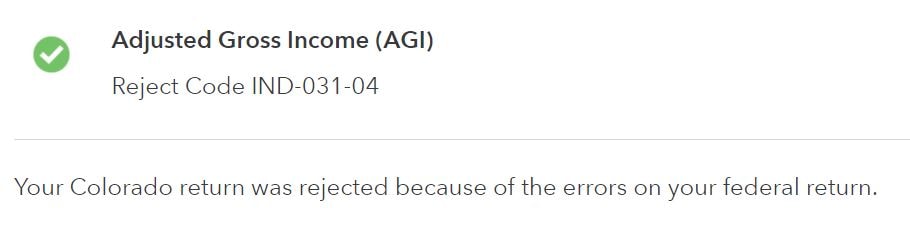
To fix and refile your return, select Fix it now or Revisit, and TurboTax will guide you through fixing and refiling your return.
For detailed instructions, you can also search your reject code in TurboTax to follow along with a dedicated help article.
If you can't e-file your return no matter what you do, visit this article for more information.
Related Information:
@mriggan26
**Say "Thanks" by clicking the thumb icon in a post
**Mark the post that answers your question by clicking on "Mark as Best Answer"