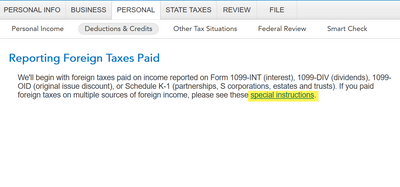- Community
- Topics
- Community
- Topics
- Community
- Topics
- Community
- Topics
- Community
- :
- Discussions
- :
- Taxes
- :
- Get your taxes done
- :
- Entering multiple countries for Foreign Tax Credit & 1040 entry of same
- Mark as New
- Bookmark
- Subscribe
- Subscribe to RSS Feed
- Permalink
- Report Inappropriate Content
Entering multiple countries for Foreign Tax Credit & 1040 entry of same
So you know what build I am using, it is Premier application 2019r14.032 for Mac.
I am unable to enter more than one country when using EasyStep to enter Foreign taxes paid on investments to receive the Foreign Tax Credit. I had to go to Forms and add Form 1116 to my forms list and enter the additional countries I paid taxes to on my stock investments. Also, Schedule 3, Part 1, lists the FTC as twice the total of the taxes paid that I entered on Form 1116, Part 2. The Worksheet has no entries in Part 3 until you get to the bottom of the form. Just the same entry under Regular Tax and AMT for 2019 in the Foreign Taxes and the Utilized column. Which makes sense to me. Depends on how your taxes need to be figured. Bottom line, Line 13b of Form 1040 is showing twice that of what I paid in Foreign Taxes.

Do you have an Intuit account?
You'll need to sign in or create an account to connect with an expert.
- Mark as New
- Bookmark
- Subscribe
- Subscribe to RSS Feed
- Permalink
- Report Inappropriate Content
Entering multiple countries for Foreign Tax Credit & 1040 entry of same
I would like to take a deeper look at this, however, I need a diagnostic file-- a copy of your tax return that has all of your personal information removed. You can send one to us by following the directions below for TurboTax Desktop:
1. Click into your return.
2. Click Online and select "Send Tax File to Agent". (When using a Mac, the option is under the Help menu.)
3. This will generate a message that a diagnostic copy will be created. Click on OK, the tax file gets sanitized and transmitted to us.
Please provide the Token Number that was generated onto a response to this thread.
**Mark the post that answers your question by clicking on "Mark as Best Answer"
- Mark as New
- Bookmark
- Subscribe
- Subscribe to RSS Feed
- Permalink
- Report Inappropriate Content
Entering multiple countries for Foreign Tax Credit & 1040 entry of same
Token number 580161
- Mark as New
- Bookmark
- Subscribe
- Subscribe to RSS Feed
- Permalink
- Report Inappropriate Content
Entering multiple countries for Foreign Tax Credit & 1040 entry of same
Thanks for replying!
Have you seen this pop-up? I was able to find more information on how to enter information in that section by reading through. It suggests you start the second with the amount that will benefit the credit the most.
**Mark the post that answers your question by clicking on "Mark as Best Answer"
Still have questions?
Make a postGet more help
Ask questions and learn more about your taxes and finances.
Related Content

david_p_bonds
New Member

PJ58
New Member

jcoltrane
New Member

jpecchio
New Member

Extirpator
Level 1