- Community
- Topics
- Community
- Topics
- Community
- Topics
- Community
- Topics
- Community
- :
- Discussions
- :
- Taxes
- :
- Deductions & credits
- :
- Re: Hello. I renovated my salon and I purchased a lot of furniture. can I add it as an expense?
- Mark as New
- Bookmark
- Subscribe
- Subscribe to RSS Feed
- Permalink
- Report Inappropriate Content
Hello. I renovated my salon and I purchased a lot of furniture. can I add it as an expense?

Do you have an Intuit account?
You'll need to sign in or create an account to connect with an expert.
- Mark as New
- Bookmark
- Subscribe
- Subscribe to RSS Feed
- Permalink
- Report Inappropriate Content
Hello. I renovated my salon and I purchased a lot of furniture. can I add it as an expense?
No. You cannot add this under miscellaneous expense. The furniture must be added as an asset and depreciated. If the total cost was less than $2,500, you can make a safe harbor election. These assets must still be entered as assets and the election to take the expense indicated in the entry.
Items that cost $2,500 or less can be taken as an expense this year and don’t have to be depreciated over time. To do this, an annual election must be made. It’s called the De Minimis Safe Harbor election.
How do I do this with TurboTax?
After entering your business expenses, you will go to the Assets/Depreciation area. The first screen will ask: Did you buy any items that each cost $2,500 or less in 2019? It’s asking about any items that you haven’t entered yet as expenses.
If you say Yes, here’s the next screen: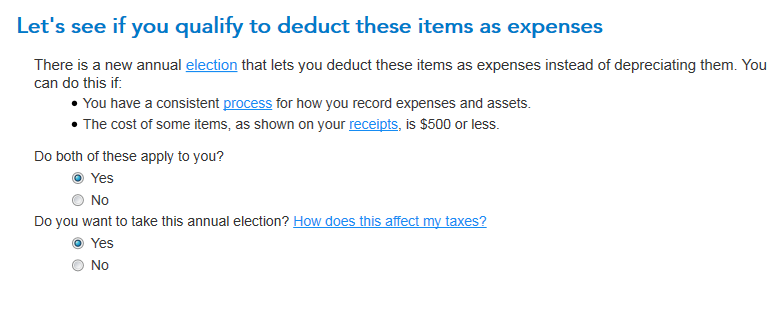
We ask a couple of questions and if you say Yes they both apply to you, we ask if you want to take the election to expense items costing $2,500 or less. If you say Yes to that question, TurboTax will add the De Minimis Safe Harbor Election form to your tax return.
The next screen in TurboTax has you review other items you bought. If every item you bought cost $2,500 or less, TurboTax will take you back to Your Business screen and you can enter those additional items in the Business Expenses area and not have to depreciate them.
If some items cost $2,500 or less and some cost more, the next screen asks you about Building Improvements. After answering the questions about Building Improvements, you can determine which items you will still depreciate and which items you choose to expense.
**Mark the post that answers your question by clicking on "Mark as Best Answer"
- Mark as New
- Bookmark
- Subscribe
- Subscribe to RSS Feed
- Permalink
- Report Inappropriate Content
Hello. I renovated my salon and I purchased a lot of furniture. can I add it as an expense?
however, you can elect bonus depreciation for all the furniture which results in a deduction for the entire cost.
in effect, this is the same as expensing it but will not raise flags with the IRS. you could also choose 179 (even a mixture of both) depreciation but there are some limitations. the deduction can not produce a net loss for the business. if it does the excess is carried over to next year.
Still have questions?
Make a postGet more help
Ask questions and learn more about your taxes and finances.
Related Content

Melger87
New Member

Robbin11
New Member

toecheese
Level 2

insttax
Level 1

m-medina_11-yaho
New Member








