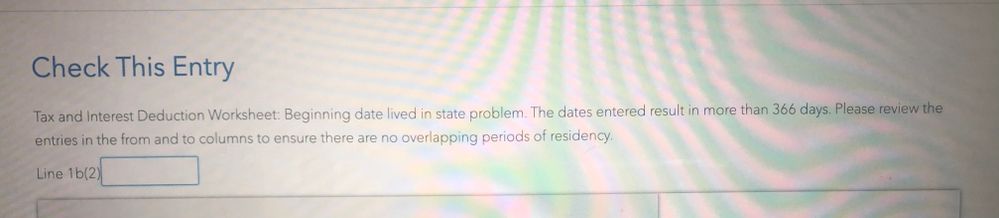- Community
- Topics
- Community
- Topics
- Community
- Topics
- Community
- Topics
- Community
- :
- Discussions
- :
- Taxes
- :
- State tax filing
- :
- Re: I'm having trouble figuring out what Line 1b(2) is. It says beginning date lived in state pro...
- Mark as New
- Bookmark
- Subscribe
- Subscribe to RSS Feed
- Permalink
- Report Inappropriate Content
I'm having trouble figuring out what Line 1b(2) is. It says beginning date lived in state problem but i'm not sure exactly what that means.

Do you have an Intuit account?
You'll need to sign in or create an account to connect with an expert.
- Mark as New
- Bookmark
- Subscribe
- Subscribe to RSS Feed
- Permalink
- Report Inappropriate Content
I'm having trouble figuring out what Line 1b(2) is. It says beginning date lived in state problem but i'm not sure exactly what that means.
No one can see your screen so we do not know what form or state you are asking about. What are you trying to do?
- Mark as New
- Bookmark
- Subscribe
- Subscribe to RSS Feed
- Permalink
- Report Inappropriate Content
I'm having trouble figuring out what Line 1b(2) is. It says beginning date lived in state problem but i'm not sure exactly what that means.
I live in Texas. It's not letting me upload the image to show
- Mark as New
- Bookmark
- Subscribe
- Subscribe to RSS Feed
- Permalink
- Report Inappropriate Content
I'm having trouble figuring out what Line 1b(2) is. It says beginning date lived in state problem but i'm not sure exactly what that means.
I was finally able to upload.This is what it’s showing me.
- Mark as New
- Bookmark
- Subscribe
- Subscribe to RSS Feed
- Permalink
- Report Inappropriate Content
I'm having trouble figuring out what Line 1b(2) is. It says beginning date lived in state problem but i'm not sure exactly what that means.
@user903951 Did you enter more than one sales tax area? The total for all days lived must be 366. In other words, if you said 01/010/2020 to 03/30/2020 for one and 03/30/2020 to 12/31/2020 you would get an error because 03/30 overlaps on both entries so you would need to change the second to 03/31/2020.
If you only have one sales tax entry, check your dates. The beginning date should be 01/01/2020 and the end date should be 12/31/2020.
If nothing seems to work, delete your sales tax entry and start over.
- Type sales tax in Search
- Select Jump to sales tax
- Click Try Sales Tax Deduction Anyway
- Select EasyGuide
- Edit or delete
**Mark the post that answers your question by clicking on "Mark as Best Answer"
Still have questions?
Make a postGet more help
Ask questions and learn more about your taxes and finances.
Related Content

waveromper
Level 2

Stacy333
Level 1

Ar3rd
New Member

delaneyholland
New Member

davidsson
Level 3