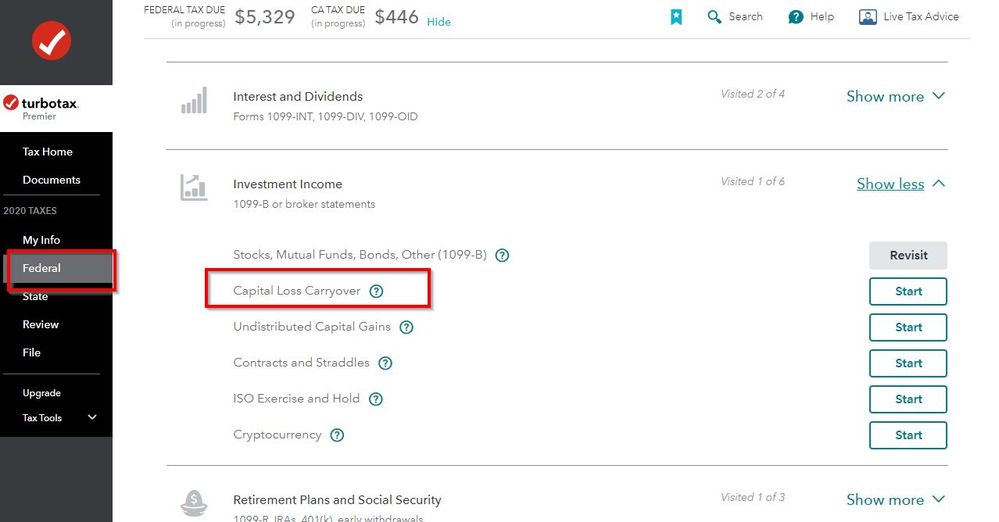- Community
- Topics
- Community
- Topics
- Community
- Topics
- Community
- Topics
- Community
- :
- Discussions
- :
- Taxes
- :
- Investors & landlords
- :
- Where do I enter a long-term capital loss carryover & ST capital loss carryover on my Turbo Tax form (using Premier)?
- Mark as New
- Bookmark
- Subscribe
- Subscribe to RSS Feed
- Permalink
- Report Inappropriate Content
Where do I enter a long-term capital loss carryover & ST capital loss carryover on my Turbo Tax form (using Premier)?

Do you have an Intuit account?
You'll need to sign in or create an account to connect with an expert.
Accepted Solutions
- Mark as New
- Bookmark
- Subscribe
- Subscribe to RSS Feed
- Permalink
- Report Inappropriate Content
Where do I enter a long-term capital loss carryover & ST capital loss carryover on my Turbo Tax form (using Premier)?
Are you asking about a loss to carry forward to next year? Or a carryover loss from last year? You don't enter anything to make a carry forward, that is automatic.
For a Loss from last year you didn't see this spot?
- Mark as New
- Bookmark
- Subscribe
- Subscribe to RSS Feed
- Permalink
- Report Inappropriate Content
Where do I enter a long-term capital loss carryover & ST capital loss carryover on my Turbo Tax form (using Premier)?
If you transferred your prior return it should be already filled in.
Enter a Capital Loss Carryover under
Federal Taxes or Personal (Home & Business)
Wages and Income
Then scroll down to Investment Income
Capital Loss Carryovers - Click the Start or Update button
- Mark as New
- Bookmark
- Subscribe
- Subscribe to RSS Feed
- Permalink
- Report Inappropriate Content
Where do I enter a long-term capital loss carryover & ST capital loss carryover on my Turbo Tax form (using Premier)?
TY Volvo Girl, but it didnt work. I am using online Premier. Used to always use CD's. The investment sales area has no dropdown for carry forward losses. I have the same issue with last year's refund. The lack of CD's on new computers plus the shift to TT online is really frustrating!!!
- Mark as New
- Bookmark
- Subscribe
- Subscribe to RSS Feed
- Permalink
- Report Inappropriate Content
Where do I enter a long-term capital loss carryover & ST capital loss carryover on my Turbo Tax form (using Premier)?
Are you asking about a loss to carry forward to next year? Or a carryover loss from last year? You don't enter anything to make a carry forward, that is automatic.
For a Loss from last year you didn't see this spot?
- Mark as New
- Bookmark
- Subscribe
- Subscribe to RSS Feed
- Permalink
- Report Inappropriate Content
Where do I enter a long-term capital loss carryover & ST capital loss carryover on my Turbo Tax form (using Premier)?
And did you figure out how to transfer from 2019 on your computer into the Online version? You can. Also it is just as easy or easier to download the program if you don't have a CD drive. If you buy the CD it has instructions how to download it instead. Or you can just buy the Download. And as you probably found the Online version is different and has less features than the Desktop program. And you can only do 1 return.
- Mark as New
- Bookmark
- Subscribe
- Subscribe to RSS Feed
- Permalink
- Report Inappropriate Content
Where do I enter a long-term capital loss carryover & ST capital loss carryover on my Turbo Tax form (using Premier)?
Thanks again. Once I saw where to go, it was quite easy.
Still have questions?
Make a postGet more help
Ask questions and learn more about your taxes and finances.
Related Content

terriwood29-iclo
New Member

Edvla
Level 1

kare2k13
Level 3

cyp54ress
New Member

krazewmn10
New Member