- Community
- Topics
- Community
- Topics
- Community
- Topics
- Community
- Topics
- Community
- :
- Discussions
- :
- Taxes
- :
- Investors & landlords
- :
- Re: Entering Crypto Sales in download Home & Biz 2020 taxes
- Mark as New
- Bookmark
- Subscribe
- Subscribe to RSS Feed
- Permalink
- Report Inappropriate Content
Entering Crypto Sales in download Home & Biz 2020 taxes
I am attempting to enter crypto sales in the Home and Biz download windows version of TT. I am asked if I invested in crypto and I click yes. Then nothing more about crypto. On my own I have found Form 8949 from the general available forms and entered my (C) short term sales (they are well under 20k/200 transactions). TT won't let me fill out form 8949 unless I override each entry. Same for Schedule D, Box C. So I have red entries. How do I get my crypto into the TT system so that the entries are not seen as errors upon Review? Should I enter them as 1099-B even though I didn't receive a 1099-B? That way they'd populate into Schedule D without a manual override. Please help this is frustrating.

Do you have an Intuit account?
You'll need to sign in or create an account to connect with an expert.
- Mark as New
- Bookmark
- Subscribe
- Subscribe to RSS Feed
- Permalink
- Report Inappropriate Content
Entering Crypto Sales in download Home & Biz 2020 taxes
sales of capital assets are entered on the 1099-B worksheet - not directly on the 8949 or schedule D
yes even though you didn't receive a 1099-B. the type would be C for short-term trades and F for long-term
- Mark as New
- Bookmark
- Subscribe
- Subscribe to RSS Feed
- Permalink
- Report Inappropriate Content
Entering Crypto Sales in download Home & Biz 2020 taxes
That question confuses a lot of taxpayers. When you answer yes to a question like that you expect to get screens asking for details.
The question is just something the IRS is asking as a survey to see how many people have used crypto. That is why there is no follow up to the question.
- Mark as New
- Bookmark
- Subscribe
- Subscribe to RSS Feed
- Permalink
- Report Inappropriate Content
Entering Crypto Sales in download Home & Biz 2020 taxes
TurboTax Alumni Expert @KathrynG3 says you can enter your crypto transactions on the Cryptocurrency Worksheet in Forms Mode if you are having trouble entering them in Step-by-Step.
- Click on the Forms toggle in the upper corner next to Flags and Notifications>
- Click Open Form in the left column>in the search box, type cryptocurrency>
- Click on Cryptocurrency Wks (worksheet)> click Open Form
- Enter the details of your transactions
View the entire discussion at How to enter cryptocurrency on the downloaded version???
- Mark as New
- Bookmark
- Subscribe
- Subscribe to RSS Feed
- Permalink
- Report Inappropriate Content
Entering Crypto Sales in download Home & Biz 2020 taxes
So is there any way to upload 100s of transactions via CSV using the downloadable Turbotax Premier?
How about connecting to the 100s of Crypto exchanges right from the Turbotax desktop application?
I didn't realize that even though I purchased Turbotax Premier the features and capabilities of the same product name online version would be vastly superior.
- Mark as New
- Bookmark
- Subscribe
- Subscribe to RSS Feed
- Permalink
- Report Inappropriate Content
Entering Crypto Sales in download Home & Biz 2020 taxes
Only the TurboTax Online Premier and Self-employed versions allow you to import cryptocurrency.
One option is to start a free tax return in TurboTax Premier Online. You don't pay for the return until you file it, so you won't have to pay the Online fee. Enter (import) your cryptocurrency information in the Crypto section, and then save the .tax file (not PDF). You can then open the tax file in TurboTax desktop, add the rest of your tax data and file.
- How do I save my TurboTax Online return as a tax data file? This FAQ will also have instructions on how to continue your return in the TurboTax CD\Download version.
- How do I import from the .txf file?
The other option would be to file using the Online software and get a refund for the desktop program.
Related information:
- Your Cryptocurrency Tax Guide
- How do I report earnings or losses from Bitcoin and other cryptocurrency?
- I didn't receive a 1099-MISC, 1099-B, or 1099-K for my Bitcoin or other cryptocurrency earnings, do ...
- How is cryptocurrency like Bitcoin taxed?
- I'm mining Bitcoin, what does that mean for my taxes?
Source: DawnC
**Mark the post that answers your question by clicking on "Mark as Best Answer"
- Mark as New
- Bookmark
- Subscribe
- Subscribe to RSS Feed
- Permalink
- Report Inappropriate Content
Entering Crypto Sales in download Home & Biz 2020 taxes
Helen thank you! This is a true outside the box solution to my problem that I really appreciate you sharing.
- Mark as New
- Bookmark
- Subscribe
- Subscribe to RSS Feed
- Permalink
- Report Inappropriate Content
Entering Crypto Sales in download Home & Biz 2020 taxes
I specifically bought the home & business cd/download for crypto. I do NOT want to do online. I have found it impossible to download my .txf file. the "how to upload from txf" link is nonexistent.
- Mark as New
- Bookmark
- Subscribe
- Subscribe to RSS Feed
- Permalink
- Report Inappropriate Content
Entering Crypto Sales in download Home & Biz 2020 taxes
Before converting your file to a .txf file, your .csv file should have the following six columns in this order (headers are optional).
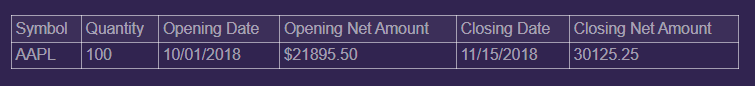
A test file in Excel may look like this.
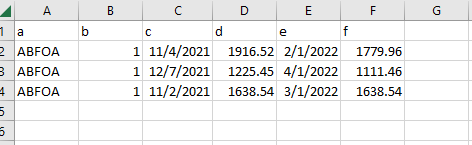
**Mark the post that answers your question by clicking on "Mark as Best Answer"
- Mark as New
- Bookmark
- Subscribe
- Subscribe to RSS Feed
- Permalink
- Report Inappropriate Content
Entering Crypto Sales in download Home & Biz 2020 taxes
Thanks, James. I finally gave up. Manually did the calculations and entered it that way.
Still have questions?
Make a postGet more help
Ask questions and learn more about your taxes and finances.
Related Content

tarakskjeret
New Member

8634522cc571
New Member

charles6years
New Member

jbh123
Level 1

cummingst191
New Member








