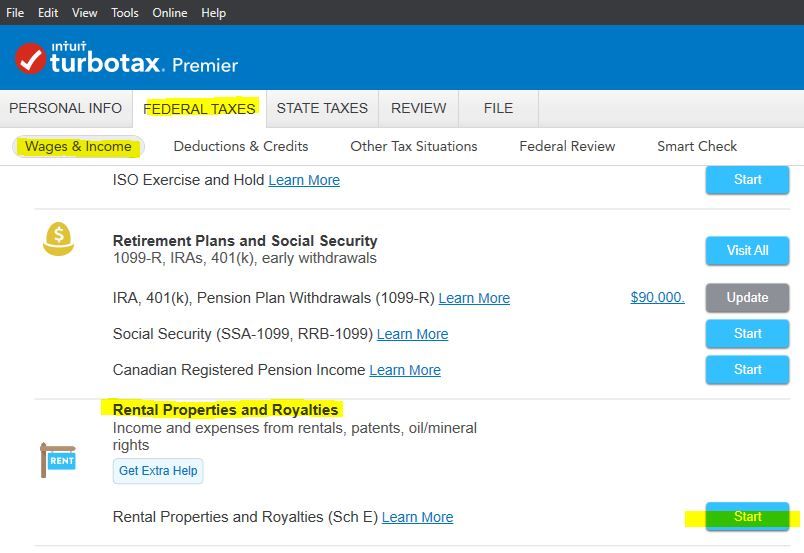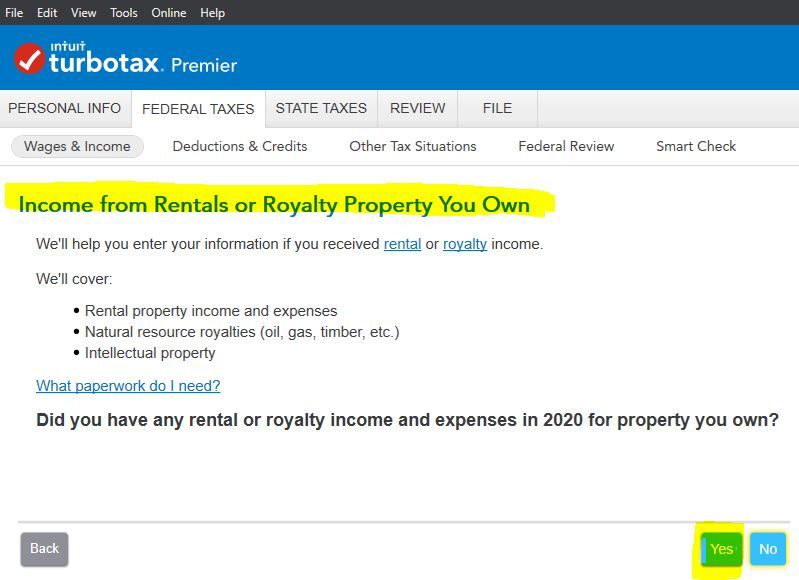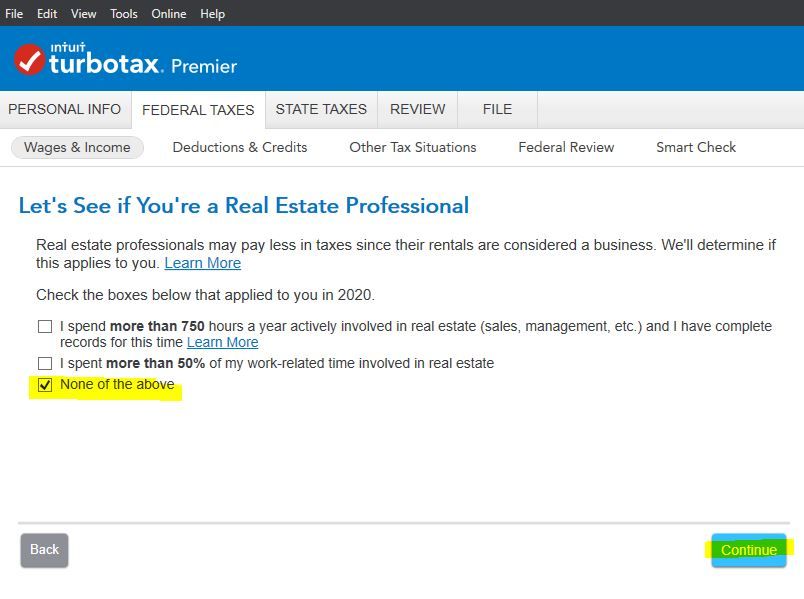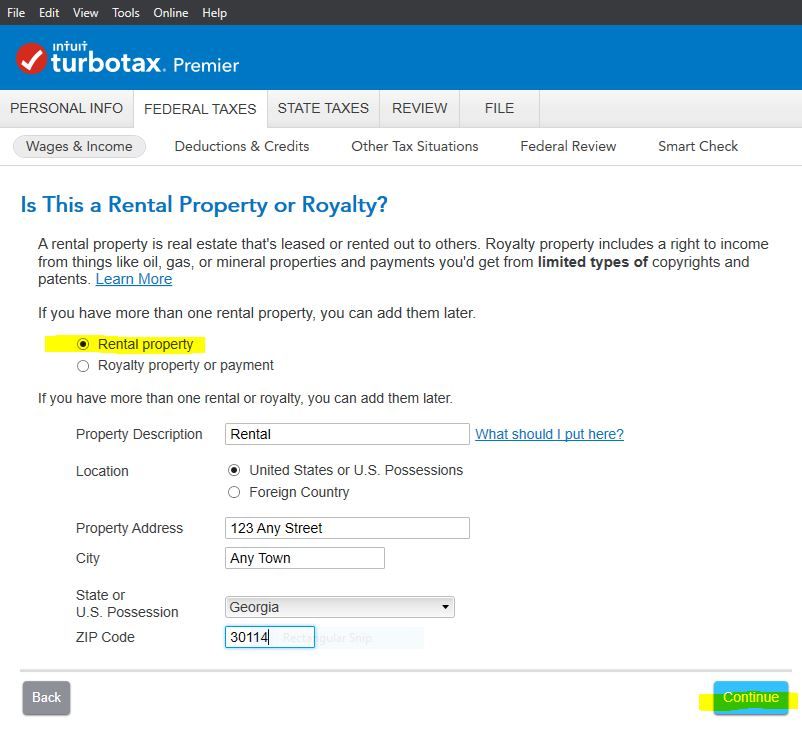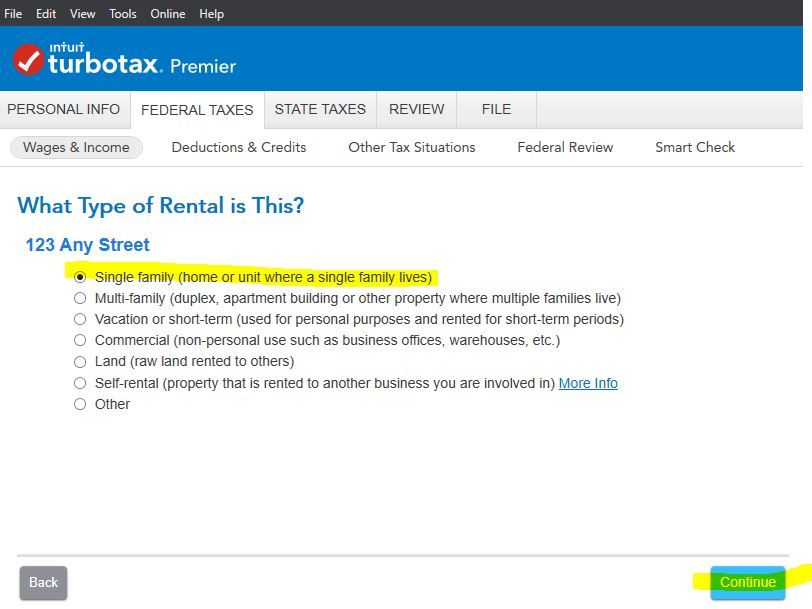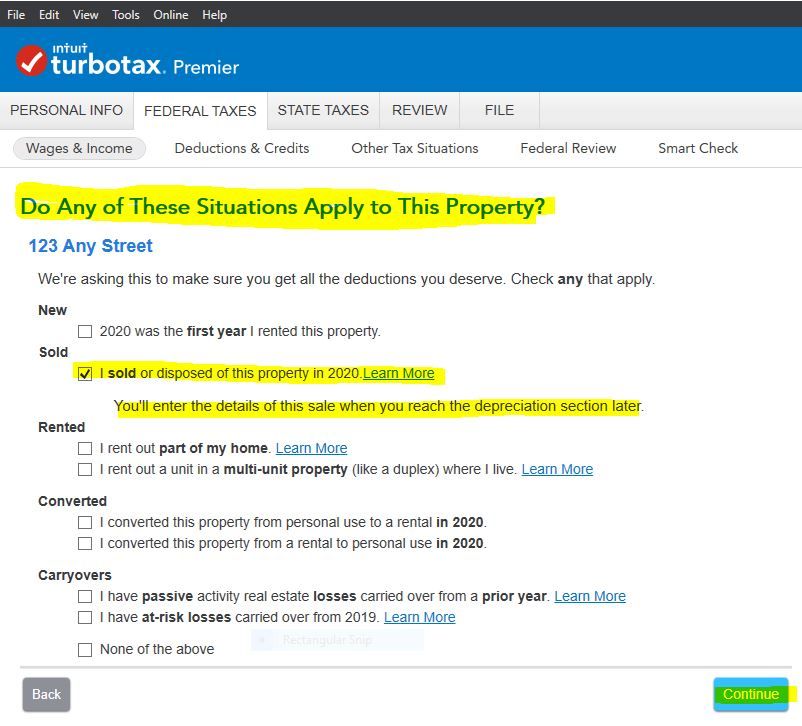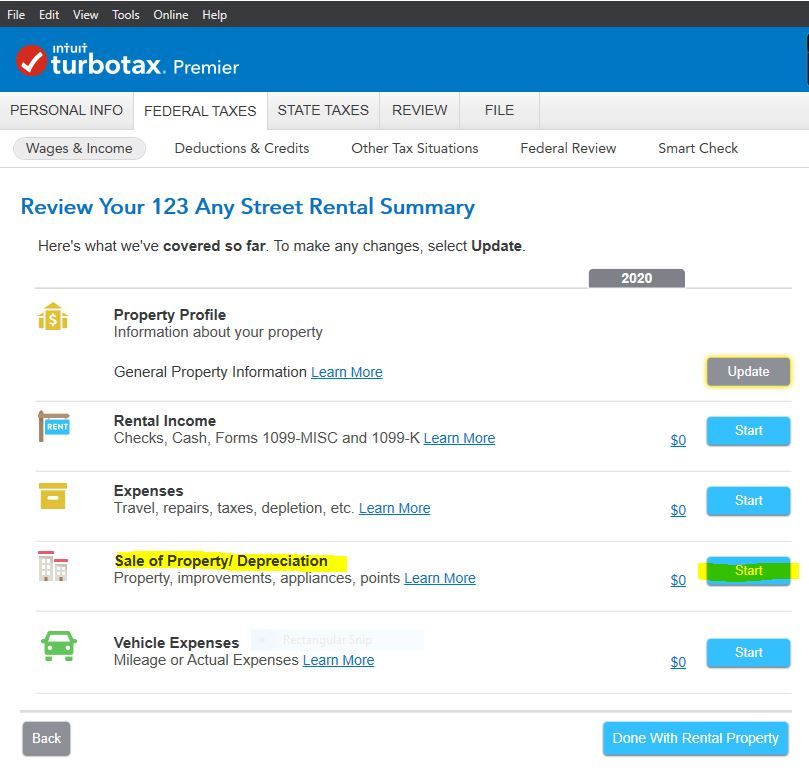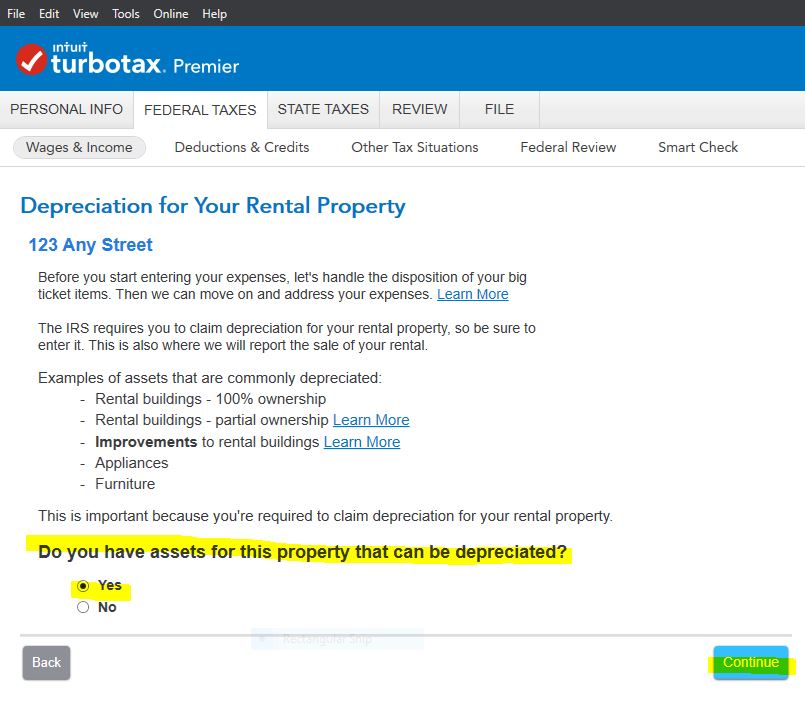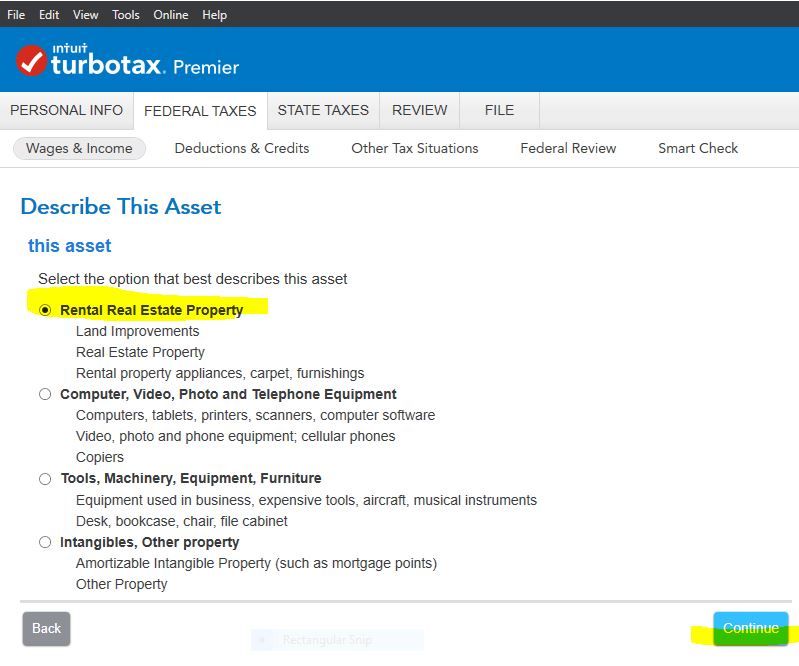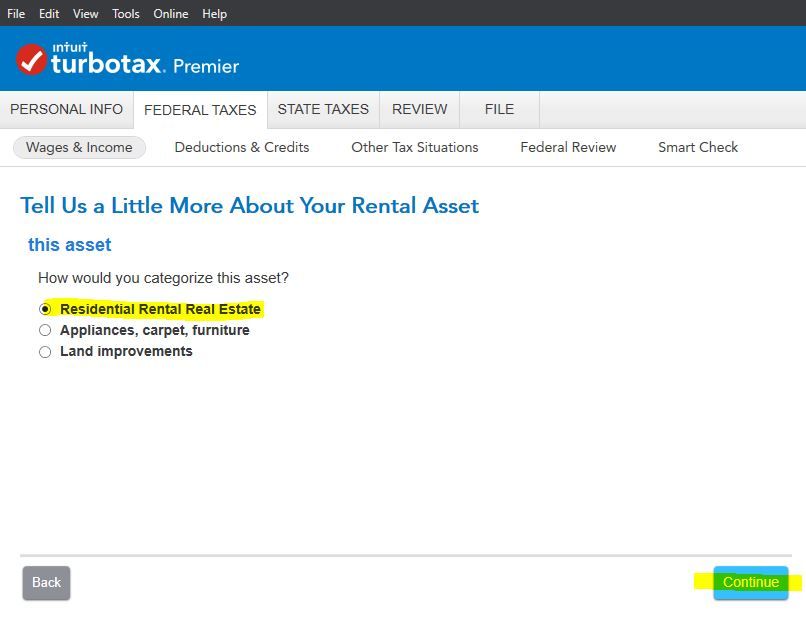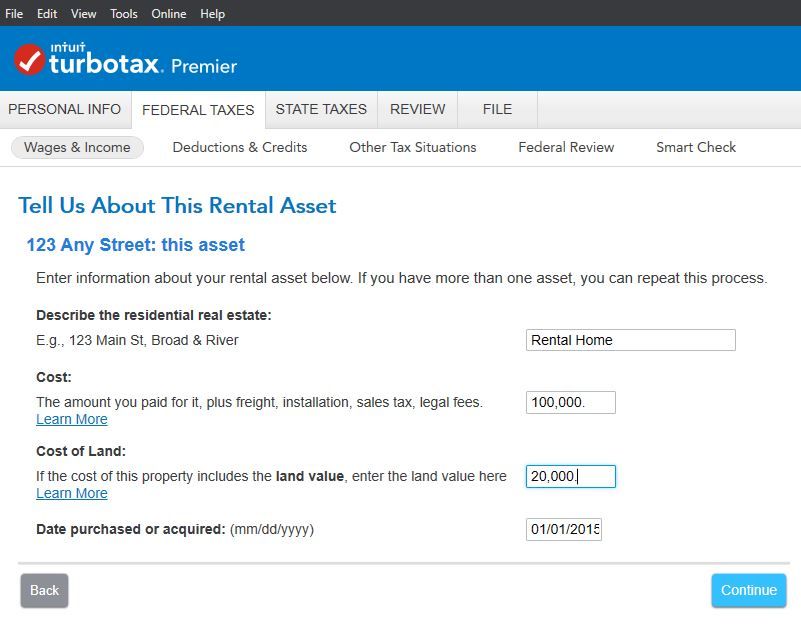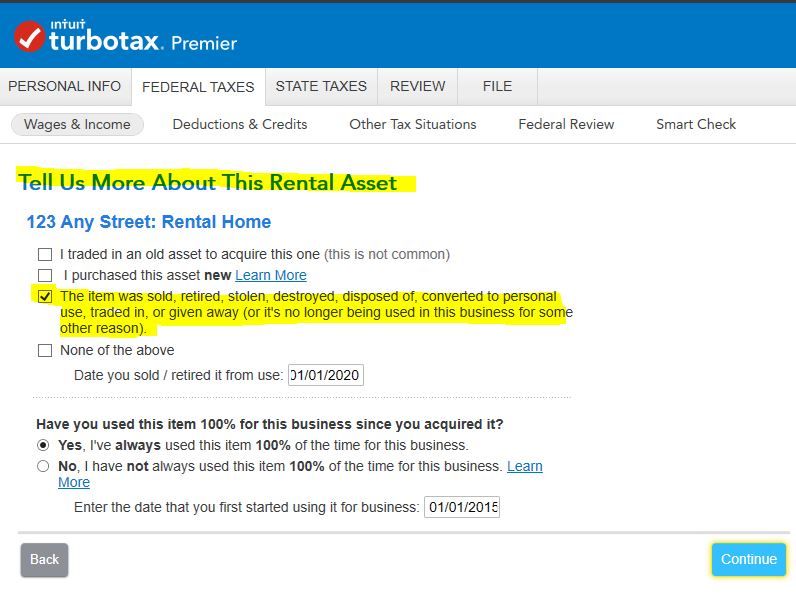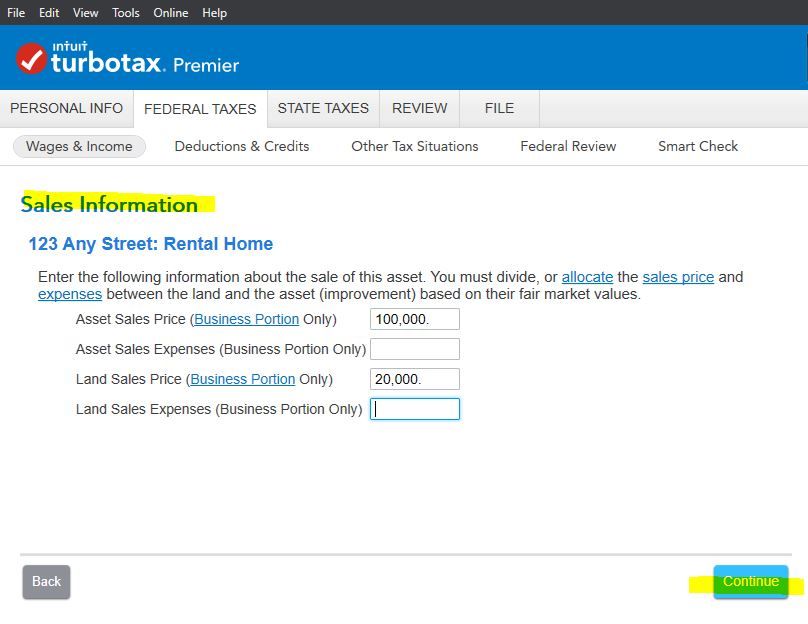- Community
- Topics
- Community
- Topics
- Community
- Topics
- Community
- Topics
- Community
- :
- Discussions
- :
- Taxes
- :
- Investors & landlords
- :
- Re: Answers I find are not taking me to SALE OF RENTAL PROPERTY
- Mark as New
- Bookmark
- Subscribe
- Subscribe to RSS Feed
- Permalink
- Report Inappropriate Content
Answers I find are not taking me to SALE OF RENTAL PROPERTY

Do you have an Intuit account?
You'll need to sign in or create an account to connect with an expert.
- Mark as New
- Bookmark
- Subscribe
- Subscribe to RSS Feed
- Permalink
- Report Inappropriate Content
Answers I find are not taking me to SALE OF RENTAL PROPERTY
To report the sale of a rental:
- Go to My Account > Tools > Topic Search
- Type rentals in the search box and click Go.
- Answer Yes to the question Did you have any rental or royalty income and expenses?
- When you get to Is this a rental property or royalty? select Rental property and fill out the description, address, and owner.
- When you hit Do any of these situations apply? you'll definitely want to check the Sold box along with any other boxes that may apply.
- Continue following the onscreen prompts to enter info about your rental property. Eventually you'll get to the Rental Summary screen. Here, you can report the sale in the Sale of Property/Depreciation section, along with any other pertinent info (income, expenses, etc.)
Tip: Take your time and pay close attention; there's a lot of info and it's easy to miss if you're in a hurry.
Terminology Tips- Sales Price – If you received a Form 1099-S, look in Box 2 (Gross Proceeds), which will generally be your contract sales price. You can also use the gross proceeds amount from your settlement closing statement.
- Sales Expenses for selling your property include sales commissions, advertising, broker and legal fees, and transfer taxes.
- Basis is your rental's original purchase price plus settlement costs at time of purchase (abstract, legal, and recording fees, surveys, transfer taxes, owner's title insurance) .
- Adjusted basis is your basis plus improvements and sales expenses minus depreciation.
- Mark as New
- Bookmark
- Subscribe
- Subscribe to RSS Feed
- Permalink
- Report Inappropriate Content
Answers I find are not taking me to SALE OF RENTAL PROPERTY
10-March-2021
I am having exactly the same problem. No matter where I look I absolutely cannot find a section that asks anything about where to enter the details of a sale of rental property. I see that other people are having the same issue.
- Mark as New
- Bookmark
- Subscribe
- Subscribe to RSS Feed
- Permalink
- Report Inappropriate Content
Answers I find are not taking me to SALE OF RENTAL PROPERTY
@mtischer wrote:
10-March-2021
I am having exactly the same problem. No matter where I look I absolutely cannot find a section that asks anything about where to enter the details of a sale of rental property. I see that other people are having the same issue.
- With your return open in TurboTax, search for rentals and then select the Jump to link in the search result.
- Answer Yes to the question Did you have any income from rentals or royalties?
- When you get to What are you here to report? select Rental property and fill out the description, address, and owner.
- When you hit Tell us about your situation this year check the Sold box along with any other boxes that may apply.
- Continue following the onscreen prompts to enter info about your rental property. Eventually, you'll get to the Review your rental property info screen. You can report the sale in the Expenses/Assets (Depreciation) section, along with any other pertinent info (like income and expenses)
- Mark as New
- Bookmark
- Subscribe
- Subscribe to RSS Feed
- Permalink
- Report Inappropriate Content
Answers I find are not taking me to SALE OF RENTAL PROPERTY
Tonita / Level 2
Your reply says:
- Go to My Account > Tools > Topic Search
- Type rentals in the search box and click Go.
But my version of TurboTax Premier does not have those links. I have Tools > Topic List > (and no Search). If I type "rental sale" in the main Search window with hopes of following your instructions I end up completely off-track and see no questions like the ones in your answer. My version of TurboTax for 2020 is the latest update. Could it be that these instructions are for last year's version (2019)? Thanks, Mark
- Mark as New
- Bookmark
- Subscribe
- Subscribe to RSS Feed
- Permalink
- Report Inappropriate Content
Answers I find are not taking me to SALE OF RENTAL PROPERTY
@mtischer wrote:
Tonita / Level 2
Your reply says:
- Go to My Account > Tools > Topic Search
- Type rentals in the search box and click Go.
But my version of TurboTax Premier does not have those links. I have Tools > Topic List > (and no Search). If I type "rental sale" in the main Search window with hopes of following your instructions I end up completely off-track and see no questions like the ones in your answer. My version of TurboTax for 2020 is the latest update. Could it be that these instructions are for last year's version (2019)? Thanks, Mark
The message from Tonita is well over two years old. It is from the old TurboTax AnswerXchage ported over to this forum and the date is incorrect on the post.
I answered your question giving the correct sequence -
- With your return open in TurboTax, search for rentals and then select the Jump to link in the search result.
- Answer Yes to the question Did you have any income from rentals or royalties?
- When you get to What are you here to report? select Rental property and fill out the description, address, and owner.
- When you hit Tell us about your situation this year check the Sold box along with any other boxes that may apply.
- Continue following the onscreen prompts to enter info about your rental property. Eventually, you'll get to the Review your rental property info screen. You can report the sale in the Expenses/Assets (Depreciation) section, along with any other pertinent info (like income and expenses)
- Mark as New
- Bookmark
- Subscribe
- Subscribe to RSS Feed
- Permalink
- Report Inappropriate Content
Answers I find are not taking me to SALE OF RENTAL PROPERTY
TurboTax Premier from a DVD. When you have your return opened, there is no My Account selection. The same when you are logged in to the web based help feature. The help software embedded into the program also gives you information that cannot be followed.
How about screen shots of what you are proposing?
- Mark as New
- Bookmark
- Subscribe
- Subscribe to RSS Feed
- Permalink
- Report Inappropriate Content
Answers I find are not taking me to SALE OF RENTAL PROPERTY
@FlokiLoki2021 wrote:
TurboTax Premier from a DVD. When you have your return opened, there is no My Account selection. The same when you are logged in to the web based help feature. The help software embedded into the program also gives you information that cannot be followed.
How about screen shots of what you are proposing?
Why do you keep referring to My Account? That only existed in the TurboTax online editions and has not been used in those editions for three years.
- Mark as New
- Bookmark
- Subscribe
- Subscribe to RSS Feed
- Permalink
- Report Inappropriate Content
Answers I find are not taking me to SALE OF RENTAL PROPERTY
Hi Champ,
Thank you for your response.
I have tried that advice and it doesn't work. If I search for "rentals" and then "Jump to" the result I end up on a page that says, "Income for Rentals or Royalty Property" and no where does it ask any questions about rental property.
In other words, I don't see any of this:
- Answer Yes to the question Did you have any income from rentals or royalties?
- When you get to What are you here to report? select Rental property and fill out the description, address, and owner.
- When you hit Tell us about your situation this year check the Sold box along with any other boxes that may apply.
- Mark as New
- Bookmark
- Subscribe
- Subscribe to RSS Feed
- Permalink
- Report Inappropriate Content
Answers I find are not taking me to SALE OF RENTAL PROPERTY
Screenshots from 2020 TurboTax Premier desktop edition -
- Mark as New
- Bookmark
- Subscribe
- Subscribe to RSS Feed
- Permalink
- Report Inappropriate Content
Answers I find are not taking me to SALE OF RENTAL PROPERTY
Champ
Thanks for the screen shots ...they look exactly like mine. And I acknowledge the note where it says to enter the details when I reach the depreciation section. So I go forward to the Sale of Property/Depreciation Update. I click on Update and move forward to Your Property Assets ...then Review Information. But I still don't see anything about sale of rental, closing costs, etc. So I move on to Did You Stop Using This Asset in 2020. It asks me to process the AC and other assets. I click Done. Still don't see anything about sale of rental details.
- Mark as New
- Bookmark
- Subscribe
- Subscribe to RSS Feed
- Permalink
- Report Inappropriate Content
Answers I find are not taking me to SALE OF RENTAL PROPERTY
Here are some follow-up screenshots
- Mark as New
- Bookmark
- Subscribe
- Subscribe to RSS Feed
- Permalink
- Report Inappropriate Content
Answers I find are not taking me to SALE OF RENTAL PROPERTY
Champ,
The screenshot path you present still doesn't seem to work. So (thinking I had a corrupted file) I started from scratch by transfering my 2019 data into a new file and started all over from scratch. That did not work either. I can't do screenshots so here is the path that followed:
Do any of These Situations Apply to this Property. I Sold or disposed....
Was This Property Rented for All of 2020. No > Days Rented: 30, Personal use: 0
Property Ownership > me 100%
You Indicated Active Participate: Yes
Did you Pay Anyone $600... No
Enter my rental info Myself.
Review Your Day Ave Condo Rental Summary > Sale of Property/Depreciation > Update
[ When I hit "Update" the program takes me a different route than yours -- see below ]
Did you buy any Item for business.... No
Did you make any improvements... No
Your Property Assets:
Residential 02/10/2015, Depreciation 12,111
AC 09/01/2017, Depreciation 259
Edit Residential > Review Information (Description, Date, Asset Type: Residential rental real estate, Cost 333058, Business %100, Prior deprec 59,041 Continue
Did you Stop Using This Asset? Yes
Date of Sale or Disposition Date: July 10, 2020
Special Handling Required: No
Home Sale > Was this asset included in the sale of your main home?
[ this is where it seems I am way off track. I'm selling a CONDO RENTAL, not a room in my "main home" ]
Please advise. Thanks, Mark
- Mark as New
- Bookmark
- Subscribe
- Subscribe to RSS Feed
- Permalink
- Report Inappropriate Content
Answers I find are not taking me to SALE OF RENTAL PROPERTY
@mtischer If the property was available for rent in 2020 before it was sold then you should have indicated it was rented for all of 2020. That is where the problem lies.
- Mark as New
- Bookmark
- Subscribe
- Subscribe to RSS Feed
- Permalink
- Report Inappropriate Content
Answers I find are not taking me to SALE OF RENTAL PROPERTY
Precisely the issue!
Still have questions?
Make a postGet more help
Ask questions and learn more about your taxes and finances.
Related Content

roypimjasmine2485
New Member

karlameyer
Level 1

Mike2959
New Member

cinmay1120
Level 2

wufibugs
New Member