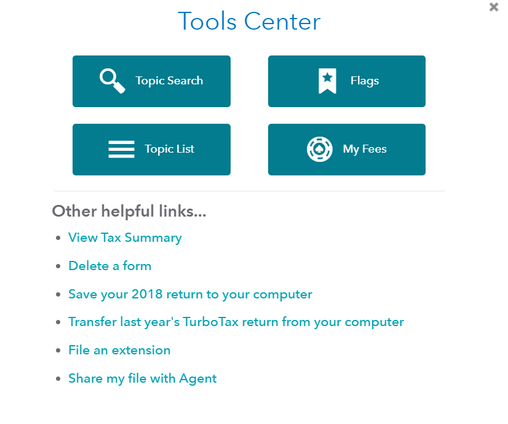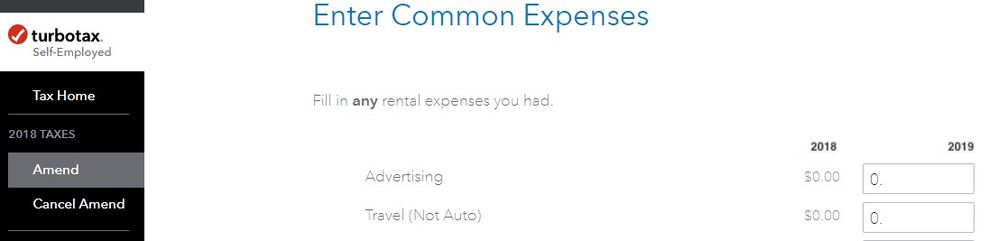- Community
- Topics
- Community
- Topics
- Community
- Topics
- Community
- Topics
- Community
- :
- Discussions
- :
- Taxes
- :
- Investors & landlords
- :
- I started amending my 2018 tax return. All was going well until TurboTax prevented me from updating my 2018 rental property expenses. Why?
- Mark as New
- Bookmark
- Subscribe
- Subscribe to RSS Feed
- Permalink
- Report Inappropriate Content
I started amending my 2018 tax return. All was going well until TurboTax prevented me from updating my 2018 rental property expenses. Why?

Do you have an Intuit account?
You'll need to sign in or create an account to connect with an expert.
- Mark as New
- Bookmark
- Subscribe
- Subscribe to RSS Feed
- Permalink
- Report Inappropriate Content
I started amending my 2018 tax return. All was going well until TurboTax prevented me from updating my 2018 rental property expenses. Why?
To update the rental expenses, switch to the Form mode and open the Schedule E Worksheet for the rental property. Enter the corrected amounts on the form.
**Mark the post that answers your question by clicking on "Mark as Best Answer"
- Mark as New
- Bookmark
- Subscribe
- Subscribe to RSS Feed
- Permalink
- Report Inappropriate Content
I started amending my 2018 tax return. All was going well until TurboTax prevented me from updating my 2018 rental property expenses. Why?
Thanks Kurt. How do I switch to Form mode? I don't see any options besides deleting the forms, which I am not doing. See screenshot under Tools Center...
- Mark as New
- Bookmark
- Subscribe
- Subscribe to RSS Feed
- Permalink
- Report Inappropriate Content
I started amending my 2018 tax return. All was going well until TurboTax prevented me from updating my 2018 rental property expenses. Why?
@fredsorbo You cannot amend a 2018 tax return using the TurboTax online editions. You need to download the 2018 tax data file to your computer. Then you need to download the TurboTax 2018 amend software to be installed on your personal computer.
To access your current or prior year tax returns sign onto the TurboTax website with the userID you used to create the account - https://myturbotax.intuit.com/
Scroll down to the bottom of the screen and on the section Your tax returns & documents click on Show. Click on the 2018 and Click on Amend (change) return

- Mark as New
- Bookmark
- Subscribe
- Subscribe to RSS Feed
- Permalink
- Report Inappropriate Content
I started amending my 2018 tax return. All was going well until TurboTax prevented me from updating my 2018 rental property expenses. Why?
@DoninGA Thank you! Actually I was able to amend my 2018 tax return with the online version of Turbo Tax.
However I did not have all the options you had listed such as downloading the tax file etc...
I figured out what happened to the Property Rental expenses. In that specific section, the software is not updating the titles of the columns properly... It still thinks I am in my 2019 return (instead of my 2018 return) so when it says in the 2 columns "2018" and "2019" it is in fact the numbers for "2017" and "2018" (see screenshot below) ... That really confused the heck out of me at first that's why I was puzzled when I couldn't change the numbers in the 2018 column, which were in fact the numbers on my 2017 return... I order to update my 2018 numbers I had to change the numbers in the 2019 column. Makes sense? I know right lol
Anyway I was able to amend my 2018 return and finally also understood how that tracking of the refund works at the top of the screen... I had to do and undo back and forth a few times to understand the impact on my refund and make sure it was calculating correctly.
I am all good now! Thanks for your help!
Still have questions?
Make a postGet more help
Ask questions and learn more about your taxes and finances.
Related Content

SelenaP
New Member

jackofallstuff
Level 1

justaguywithquestions
Returning Member

awillis393
Level 2

socalpatrick5
Level 2