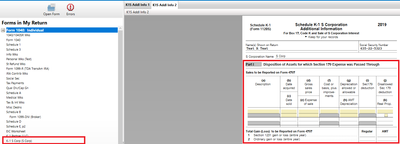- Community
- Topics
- Community
- Topics
- Community
- Topics
- Community
- Topics
- Community
- :
- Discussions
- :
- Taxes
- :
- Investors & landlords
- :
- 1120S k-1 box 17 code k
- Mark as New
- Bookmark
- Subscribe
- Subscribe to RSS Feed
- Permalink
- Report Inappropriate Content
1120S k-1 box 17 code k
2018 form 1120S schedule k-1 box 17 code k has several assets listed. Under sale info i have cost/basis, section 179, and on a few assets AMT gain/loss adjustment and I'm not sure I am entering it correctly! Please help!

Do you have an Intuit account?
You'll need to sign in or create an account to connect with an expert.
- Mark as New
- Bookmark
- Subscribe
- Subscribe to RSS Feed
- Permalink
- Report Inappropriate Content
1120S k-1 box 17 code k
You might have better luck entering this in Forms Mode.
- Mark as New
- Bookmark
- Subscribe
- Subscribe to RSS Feed
- Permalink
- Report Inappropriate Content
1120S k-1 box 17 code k
I am having the same issue - I have a schedule K-1 Box 17, Code K - Shareholder's Disposition of Section 179 Property that has an entry under "AMT Gain/loss adjustment". There does not appear to be a line item in the "Step by Step" interview or the form to put this value.
- Mark as New
- Bookmark
- Subscribe
- Subscribe to RSS Feed
- Permalink
- Report Inappropriate Content
1120S k-1 box 17 code k
@bkerkstra Yes, you are correct. The interview for Schedule K-1 does not include input for the AMT adjustment. Instead, go to Other Tax Situations >> Alternative minimum tax.
Choose "I need to make an AMT adjustment to my investment income or expenses."
Enter the amount from Sch K-1 Box 17, Code K under the appropriate section for AMT (investment income, expenses, disposition of property, etc.). If you don't know the source of the AMT adjustment, contact the company that provided your Schedule K-1 for guidance.
To review your AMT, go to Forms and search for Form 6251.
**Mark the post that answers your question by clicking on "Mark as Best Answer"
Still have questions?
Make a postGet more help
Ask questions and learn more about your taxes and finances.
Related Content

valleybuy
Level 3

bethfly
New Member

kyondacooper
New Member

lesmir302
Returning Member

MojoMom777
Level 3