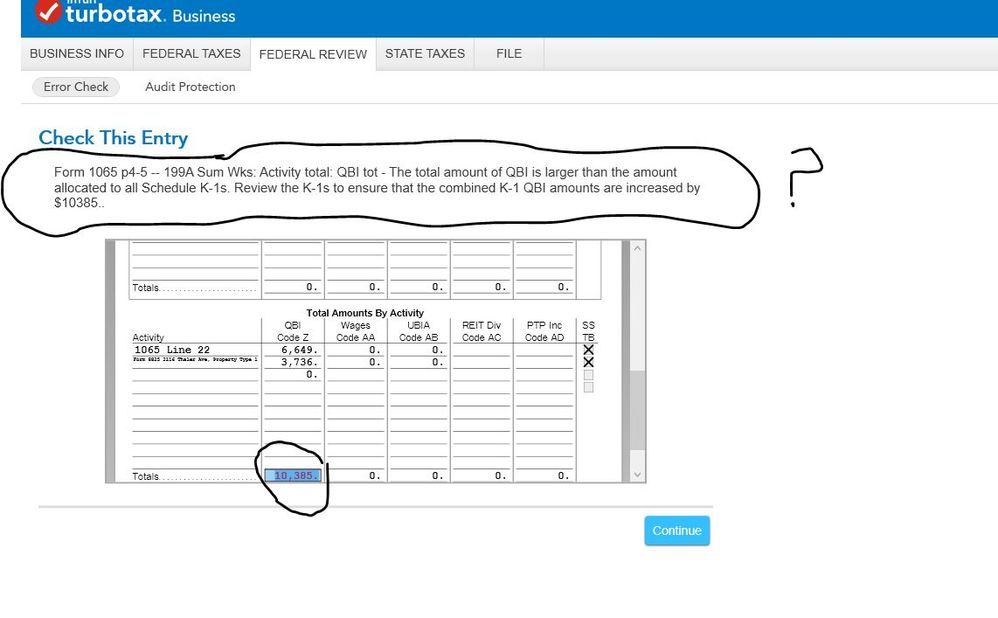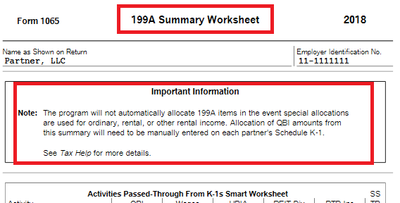- Community
- Topics
- Community
- Topics
- Community
- Topics
- Community
- Topics
- Community
- :
- Discussions
- :
- Taxes
- :
- Business & farm
- :
- Re: Schedule K & 1065 Error Message
- Mark as New
- Bookmark
- Subscribe
- Subscribe to RSS Feed
- Permalink
- Report Inappropriate Content
Schedule K & 1065 Error Message
Hi I am new to the forum,
Just want to find an answer to this error message I have in TurboTax business 2018.
Here is a screen shot. I would spend at least 24 hours being grateful for any assisance that leads to an answer before I move on to the next issue. lol

Do you have an Intuit account?
You'll need to sign in or create an account to connect with an expert.
Accepted Solutions
- Mark as New
- Bookmark
- Subscribe
- Subscribe to RSS Feed
- Permalink
- Report Inappropriate Content
Schedule K & 1065 Error Message
Did you perhaps indicate that the entity (partnership, LLC) makes special allocations? If so, then QBI amounts may have to be manually entered on the K-1s as stated in the text in the screenshot below.
- Mark as New
- Bookmark
- Subscribe
- Subscribe to RSS Feed
- Permalink
- Report Inappropriate Content
Schedule K & 1065 Error Message
Sometimes problems like this are due to how TurboTax handles rounding. If you've made entries in dollars and cents, try making the entries that go into determining the code Z amounts in whole dollars instead.
- Mark as New
- Bookmark
- Subscribe
- Subscribe to RSS Feed
- Permalink
- Report Inappropriate Content
Schedule K & 1065 Error Message
Did you perhaps indicate that the entity (partnership, LLC) makes special allocations? If so, then QBI amounts may have to be manually entered on the K-1s as stated in the text in the screenshot below.
- Mark as New
- Bookmark
- Subscribe
- Subscribe to RSS Feed
- Permalink
- Report Inappropriate Content
Schedule K & 1065 Error Message
Thanks tag team, this was very helpful. It helped me to resolve the problem. Now my business taxes are ERROR FREE!!!!
Kind regards,
wannabedone!
Still have questions?
Make a postGet more help
Ask questions and learn more about your taxes and finances.
Related Content

DomN9
New Member

latefiler5
New Member

packfan444
New Member

creditrepairserv
New Member

Tom W2
New Member