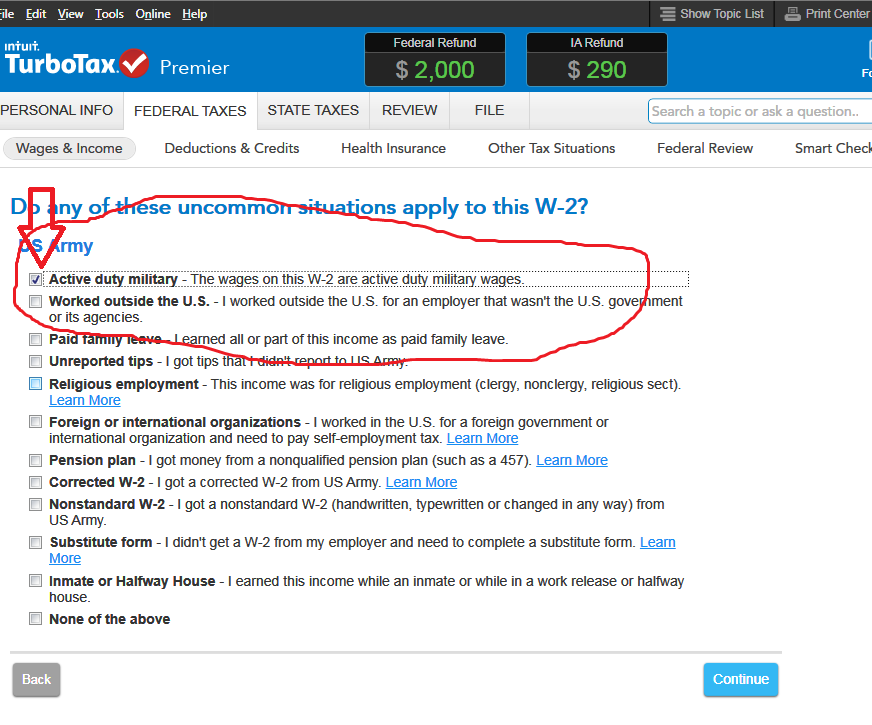- Mark as New
- Bookmark
- Subscribe
- Subscribe to RSS Feed
- Permalink
- Report Inappropriate Content
I have entered my military w-2 and it keeps asking me to submit a w-2, but all i have is my military one. I have no way of completing my taxes with out fixing this glitch. Please help
- Mark as New
- Bookmark
- Subscribe
- Subscribe to RSS Feed
- Permalink
- Report Inappropriate Content
Tax help for military filers
Thank you for your service!
Type 'w2' in the Search area, then click on 'Jump to w2'.
At the W-2 Summary page, if there is an 'untitled' W-2 showing, you can Delete it.
You can also Edit your Military W-2 to be sure it is correct.
**Mark the post that answers your question by clicking on "Mark as Best Answer"
- Mark as New
- Bookmark
- Subscribe
- Subscribe to RSS Feed
- Permalink
- Report Inappropriate Content
Tax help for military filers
One error Users make when entering a Military W-2, is to not carefully read the pages that follow the main W-2 form entry page.
Edit the W-2...(Check the values on the main form...just to be safe) then go to the next page...with a bunch of checkboxes on it.....you Need TO Check The Top box to indicate it is a Military W-2. Then "Continue" any following pages until you get back to the table few W-2 forms.
After that checkbox is checked, then there should be no more complaints about that particular problem.
_________________________________
- Mark as New
- Bookmark
- Subscribe
- Subscribe to RSS Feed
- Permalink
- Report Inappropriate Content
Tax help for military filers
This does not work. There is no Military W-2 option on the list of checkboxes. There is an active duty military checkbox, which is checked, but I get the same error.
- Mark as New
- Bookmark
- Subscribe
- Subscribe to RSS Feed
- Permalink
- Report Inappropriate Content
Tax help for military filers
If the solution by Tax Expert @marilynjoy did not work, you may have a ghost W-2 in your data @armymajor90 .
- Tap Tax Tools in the left column
- Tap Tools
- Select Delete a Form in Tools Center
- Look for any other W-2s. They will probably say "Untitled". Delete any of those.
- Click Continue With My Return in the lower right when you are finished
If you are using CD/Download,
- Tap Forms in the top right
- Search Forms in My Return for any W-2s other than your military one
- Tap the form to open it and select Delete Form at the bottom
- Tap Step-by-Step in the top right when you are done
**Mark the post that answers your question by clicking on "Mark as Best Answer"