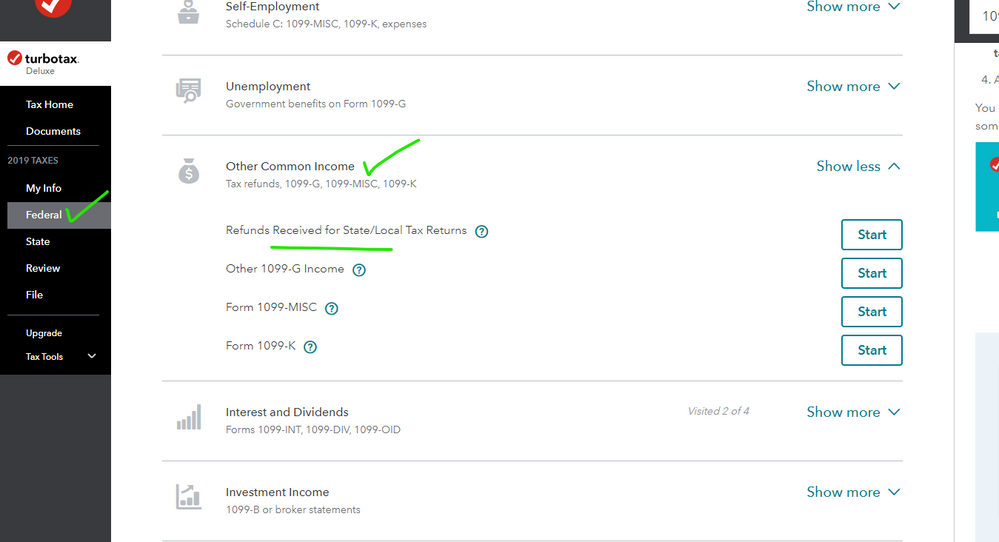- Mark as New
- Bookmark
- Subscribe
- Subscribe to RSS Feed
- Permalink
- Report Inappropriate Content
No option to choose "State and Local tax refund" on 1099-G page.
Only available options are:
- Taxable grant
- Agricultural program payment
- Market gain on CCC loans
- Reemployment trade adjustment assistance (RTAA) payment
- Business or farm tax refund
Topics:
June 6, 2019
2:35 AM
- Mark as New
- Bookmark
- Subscribe
- Subscribe to RSS Feed
- Permalink
- Report Inappropriate Content
Retirement tax questions
To enter a state or local tax refund (Form 1099-G) -
- Click on Federal Taxes (Personal using Home and Business)
- Click on Wages and Income (Personal Income using Home and Business)
- Click on I'll choose what I work on (if shown)
- Scroll down to Other Common Income
- On State and Local Tax Refunds on Form 1099-G, click the start or update button
Or enter state refunds in the Search/Find box located in the upper right of the program screen. Click on Jump to state refunds
June 6, 2019
2:35 AM
- Mark as New
- Bookmark
- Subscribe
- Subscribe to RSS Feed
- Permalink
- Report Inappropriate Content
Retirement tax questions
This solution does not work in 2019 TT. Help!
"state tax refund" is not an option listed under 1099-G
I'm trying to report Box 1 refund. I repeatedly find the same erroneous solutions!! Please help!
February 25, 2020
9:45 AM
- Mark as New
- Bookmark
- Subscribe
- Subscribe to RSS Feed
- Permalink
- Report Inappropriate Content
Retirement tax questions
You are in the WRONG 1099-G entry section ... follow this FAQ : https://ttlc.intuit.com/community/entering-importing/help/where-do-i-enter-a-1099-g-for-a-state-or-l...
February 25, 2020
9:51 AM
- Mark as New
- Bookmark
- Subscribe
- Subscribe to RSS Feed
- Permalink
- Report Inappropriate Content
Retirement tax questions
Click on the FEDERAL tab ... Wages & Income ... scroll down to Other Common Income ... Refunds...
February 25, 2020
10:00 AM
1,835 Views