- Mark as New
- Bookmark
- Subscribe
- Subscribe to RSS Feed
- Permalink
- Report Inappropriate Content
Turbo tax premeir did not remove sales from form 8949 when I deleted the 1099B
Turbo tax created both a long term and short term form 8949 from my 1099B entry. I deleted the 1099B but the short term form 8949 will not delete. It goes away for a few seconds and then shows up again as Form 8949 (copy3). I need to delete it and reenter the 1099B. It is a long term sale.
- Mark as New
- Bookmark
- Subscribe
- Subscribe to RSS Feed
- Permalink
- Report Inappropriate Content
Investors & landlords
edit or update your useable 1099-B entries.
Delete the invalid 1099-B entries.
Your Schedule D/8949 should be correct.
Make sure all your transactions are in the correct Sales Category.
- Mark as New
- Bookmark
- Subscribe
- Subscribe to RSS Feed
- Permalink
- Report Inappropriate Content
Investors & landlords
- Mark as New
- Bookmark
- Subscribe
- Subscribe to RSS Feed
- Permalink
- Report Inappropriate Content
Investors & landlords
How to delete an entry that appears on Form 8949? It was generated by my incorrect input on a schedule 1099 B but turbo tax won't delete the form 8949. If I try to delete the form, it will not delete. when I override the incorrect amount to zero, it creates error messages that will prevent e-filing.
- Mark as New
- Bookmark
- Subscribe
- Subscribe to RSS Feed
- Permalink
- Report Inappropriate Content
Investors & landlords
I have a similar problem. I deleted the entries and the forms. I then re-entered all the info but the 8949 still shows the erroneous entry. It appears it reside in the background and I don't know how to get to it to delete it.
- Mark as New
- Bookmark
- Subscribe
- Subscribe to RSS Feed
- Permalink
- Report Inappropriate Content
Investors & landlords
For my situation, I had filed before I found the mistake. I went into the forms area (form me it was 8949 copy 2) and I right clicked the field it was still showing up. This allowed me to backspace and delete the fields that were not suppose to be there. I checked a couple of times and it is still clean. I will check in the morning to make sure it is still correct. I was able to file and now I have to amend the return. Good luck!
- Mark as New
- Bookmark
- Subscribe
- Subscribe to RSS Feed
- Permalink
- Report Inappropriate Content
Investors & landlords
How do you delete an incorrect 1099-B entry? i can't find a trash can and the bulk edit function only allows me to change dates etc.
- Mark as New
- Bookmark
- Subscribe
- Subscribe to RSS Feed
- Permalink
- Report Inappropriate Content
Investors & landlords
In TurboTax Desktop, there are reports that the Edit button and the delete trashcan icon are not viewed to the far right on the screen Your investment sales summary.
Are you able to move the scroll bar at the bottom to view the buttons?
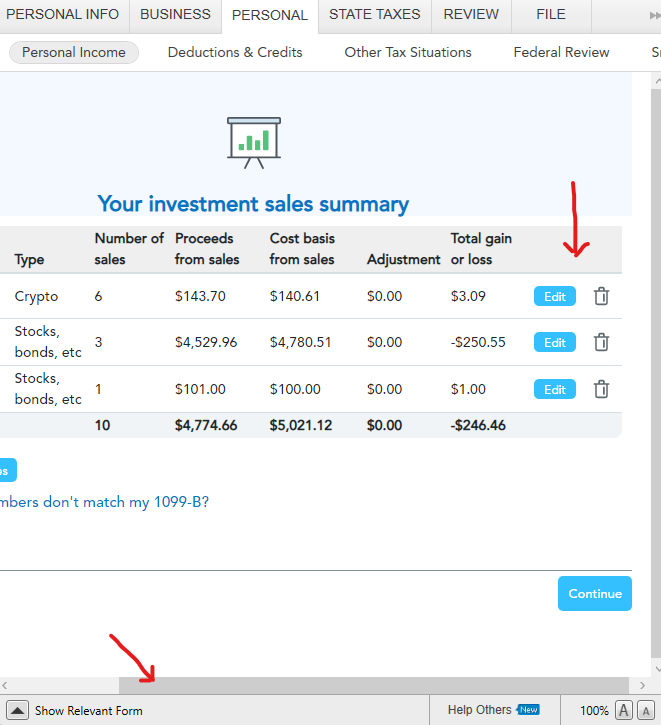
**Mark the post that answers your question by clicking on "Mark as Best Answer"
