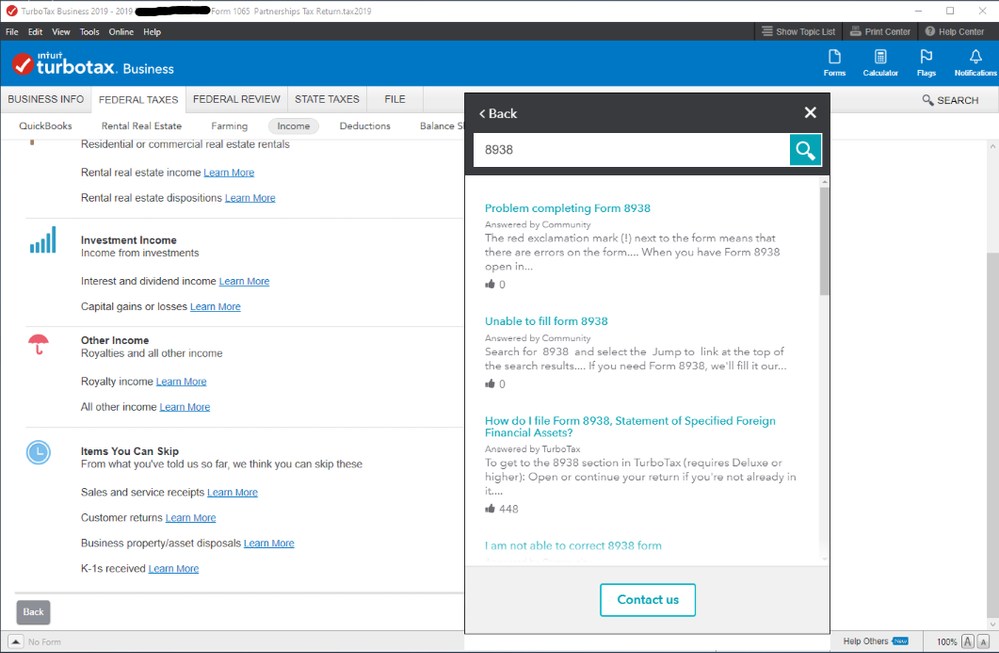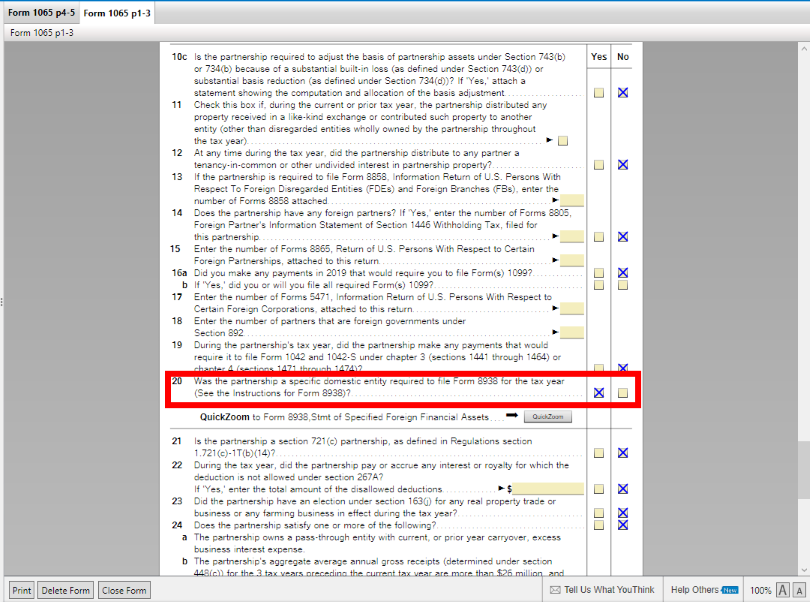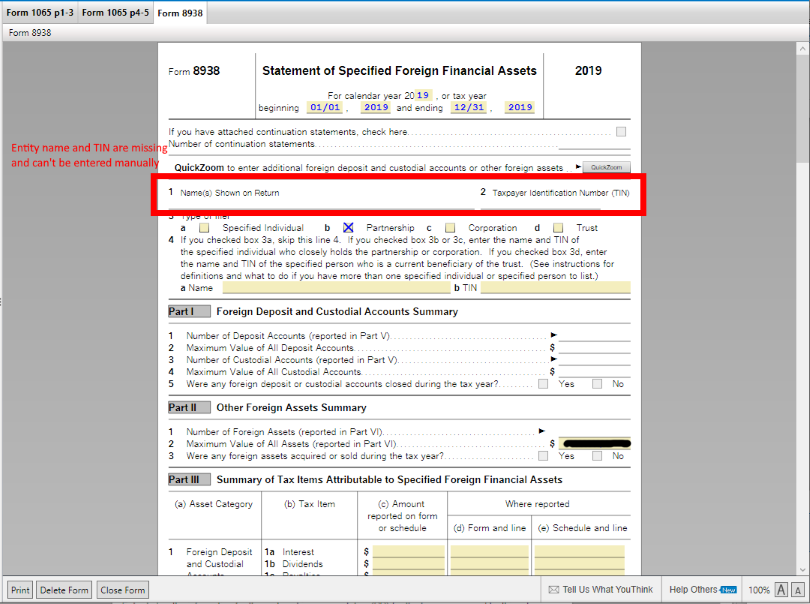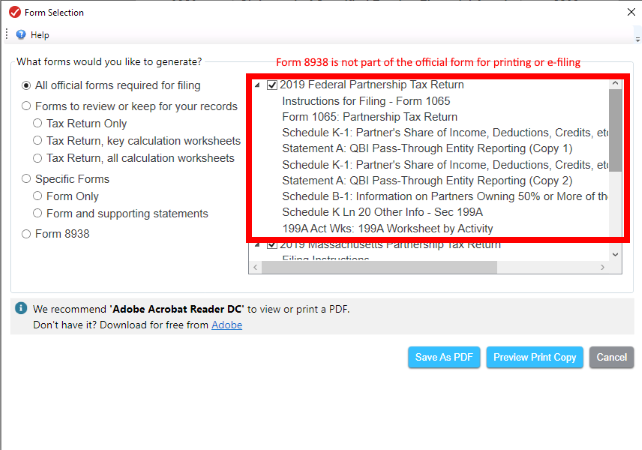- Mark as New
- Bookmark
- Subscribe
- Subscribe to RSS Feed
- Permalink
- Report Inappropriate Content
Unable to fill form 8938
Hello,
I am filling Partnership tax form 1065. The partnership own foreign assets and as such I need to fill form 8938 and I did check "YES" on line 20 of schedule B of 1065. However, on form 8938, the name and TIN of the partnership is not pre-filled and can't be filled manually (I can fill Part VI of the form). Moreover, when using the Print Center, the form 8938 is not listed as a printable form.
Could you, please, help me figure out the cause of that issue?
- Mark as New
- Bookmark
- Subscribe
- Subscribe to RSS Feed
- Permalink
- Report Inappropriate Content
Business & farm
Trying starting that section over using these directions.
- Open or continue your return if you're not already in it.
- Search for 8938 and select the Jump to link at the top of the search results.
- On the Foreign Financial Assets screen, select Yes, I have foreign financial assets
- Answer yes or no to living in a foreign country, and select Continue.
- Answer yes or no to amount of foreign financial assets, and select Continue.
- Carefully follow the instructions. If you need Form 8938, we'll fill it our for you.
Tip: Foreign real estate isn't considered a foreign financial asset, nor are foreign investments (if owned through a U.S. brokerage or listed on a U.S. exchange) or money in a foreign branch of a U.S. bank. Form 8938 isn't required in these situations.
**Mark the post that answers your question by clicking on "Mark as Best Answer"
- Mark as New
- Bookmark
- Subscribe
- Subscribe to RSS Feed
- Permalink
- Report Inappropriate Content
Business & farm
Hello,
Thank you for the reply. However, it didn't help me much: I searched for "8938" but I do not have a "Jump to" link at the top of the search result. Moreover, while filing the tax using the "step-by-step" process, I do not see a "Foreign Financial Assets" screen.
I am using Turbotax business 2019.
Please, adivise.
- Mark as New
- Bookmark
- Subscribe
- Subscribe to RSS Feed
- Permalink
- Report Inappropriate Content
Business & farm
instead of following those steps, try this. Go to the bottom left of your screen.
- Go to tax tools>tools>tolls center>topic search
- Next to the magnifying glass, type "8938" and this should put you into the sections where it begins the interview.
**Mark the post that answers your question by clicking on "Mark as Best Answer"
- Mark as New
- Bookmark
- Subscribe
- Subscribe to RSS Feed
- Permalink
- Report Inappropriate Content
Business & farm
Thanks but still no luck: I don't see "tax tools>tools>tools center>topic search".
Here is a screen shot of Turbotax Business software main screen including the search result not showing a "Jump to" button:
Here, you can see that the on form 1065, Schedule B, line 20 indicates that form 8938 must be filed:
Here is form 8938 not completely filed because the name of the entity (Domestic LLC) and its TIN are missing and cannot be entered manually. Also, PART II, line 1, is not filled (missing number of Foreign assets) and cannot be filled manually (note that PART VI has been filled manually):
Finally, when trying to e-file (or printing official forms), form 8938 doesn't show-up:
Why can't I complete form 8938 (or not fully filled automatically)?
- Mark as New
- Bookmark
- Subscribe
- Subscribe to RSS Feed
- Permalink
- Report Inappropriate Content
Business & farm
To delete Form 8938 follow these steps.
- With TurboTax open select Tax Tools in the left panel.
- Select tools
- Select delete forms
- Select delete on the line for Form 8938
- Select Delete Selected Form
**Mark the post that answers your question by clicking on "Mark as Best Answer"
- Mark as New
- Bookmark
- Subscribe
- Subscribe to RSS Feed
- Permalink
- Report Inappropriate Content
Business & farm
Thanks but I do not want to delete form 8938.
I have to fill it (as line 20 form 1065 indicates). But I can't because Turbox Tax Business does not pre-fill it (e.g. with company name) and prevent me to complete it manually. The dead line to fill company tax is near the corner.
Is there anybody from Turbo Tax that could explain why?
- Mark as New
- Bookmark
- Subscribe
- Subscribe to RSS Feed
- Permalink
- Report Inappropriate Content
Business & farm
Correction: "...I have to fill form 8938 (as per line 20 of 1065 Schedule B)..."
- Mark as New
- Bookmark
- Subscribe
- Subscribe to RSS Feed
- Permalink
- Report Inappropriate Content
Business & farm
I did an override last year and created a form 8938 Turbo Tax through the forms view. I did not realize it did not get submitted by Turbo Tax until months later when I was reviewing the pdf return for something else. I had to create an amended return and a separate form 8938 which were all printed and mailed via USPS since apparently Turbo Tax Partnership software just can't handle this form. Their personal tax software creates and submits it just fine. Why do they include it in the software for individuals but not in the business software? Not a clue!!