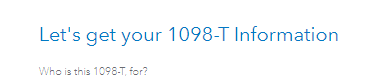- Mark as New
- Bookmark
- Subscribe
- Subscribe to RSS Feed
- Permalink
- Report Inappropriate Content
Entering Education Expenses
TurboTax Deluxe 2019 doesn't have a screen for me to enter my Education Expenses from Form 1098-T. It shows $0 and there's no screen to enter that information as I have in other years. The person I called didn't have a solution beyond downloading the software again, which didn't help.
February 2, 2020
2:04 PM
- Mark as New
- Bookmark
- Subscribe
- Subscribe to RSS Feed
- Permalink
- Report Inappropriate Content
Deductions & credits
Try the following steps:
To enter your 1098-T information:
- Go to the Federal section of the program
- Select "Deductions & Credits"
- Select "Expenses and Scholarships (Form 1098-T)" and click start (If you do not see this as an option, select "All Tax Breaks" - Education - Show More.)
Continue through the screens and answer the questions as applicable. TurboTax will determine which credit you qualify for based upon your answers.
**Say "Thanks" by clicking the thumb icon in a post
**Mark the post that answers your question by clicking on "Mark as Best Answer"
**Mark the post that answers your question by clicking on "Mark as Best Answer"
February 2, 2020
2:39 PM
- Mark as New
- Bookmark
- Subscribe
- Subscribe to RSS Feed
- Permalink
- Report Inappropriate Content
Deductions & credits
Sadly, The software I bought has convinced me not to use Turbo Tax in the future.
March 26, 2020
12:07 PM