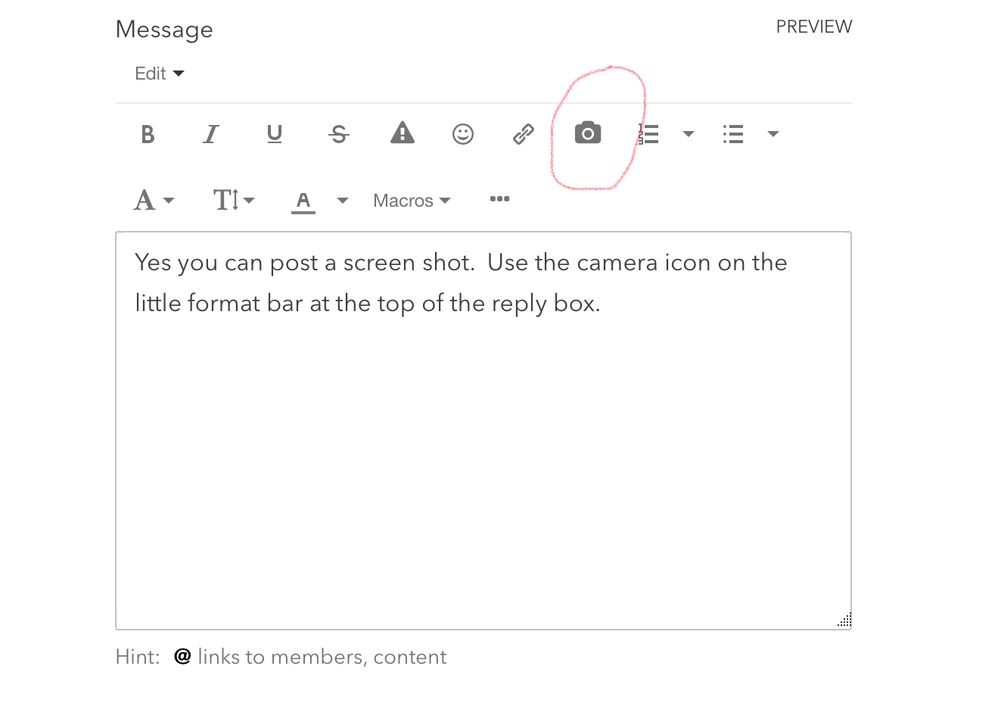- Mark as New
- Bookmark
- Subscribe
- Subscribe to RSS Feed
- Permalink
- Report Inappropriate Content
For TurboTax Online I only see parent menus for Tax Home and Documents with both Chrome and Edge. How to see child menus for Tax Home menu?
- Mark as New
- Bookmark
- Subscribe
- Subscribe to RSS Feed
- Permalink
- Report Inappropriate Content
After you file
By child menus are you referring to how you can edit your child's information in TurboTax online? Please click on the Personal Info tab and click Edit in the dependent section.
**Mark the post that answers your question by clicking on "Mark as Best Answer"
- Mark as New
- Bookmark
- Subscribe
- Subscribe to RSS Feed
- Permalink
- Report Inappropriate Content
After you file
Or add a dependent under My Info. Or are you looking for a return you did for your child? Online is only good for 1 return. If you did a second return it overwrote the first one. Or you are in the wrong account.
To find another account. First LOG OUT of whatever TurboTax account you're logged into right now. Then use this TurboTax account recovery website to get a list of user ID's for an email address. Run the tool against any email addresses you may have used
https://myturbotax.intuit.com/account-recovery/
If you used the Desktop CD/Download program then the only copy is on your computer and not saved or stored online.
You can also request a transcript from the IRS
https://www.irs.gov/individuals/get-transcript
- Mark as New
- Bookmark
- Subscribe
- Subscribe to RSS Feed
- Permalink
- Report Inappropriate Content
After you file
I am referring to the navigation links on the left side of the page. Perhaps my wording could have been better. For example at the top of this webpage I see: Discuss, Discover, Support. If I hover over Discuss I see "Child" or submenus: Community Basics, Connect with Others, Top Contributors, News & Announcements. I cannot get the submenus to display for "Tax Home" after I have logged in and in the process of completing my return. Thank you for responding.
- Mark as New
- Bookmark
- Subscribe
- Subscribe to RSS Feed
- Permalink
- Report Inappropriate Content
After you file
Sorry I'm still confused. Those are categories just for this forum. Not for working on your return. You are still in the forum. Log out, reboot your computer and try logging in again.
- Mark as New
- Bookmark
- Subscribe
- Subscribe to RSS Feed
- Permalink
- Report Inappropriate Content
After you file
Sorry - I am talking about navigation tabs on left side of page for using the application. Not entry of information in the tax form. When I said child menus I could have said sub-menus.
- Mark as New
- Bookmark
- Subscribe
- Subscribe to RSS Feed
- Permalink
- Report Inappropriate Content
After you file
I was using an analogy to help explain. When I have signed into the online version of TurboTax I only see on the left side of the page I only see the text: TurboTax, Tax Home, Documents, Intuit Account, Sign Out. If you hover the words, Tax Home, you will see sub-menus appear that you can click on. These sub-menus do not appear for me. I have restarted, cleared cache and cookies, tried on different browsers, etc. Nothing works for me to view the sub-menus.
- Mark as New
- Bookmark
- Subscribe
- Subscribe to RSS Feed
- Permalink
- Report Inappropriate Content
After you file
What's on the middle or right side? You have to be in your return for the menus to be available. You might have to at least start answering the questions.
- Mark as New
- Bookmark
- Subscribe
- Subscribe to RSS Feed
- Permalink
- Report Inappropriate Content
After you file
In the middle I see "Hi THOMAS, let's keep working on your taxes!" Below that listed vertically displays: Personal Info, Wages & Income, Deductions & Credits, etc.
I have already started entering information. For example my Personal information and W-2's are already entered.
Now when I select "Pick up where you left off" then I see the sub menus display. !!!!
You solved it VovloGirl!
I was trying to view the link, Clear and Start over to use a different product choice but could not figure out to get the link to display until now. I was trying to do this prior to be in the middle of data entry.
Thank you! Wish I could have attached a screenshot. Would have been much easier to show example.
- Mark as New
- Bookmark
- Subscribe
- Subscribe to RSS Feed
- Permalink
- Report Inappropriate Content
After you file
Yes you can post a screen shot. Use the camera icon on the little format bar at the top of the reply box. Like this