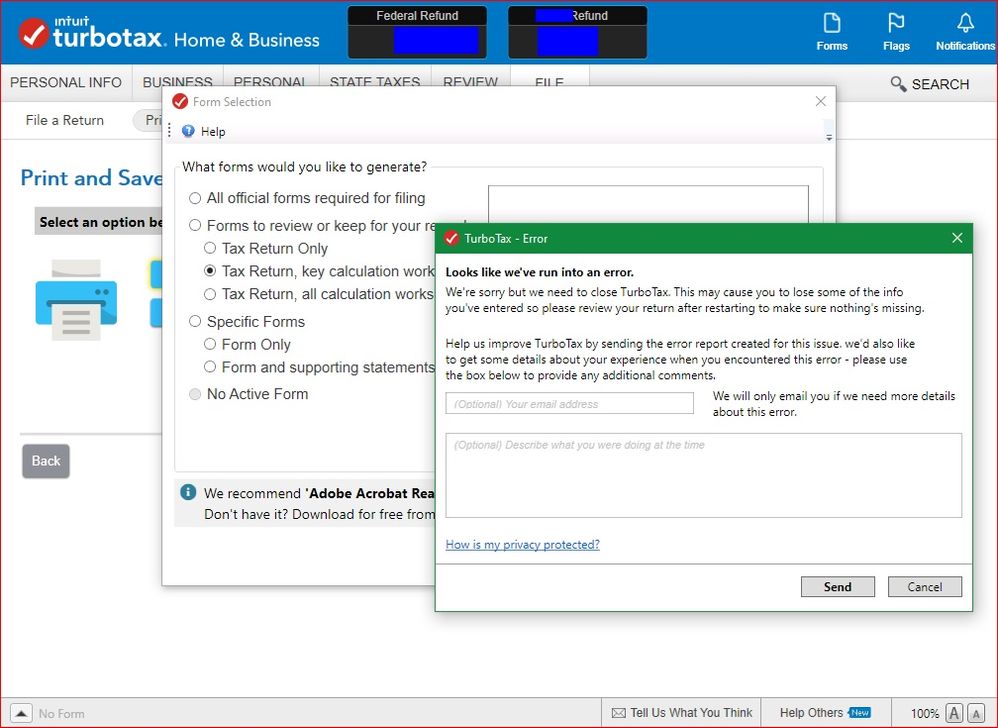- Mark as New
- Bookmark
- Subscribe
- Subscribe to RSS Feed
- Permalink
- Report Inappropriate Content
TurboTax Desktop -- Frequent Print ERRORS
This is a suggestion. I do not need help solving this issue. It happened a LOT last year, it continues this year, and it is an incessant aggravation.
I use TurboTax Home & Business, Desktop, Windows 10. My printer works fine. I have Adobe Acrobat DC installed and it works fine. I have entered all my 2020 tax data and TTax has inspected my return and finds NO errors, so my return (federal & state) is ready to print and file. (Ttax says I cannot eFile because my return includes one form [related to QBI] that TTax does not support for eFiling.)
PROBLEM: When I try to view my return as a PDF file, and when I try to print it on paper, TurboTax FREQUENTLY (but not always) pops up with an error message (see screenshot). To "fix" the issue, I almost always have to exit TTax, restart TTax, wait and wait for TTax to load, and try again to print on paper or view a PDF. SOMETIMES this works just fine. MANY times the error message appears. It is a HASSLE. Eventually, I was able to print my 2020 return (on paper) and view/save it as a PDF file. TTax is BUGGY.
SUGGESTION: Please FIX whatever it is that ails TTax. I encountered this same issue a year ago. I have sent error reports many times (last year, and again this year) via the pop-up window ... but nothing has changed.
.