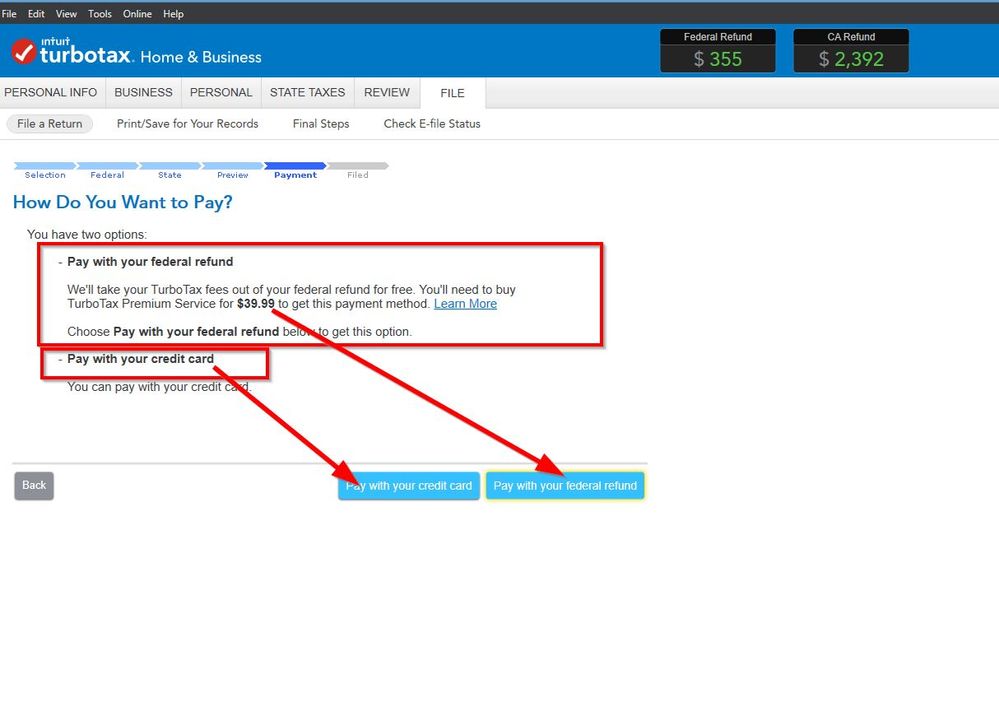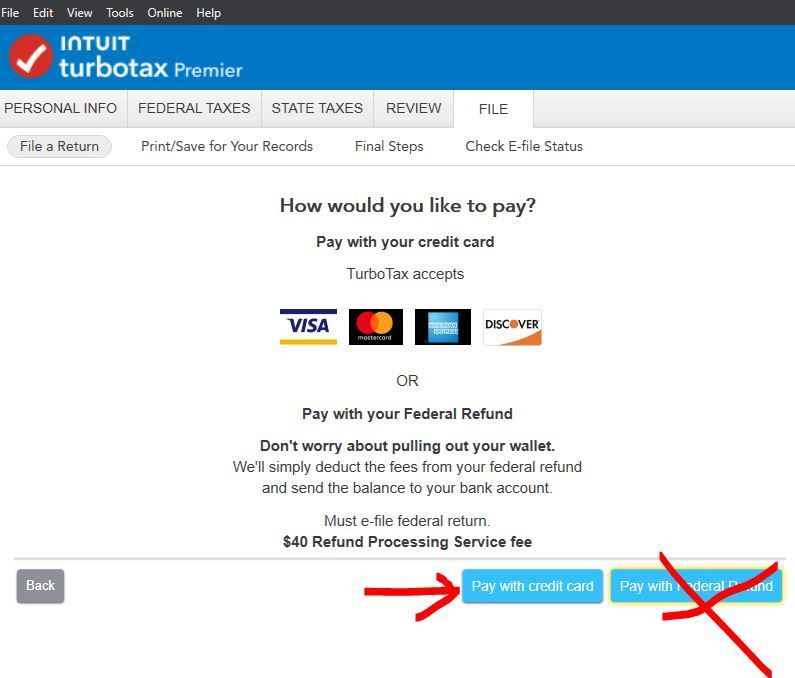- Mark as New
- Bookmark
- Subscribe
- Subscribe to RSS Feed
- Permalink
- Report Inappropriate Content
I selected "no thanks" for Audit Defense but when I move to next steps to file it is asking me which way to pay. How do I not be forced to pay for this?
- Mark as New
- Bookmark
- Subscribe
- Subscribe to RSS Feed
- Permalink
- Report Inappropriate Content
Get your taxes done using TurboTax
Maybe it is for something else. Are you using the Desktop program or the online version? Which version? Unless you are in the Free Edition there is a fee for federal and a separate fee for state.
For Online,
How to see your fees
For help with fees
https://ttlc.intuit.com/community/charges-and-fees/help/what-can-i-do-to-reduce-my-fees/00/26051
- Mark as New
- Bookmark
- Subscribe
- Subscribe to RSS Feed
- Permalink
- Report Inappropriate Content
Get your taxes done using TurboTax
Using Desktop Premier. I backspaced and hit "no thanks" to the Audit Defense but it does not seem to be capturing. When I move forward to the next steps it shows that I requested to purchase this for $45. I do not want it and cannot undo it. Tried closing out and reopening but still the same outcome.
- Mark as New
- Bookmark
- Subscribe
- Subscribe to RSS Feed
- Permalink
- Report Inappropriate Content
Get your taxes done using TurboTax
Oh I bet I know what's going on. Are you in California? You selected to have the $20 state efile fee deducted from your refund. There is a Extra $40 Refund Processing Service charge (45 in California) .
In California Desktop program to remove Audit Defense and Premium Services you have to change to pay the 20 state efile fee by credit card and not by having it deducted from your federal refund. Or print and mail state for free. Go back through the File tab again and change to pay with a credit card. Then if Audit Defense is still there you can remove it.
Go back through the File tab and watch out for this screen
- Mark as New
- Bookmark
- Subscribe
- Subscribe to RSS Feed
- Permalink
- Report Inappropriate Content
Get your taxes done using TurboTax
Finally...thank you so much for this advice. I was so frustrated last night trying to file because the $45.00 audit defense kept coming up. I spent an hour trying to get this resolved unsuccessfully. I followed your advice and when I entered the CC info the system just showed the $25.00 state filing fee, which was expected.
Thank you !!
- Mark as New
- Bookmark
- Subscribe
- Subscribe to RSS Feed
- Permalink
- Report Inappropriate Content
Get your taxes done using TurboTax
I have been a Turbo user for many years. I usually pay the $20 fee for state filing by credit card. This year I learned that if you are in California and you opt to have the filing fees deducted from your refund, the $45 charge for audit defense is automatically added. This year, before hitting the finally FILE icon, I backed out and then went back in, entered a credit card, and was not charged the $45 fee. See silly to me, but then, California is a pretty silly state for al ot of reasons.
- Mark as New
- Bookmark
- Subscribe
- Subscribe to RSS Feed
- Permalink
- Report Inappropriate Content
Get your taxes done using TurboTax
I have done same and missed the comment about signing up for Audit Defense. Now I am the proud owner of Audit Defense after not ever wanting to purchase. This is taking me a step closer to never purchasing from Intuit again. They make it quite difficult to opt out of unnecessary purchases. I am not impressed and consider this to be inappropriate practice. Shame on me for not paying closer attention. Shame on Intuit for behaving this way. It is a worst-practice from a company that was, at one time, respectable. Very frustrating.
- Mark as New
- Bookmark
- Subscribe
- Subscribe to RSS Feed
- Permalink
- Report Inappropriate Content
Get your taxes done using TurboTax
For anyone finding this thread. Here is the screen for 2023 to watch for. People get going to fast at the end to finish and just click on the bottom right box to continue. But you have to go slow and read the screens and buttons.
- Mark as New
- Bookmark
- Subscribe
- Subscribe to RSS Feed
- Permalink
- Report Inappropriate Content
Get your taxes done using TurboTax
Yup--no kidding. This is the 2nd time one needs to refuse to use this service. Once again, this is intentionally misleading behavior by Intuit. I admire their capitalistic tendencies, but I prefer to turn down the "you want fries with that?" request only once.
- Mark as New
- Bookmark
- Subscribe
- Subscribe to RSS Feed
- Permalink
- Report Inappropriate Content
Get your taxes done using TurboTax
Thank you VolvoGirl for the tip. Still no mention of Californians having to pay for the default "Audit Defense" charge when you chose to pay from your refund. No pricing transparency!