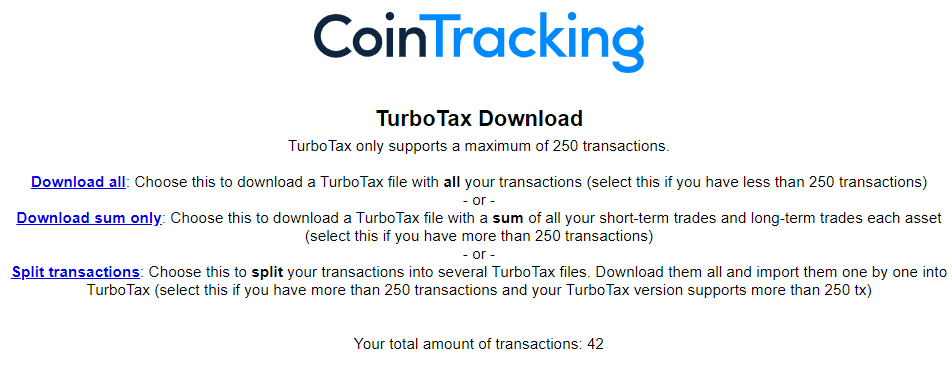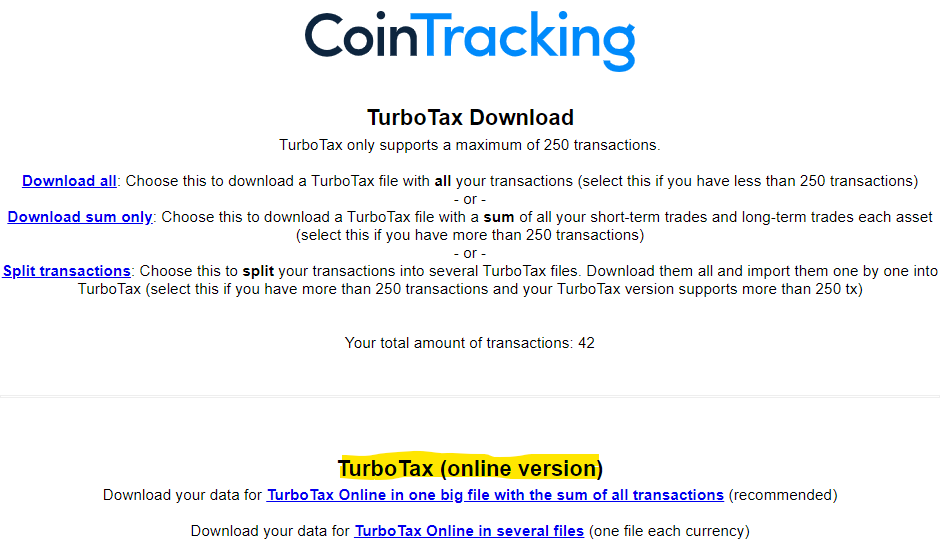- Mark as New
- Bookmark
- Subscribe
- Subscribe to RSS Feed
- Permalink
- Report Inappropriate Content
Trying to import cryptocurrencies using TT download software. Imports everything except "Sale Category". The txf file has the info but software wont import. How to fix?
- Mark as New
- Bookmark
- Subscribe
- Subscribe to RSS Feed
- Permalink
- Report Inappropriate Content
Get your taxes done using TurboTax
More info about my question ...
The sale category (short term) in my txf file has the proper code, which is
N712. I have even edited the txf file and changed to n711 and then n321 just to see if any code will work. But the TT software will NOT import it.
This means I must edit each of 1000 transactions to add the sale category.
I am not interested in entering a summary and then having to mail in the long list. I pay good money for TurboTax and I simply want it to work.
I previously tried to import my cryptos in the online version. But that returned "Validation Error" EVERY time. I spent hours trying to solve that problem also. And also an hour on the phone and their experts could not solve either. All their recommends had already been tried by me.
Hope you all can help. Would certainly be appreciated. 🙂
- Mark as New
- Bookmark
- Subscribe
- Subscribe to RSS Feed
- Permalink
- Report Inappropriate Content
Get your taxes done using TurboTax
I am having exactly the same problem, creating the txf file from cointracking.info
Last year it worked smoothly. This year TT asks me to enter the sale category manually
The team at cointracking told me that they're using these specifications
where apparently N712 and N714 should be used to denote short/long not covered
I checked my txf file and the trades are tagged correctly.
Can someone from TurboTax check this or share the correct specifications? I am using 2020.r19.040
- Mark as New
- Bookmark
- Subscribe
- Subscribe to RSS Feed
- Permalink
- Report Inappropriate Content
Get your taxes done using TurboTax
Please follow the instructions in this TurboTax FAQ to contact customer support for your question: What is the TurboTax phone number?
**Mark the post that answers your question by clicking on "Mark as Best Answer"
- Mark as New
- Bookmark
- Subscribe
- Subscribe to RSS Feed
- Permalink
- Report Inappropriate Content
Get your taxes done using TurboTax
I contacted CoinTracking support about this, and they have a way for you to upload your tax report in the TurboTax online version.
Please do the following:
1. Open your tax report generated in CoinTracking.info
2. On the capital gains report, click on the "TurboTax" Button. Then the following page will open:
3. Add now add "&tt_online" at the end of the URL in your browser. For example (don't use this link - yours will be different:( https://cointracking.info/tax/tax_details/TurboTax.php?tax=14&tt_online
4. On this page, you will find the correct files you need for uploading them into your TurboTax online version.
They format it to fit into the Robinhood format that TurboTax allows, but as noted in the instructions don't worry, you will still be able to upload transactions from all other exchanges as well.
This is a workaround that CoinTracking.info has been able to provide thankfully. All because of TurboTax not listening to users to allow .txf uploads in the online version. Thanks CoinTracking.