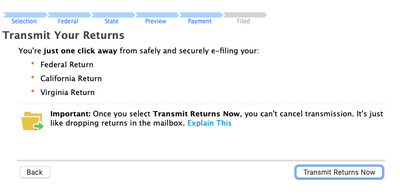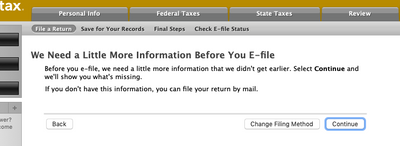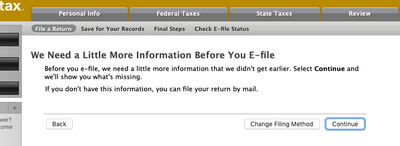- Mark as New
- Bookmark
- Subscribe
- Subscribe to RSS Feed
- Permalink
- Report Inappropriate Content
Unable to e-file, caught in a "We Need a Little More Information Before You E-File" loop
I'm at the last step of e-filing, screenshot below:
After I click the "Transmit Returns Now" button, a screen pops up with the title "We Need a Little More Information Before You E-file", screenshot below:
After hitting the "Continue" button, the next screen asks me to check my SSN:
I searched in TurboTax for a federal personal information worksheet, but none appeared. Then it goes through a series of screens asking to verify name and address, all of which are correct. When I hit "Continue" on the last screen, it takes me back to the beginning screen:
No matter what information I enter, it just keeps going through this loop and won't proceed further. Any assistance would be greatly appreciated of how to solve this.
- Mark as New
- Bookmark
- Subscribe
- Subscribe to RSS Feed
- Permalink
- Report Inappropriate Content
Get your taxes done using TurboTax
Can you go through the REVIEW tab again and does anything show up?
Apparently it's a problem with the California return.
"California information worksheet-- Taxpayer's SSN should not be entered directly on the California Information Worksheet for electronic filing. You must complete the Federal Personal Information Worksheet."
I suspect you already filled out the Federal personal info worksheet when you prepared the Federal return.
If you go into Forms Mode, there are 2 information worksheets in the Federal forms list. I don't have a Mac, but in the Windows version they are abbreviated as "Info Wks" and "Personal Wks".
I'll see if someone familiar with a California return can assist you. @ VolvoGirl do you know why this error is being generated? I think @ macuser_22 may still be out of pocket.
- Mark as New
- Bookmark
- Subscribe
- Subscribe to RSS Feed
- Permalink
- Report Inappropriate Content
Get your taxes done using TurboTax
I wonder if it's similar to this problem. Did you make any direct entry on your California state worksheet or when running the state error check?
- Mark as New
- Bookmark
- Subscribe
- Subscribe to RSS Feed
- Permalink
- Report Inappropriate Content
Get your taxes done using TurboTax
I didn't enter any info directly on the California return. Also when I ran the error checks, I didn't get any errors.
- Mark as New
- Bookmark
- Subscribe
- Subscribe to RSS Feed
- Permalink
- Report Inappropriate Content
Get your taxes done using TurboTax
I'll post it where other CA forum helpers will see it, but most won't be checking the forum at night. You may have to phone TurboTax Support tomorrow to troubleshoot with you in realtime unless you get any suggestions from someone familiar with California.
You can use the form at the link below to schedule a call back, or it may provide a number. Hours are 5AM-5PM Pacific (8AM-8PM Eastern) Monday-Friday.
Where the form asks what product you are using, be sure in the dropdown menu to indicate "CD/download" and the proper operating system, then indicate which Edition.
- Mark as New
- Bookmark
- Subscribe
- Subscribe to RSS Feed
- Permalink
- Report Inappropriate Content
Get your taxes done using TurboTax
Did you ever find a resolution. I am having the same issue trying to efile my state form
- Mark as New
- Bookmark
- Subscribe
- Subscribe to RSS Feed
- Permalink
- Report Inappropriate Content
Get your taxes done using TurboTax
@dpcrf450 wrote:Did you ever find a resolution. I am having the same issue trying to efile my state form
This is an old thread from last year. You would need to describe your issue, what state, and the portion of the error message that says what it wants you to review (it may say "Check this entry".) Then someone might be able to comment. And are you referring to Online TurboTax or the CD/download software? If the latter, is the software for Mac or Windows PC?
Or you can phone TurboTax Support for assistance.
Hours are 5AM-9PM Pacific (8AM-12 Midnight Eastern) 7 days.
You can use this contact form to get an incident number and phone number:
- Mark as New
- Bookmark
- Subscribe
- Subscribe to RSS Feed
- Permalink
- Report Inappropriate Content
Get your taxes done using TurboTax
Online Turbo tax for Mac
The issue is Efiling for CA.
Getting message Check Entry - Ca information worksheet : "Taxpayer's SSN should not be entered directly on the California information worksheet for electronic filing. You must complete the federal personal information worksheet"
Seems like a software bug as this message makes no sense and i already paid for efiling on top of it.
Calling turbo tax is a joke... hour plus wait time does not work.
This will be the last year using Turbo Tax. I am done.
- Mark as New
- Bookmark
- Subscribe
- Subscribe to RSS Feed
- Permalink
- Report Inappropriate Content
Get your taxes done using TurboTax
I'm having same issue, says California taxable income ($0) doesn't match W-2 box 16, but I didn't work in California, I have a rental house there. Can you give me a link if you create a new post to the forum? I can't eFile - this is aggravating. Thx.
- Mark as New
- Bookmark
- Subscribe
- Subscribe to RSS Feed
- Permalink
- Report Inappropriate Content
Get your taxes done using TurboTax
I fixed my issue with this glitch using the following steps:
1) switch to forms (versus easy step)
2) find, under CA state, info wkst
3) delete all the info you are able (some info you will not be able to delete)
4) go back to easy step and try to efile again.
When I did this, it worked. Good luck!
- Mark as New
- Bookmark
- Subscribe
- Subscribe to RSS Feed
- Permalink
- Report Inappropriate Content
Get your taxes done using TurboTax
same issue in Vermont, your solution worked
- Mark as New
- Bookmark
- Subscribe
- Subscribe to RSS Feed
- Permalink
- Report Inappropriate Content
Get your taxes done using TurboTax
Same issue and resolution for Indiana 2021...