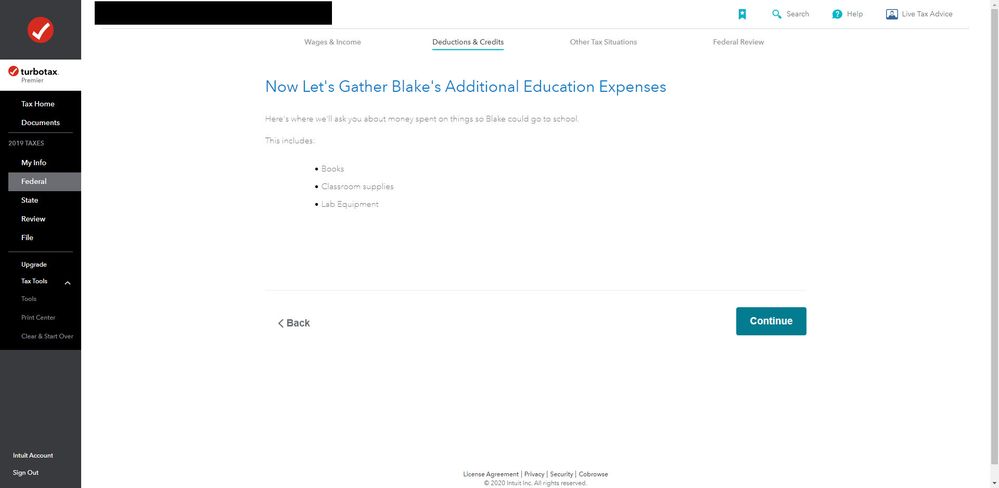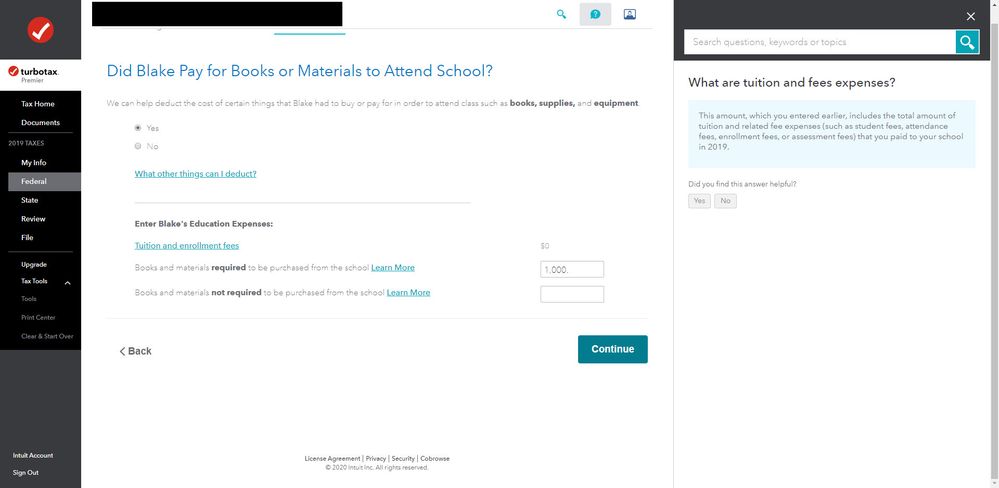- Community
- Topics
- Community
- Topics
- Community
- Topics
- Community
- Topics
- Community
- :
- Discussions
- :
- Taxes
- :
- Education
- :
- Re: Will not let me enter my amount of tuition payments made. It shows $0 and says I submitted it...
- Mark as New
- Bookmark
- Subscribe
- Subscribe to RSS Feed
- Permalink
- Report Inappropriate Content
Will not let me enter my amount of tuition payments made. It shows $0 and says I submitted it earlier.

Do you have an Intuit account?
You'll need to sign in or create an account to connect with an expert.
- Mark as New
- Bookmark
- Subscribe
- Subscribe to RSS Feed
- Permalink
- Report Inappropriate Content
Will not let me enter my amount of tuition payments made. It shows $0 and says I submitted it earlier.
It sounds like TurboTax has some data stored for your education expense either from a prior entry or from prior year. The best way to get this year's data into the program is to edit it following these steps:
To edit Form 1098-T, follow these steps:
- Login toTurboTax.com.
- Click on Tax Home on the left side of the screen.
- If prompted, click on Continue where I left off or Take me to my return.
- Choose Deductions and Credits from the top of the screen (for some users this may be in the center).
- Expand the Education section.
- Click on Start (or Revisit).
- Proceed through the education section answering all of the additional questions.
- On the Education Summary screen at the end of the section, click Edit/Delete.
- Edit your entries.
**Mark the post that answers your question by clicking on "Mark as Best Answer"
- Mark as New
- Bookmark
- Subscribe
- Subscribe to RSS Feed
- Permalink
- Report Inappropriate Content
Will not let me enter my amount of tuition payments made. It shows $0 and says I submitted it earlier.
The same thing is happening to me - if I click start or revisit on the education expenses, it only lets me work on that section, it does not take me to an education summary screen.
There is also no option to delete, only to edit.
When I click edit on the Expenses and Scholarships (Form 1098-T) section, this is the first screen that pops up:
After clicking continue I'm taken to this page, where my tuition is automatically listed as $0. If I click the hyperlink for Tuition and Enrollment Fees it explains that I've already entered that data - but I haven't actually been given the opportunity to.
- Mark as New
- Bookmark
- Subscribe
- Subscribe to RSS Feed
- Permalink
- Report Inappropriate Content
Will not let me enter my amount of tuition payments made. It shows $0 and says I submitted it earlier.
Since TurboTax has some of your data from the prior year, it is treating it as an item to edit, which will appear at the end of this section. The best way to get this year's data into the program is to edit it following these steps:
To edit Form 1098-T, follow these steps:
- Login toTurboTax.com.
- Click on Tax Home on the left side of the screen.
- If prompted, click on Continue where I left off or Take me to my return.
- Choose Deductions and Credits from the top of the screen (for some users this may be in the center).
- Expand the Education section.
- Click on Start (or Revisit).
- Proceed through the entire education section answering all of the additional questions - you will go through about 8-10 additional screens and then you should reach a summary page.
- On the Education Summary screen at the end of the section, click Edit/Delete.
- Edit your entries.
**Mark the post that answers your question by clicking on "Mark as Best Answer"
- Mark as New
- Bookmark
- Subscribe
- Subscribe to RSS Feed
- Permalink
- Report Inappropriate Content
Will not let me enter my amount of tuition payments made. It shows $0 and says I submitted it earlier.
EDIT:
I found the summary screen and was able to delete the record and start over - that worked!
Thank you for the explanation and your patience!
- Mark as New
- Bookmark
- Subscribe
- Subscribe to RSS Feed
- Permalink
- Report Inappropriate Content
Will not let me enter my amount of tuition payments made. It shows $0 and says I submitted it earlier.
Thank you for the additional information. This is what I would like for you to try next:
- Click on Tax Tools.
- Click on Tools.
- When the Tools Center opens, click Delete a form.
- Scroll down the list of forms and click delete beside Form 1098-T.
- Confirm on the next screen by clicking Delete Form.
- Scroll down the list of forms again and click Delete beside Education Tuition and Fees Summary.
- Again, confirm on the next screen by clicking Delete Form.
This should clear the section out entirely and let you start fresh. Let us know!
**Mark the post that answers your question by clicking on "Mark as Best Answer"
- Mark as New
- Bookmark
- Subscribe
- Subscribe to RSS Feed
- Permalink
- Report Inappropriate Content
Will not let me enter my amount of tuition payments made. It shows $0 and says I submitted it earlier.
You're welcome. Thank you for letting us know what worked!
**Mark the post that answers your question by clicking on "Mark as Best Answer"
Still have questions?
Make a postGet more help
Ask questions and learn more about your taxes and finances.
Related Content

angie-seidel
New Member

jessicapage79-gm
New Member

tonyalynn20-yaho
Level 1

AggieJen
Level 3

kylebrad01
New Member