- Community
- Topics
- Community
- Topics
- Community
- Topics
- Community
- Topics
- Community
- :
- Discussions
- :
- Taxes
- :
- Business & farm
- :
- Re: Can you help me import data from 2018 Quicken Home and Business aplication into TurboTax 2018.
- Mark as New
- Bookmark
- Subscribe
- Subscribe to RSS Feed
- Permalink
- Report Inappropriate Content
Can you help me import data from 2018 Quicken Home and Business aplication into TurboTax 2018.

Do you have an Intuit account?
You'll need to sign in or create an account to connect with an expert.
- Mark as New
- Bookmark
- Subscribe
- Subscribe to RSS Feed
- Permalink
- Report Inappropriate Content
Can you help me import data from 2018 Quicken Home and Business aplication into TurboTax 2018.
- Mark as New
- Bookmark
- Subscribe
- Subscribe to RSS Feed
- Permalink
- Report Inappropriate Content
Can you help me import data from 2018 Quicken Home and Business aplication into TurboTax 2018.
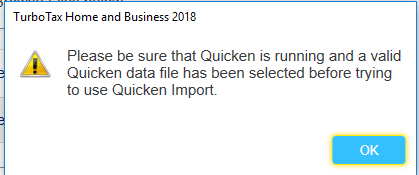
- Mark as New
- Bookmark
- Subscribe
- Subscribe to RSS Feed
- Permalink
- Report Inappropriate Content
Can you help me import data from 2018 Quicken Home and Business aplication into TurboTax 2018.
I don't know if this matters for Quicken. But it does matter for Quickbooks. Be aware that Intuit sold Quicken to a 3rd party almost 10 years ago. So the instructions below apply to Quickbooks 2018. I have no clue if they apply to Quicken, since I stopped using that product when Intuit sold it.
Basically, with Quickbooks you have to give TurboTax "permission" to access it. Don't know if it's the same for Quicken or not. (Quicken is no longer supported by Intuit since they sold that product.) But here's the QB instructions in case they help.
- In QB Select EDIT - Preferences
- On the left select Integrated Applications.
- On the right select the Company Preferences tab
- Assuming you have attempted to import once already, you'll see TurboTax in the list. Click the box in the "allow" column to put a checkmark in it, then OK out of everything and exit the QB program entirely.
- Now restart the program and log in. That does it and you should be able to import into TurboTax from QB now.
Now, I have no clue if the above will help in any way with Quicken, since Quicken is an online produce while QuickBooks is a CD/Desktop product.
Still have questions?
Make a postGet more help
Ask questions and learn more about your taxes and finances.
Related Content

helloTT102
New Member

emnem
New Member

mjmoor60
New Member

burner718
Level 2

wufibugs
New Member








