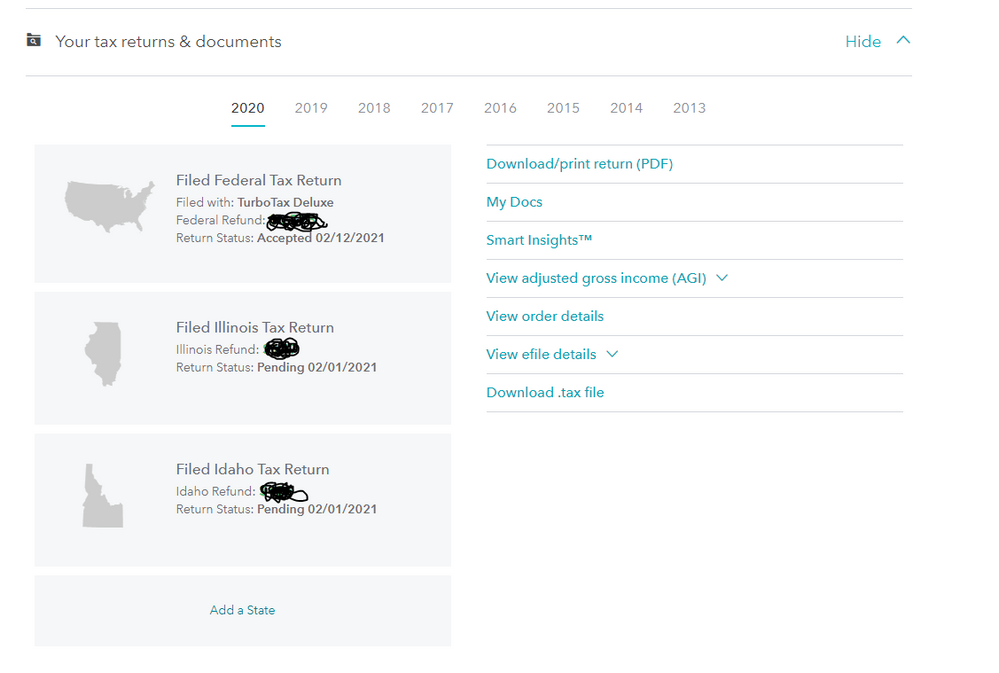- Community
- Topics
- Community
- Topics
- Community
- Topics
- Community
- Topics
- Community
- :
- Discussions
- :
- Taxes
- :
- After you file
- :
- Re: My federal return was accepted today, 2/12/2021. Since e-filing, my employer provided a CORRE...
- Mark as New
- Bookmark
- Subscribe
- Subscribe to RSS Feed
- Permalink
- Report Inappropriate Content
My federal return was accepted today, 2/12/2021. Since e-filing, my employer provided a CORRECTED W-2. How can I amend my federal and state 2020 returns?

Do you have an Intuit account?
You'll need to sign in or create an account to connect with an expert.
- Mark as New
- Bookmark
- Subscribe
- Subscribe to RSS Feed
- Permalink
- Report Inappropriate Content
My federal return was accepted today, 2/12/2021. Since e-filing, my employer provided a CORRECTED W-2. How can I amend my federal and state 2020 returns?
When you sign into your TurboTax account, are you able to follow the directions below, or do you not see this option at all:
- In TurboTax, scroll down to Your tax returns & documents. Select Show and then select Amend (change) return, and then Amend using TurboTax Online. (If you don't see Your tax returns & documents, select Tax Home on the left.)
- Select the reason you’re amending and follow the instructions.
Please click How to amend (change or correct) a return you already filed to learn more.
**Mark the post that answers your question by clicking on "Mark as Best Answer"
- Mark as New
- Bookmark
- Subscribe
- Subscribe to RSS Feed
- Permalink
- Report Inappropriate Content
My federal return was accepted today, 2/12/2021. Since e-filing, my employer provided a CORRECTED W-2. How can I amend my federal and state 2020 returns?
My federal return was accepted today and there is no option to amend 2020 like there is for 2019 and previous years.
- Mark as New
- Bookmark
- Subscribe
- Subscribe to RSS Feed
- Permalink
- Report Inappropriate Content
My federal return was accepted today, 2/12/2021. Since e-filing, my employer provided a CORRECTED W-2. How can I amend my federal and state 2020 returns?
When you sign into your TurboTax account, are you able to follow the directions below, or do you not see this option at all:
- In TurboTax, scroll down to Your tax returns & documents. Select Show and then select Amend (change) return, and then Amend using TurboTax Online. (If you don't see Your tax returns & documents, select Tax Home on the left.)
- Select the reason you’re amending and follow the instructions.
**Mark the post that answers your question by clicking on "Mark as Best Answer"
- Mark as New
- Bookmark
- Subscribe
- Subscribe to RSS Feed
- Permalink
- Report Inappropriate Content
My federal return was accepted today, 2/12/2021. Since e-filing, my employer provided a CORRECTED W-2. How can I amend my federal and state 2020 returns?
Yes but that button does not appear. It does for 2019 and prior, but not 2020.
- Mark as New
- Bookmark
- Subscribe
- Subscribe to RSS Feed
- Permalink
- Report Inappropriate Content
My federal return was accepted today, 2/12/2021. Since e-filing, my employer provided a CORRECTED W-2. How can I amend my federal and state 2020 returns?
You will not be able to amend your tax return until it has been accepted by the IRS. Please see the TurboTax FAQ here for more information on amending a 2020 tax return.
**Mark the post that answers your question by clicking on "Mark as Best Answer"
- Mark as New
- Bookmark
- Subscribe
- Subscribe to RSS Feed
- Permalink
- Report Inappropriate Content
My federal return was accepted today, 2/12/2021. Since e-filing, my employer provided a CORRECTED W-2. How can I amend my federal and state 2020 returns?
My return has been accepted by the IRS. That is in the subject line, other messages, and in the screen shot. Yet still not able to amend 2020 return.
- Mark as New
- Bookmark
- Subscribe
- Subscribe to RSS Feed
- Permalink
- Report Inappropriate Content
My federal return was accepted today, 2/12/2021. Since e-filing, my employer provided a CORRECTED W-2. How can I amend my federal and state 2020 returns?
If you are having issues and need assistance, please contact customer support. Please see the Customer Support phone number here. If you would like to reach out through our website, please see the TurboTax FAQ below for contact information: https://support.turbotax.intuit.com/contact/
**Mark the post that answers your question by clicking on "Mark as Best Answer"
Still have questions?
Make a postGet more help
Ask questions and learn more about your taxes and finances.
Related Content

ChickChicken
Level 2

vandolero
New Member

RikPro
New Member

chelsea23320
New Member

DLK59
Returning Member