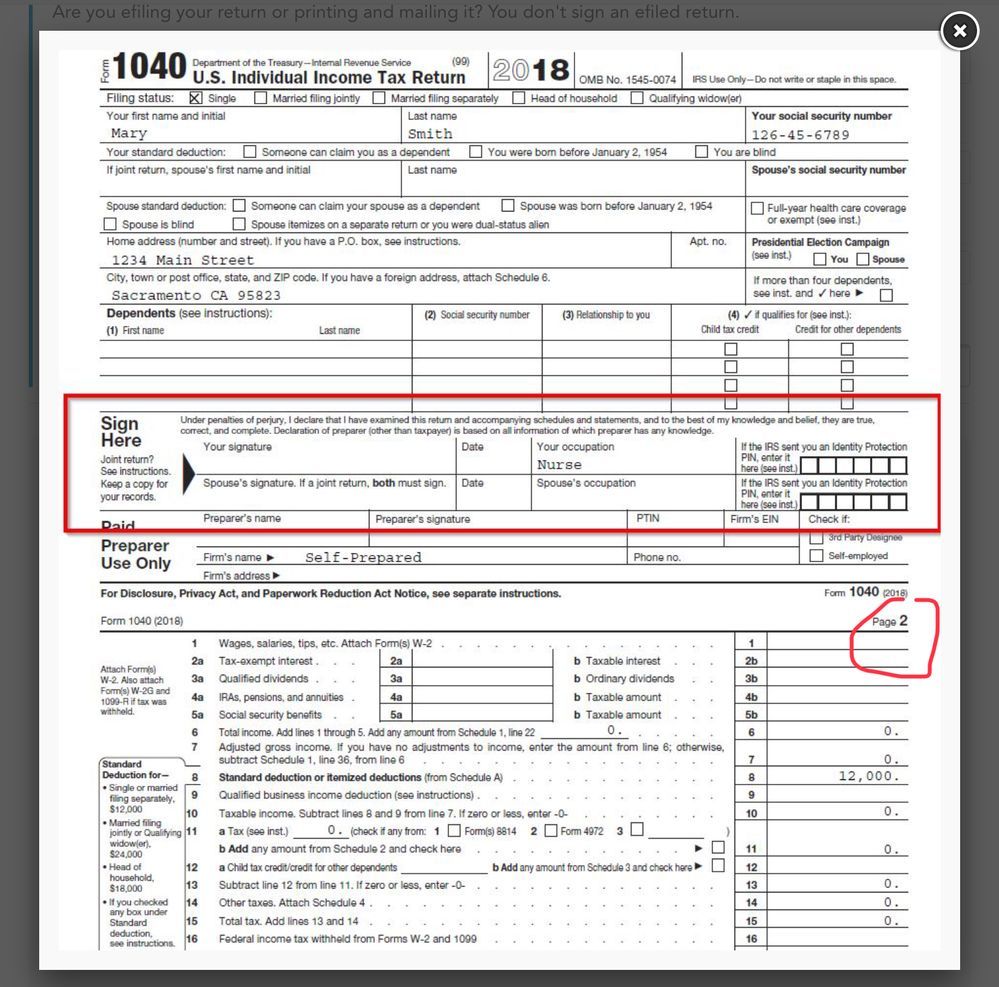- Community
- Topics
- Community
- Topics
- Community
- Topics
- Community
- Topics
- Community
- :
- Discussions
- :
- Taxes
- :
- After you file
- :
- Re: Copy of 2018 tax return

Do you have an Intuit account?
You'll need to sign in or create an account to connect with an expert.
- Mark as New
- Bookmark
- Subscribe
- Subscribe to RSS Feed
- Permalink
- Report Inappropriate Content
Copy of 2018 tax return
TTWC97379178 . Order No.
My copy of my 2018 tax return does not have line 1 (salaries,etc) and the 2nd page is missing.
- Mark as New
- Bookmark
- Subscribe
- Subscribe to RSS Feed
- Permalink
- Report Inappropriate Content
Copy of 2018 tax return
First page 2 is not missing ... if you look closely the 2 pages of the 2018 return is shown on one page ...
Now the 1040 does have a line 1 ... do you mean your wages from a W-2 are not on it ? Is the income on another line or the Sch 1 ?
- Mark as New
- Bookmark
- Subscribe
- Subscribe to RSS Feed
- Permalink
- Report Inappropriate Content
Copy of 2018 tax return
The "add a state" option only works if the 2018 return isn't closed. Since 2019 is currently open in TTO, the "add a state" button won't get you back into the 2018 return, or any prior year return.
- Mark as New
- Bookmark
- Subscribe
- Subscribe to RSS Feed
- Permalink
- Report Inappropriate Content
Copy of 2018 tax return
You need to register a 2019 online account to access prior years
https://ttlc.intuit.com/community/prior-year-return/help/how-do-i-access-my-prior-year-return/01/270...
Or go to this IRS website for free federal tax return transcripts - https://www.irs.gov/individuals/get-transcript
For a fee of $50 you can get a complete federal tax return from the IRS by completing Form 4506 - http://www.irs.gov/pub/irs-pdf/f4506.pdf
- Mark as New
- Bookmark
- Subscribe
- Subscribe to RSS Feed
- Permalink
- Report Inappropriate Content
Copy of 2018 tax return
It keeps telling me I need to “register” to view it. But I am registered?
- Mark as New
- Bookmark
- Subscribe
- Subscribe to RSS Feed
- Permalink
- Report Inappropriate Content
Copy of 2018 tax return
@crystalleato I believe that you have to register for a 2019 return (new thing) in order to access prior years' returns.
*Please click the thumbs-up icon if this response was helpful.
**Please click "Mark As Best Answer" if your question has been resolved. Thank you.
- Mark as New
- Bookmark
- Subscribe
- Subscribe to RSS Feed
- Permalink
- Report Inappropriate Content
Copy of 2018 tax return
@crystalleato Could it be that you registered for the 2018 tax year? If so, you will need to register again in order to access your prior years' returns.
**Mark the post that answers your question by clicking on "Mark as Best Answer"
- Mark as New
- Bookmark
- Subscribe
- Subscribe to RSS Feed
- Permalink
- Report Inappropriate Content
Copy of 2018 tax return
I downloaded my 2018 tax returns to locate my AGI. On my downloaded 2018 returns a lot of my information was missing. None of my uploaded W-2 information shows, wages earned was reported as 0. One of my dependents was not listed, and for my other dependent, social security was not showing. I thought I made a mistake when filing. I went through the trouble to download the software to amend my returns for 2018, thinking I had made a mistake when filing, when I downloaded my transcript from the IRS, the refund amount "owed" to me was the same as the refund I had received. I am still confused as to why my uploaded w-2 information shows a $0.
- Mark as New
- Bookmark
- Subscribe
- Subscribe to RSS Feed
- Permalink
- Report Inappropriate Content
Copy of 2018 tax return
@jvazquez You might have started in a different account last year, and switched to one in which you completed the 2018 return.
Many people have multiple TT accounts and forget how to access them. Log out of the account you are in now.
Account recovery
https://myturbotax.intuit.com/account-recovery/
https://ttlc.intuit.com/questions/1901535-forgot-your-turbotax-online-user-id-or-password
https://ttlc.intuit.com/questions/1901486-how-many-turbotax-accounts-do-i-have
- Mark as New
- Bookmark
- Subscribe
- Subscribe to RSS Feed
- Permalink
- Report Inappropriate Content
Copy of 2018 tax return
Yes
- Mark as New
- Bookmark
- Subscribe
- Subscribe to RSS Feed
- Permalink
- Report Inappropriate Content
Copy of 2018 tax return
When I download my return , I het 119 pages; how do I get just the pages I would have mailed in to the IRS?
- Mark as New
- Bookmark
- Subscribe
- Subscribe to RSS Feed
- Permalink
- Report Inappropriate Content
Copy of 2018 tax return
Please click this TurboTax Help link to learn How do I print and mail my return in TurboTax Online?
- If you're not already in your return, sign in at TurboTax.com and open or continue your return.
- Select Tax Tools and then Print Center from the left menu (on mobile devices, tap in the upper left corner to expand the menu).
- Select the first option, Print, save, or preview this year's return and follow any additional instructions.
- If you're using a free version with no add-on fees, you'll be asked to register first.
- Once your PDF opens in Adobe Acrobat Reader, select the printer icon near the top.
- Make any adjustments in the Print window and then select Print at the bottom.
**Mark the post that answers your question by clicking on "Mark as Best Answer"
- Mark as New
- Bookmark
- Subscribe
- Subscribe to RSS Feed
- Permalink
- Report Inappropriate Content
Copy of 2018 tax return
After you download the pdf file with all the pages then just print the pages you need to file.
- Mark as New
- Bookmark
- Subscribe
- Subscribe to RSS Feed
- Permalink
- Report Inappropriate Content
Copy of 2018 tax return
help me print 2018 return
- Mark as New
- Bookmark
- Subscribe
- Subscribe to RSS Feed
- Permalink
- Report Inappropriate Content
Copy of 2018 tax return
@mic31 wrote:
help me print 2018 return
To access your current or prior year tax returns sign onto the TurboTax website with the userID you used to create the account - https://myturbotax.intuit.com/
Scroll down to the bottom of the screen and on the section Your tax returns & documents click on Show. Click on the Year and Click on Download/print return (PDF)
See this TurboTax support FAQ for accessing prior year online tax returns - https://ttlc.intuit.com/community/prior-year-return/help/how-do-i-access-my-prior-year-return/01/270...
If you used the desktop CD/Download editions installed on your computer, the only copy of your tax data file and any PDF's will be on the computer where the return was created. TurboTax does not store online any returns completed using the desktop editions.
Or go to this IRS website for free federal tax return transcripts - https://www.irs.gov/individuals/get-transcript
For a fee of $50 you can get a complete federal tax return from the IRS by completing Form 4506 - http://www.irs.gov/pub/irs-pdf/f4506.pdf
Still have questions?
Make a postGet more help
Ask questions and learn more about your taxes and finances.
Related Content

ghend17
New Member

natasnyder
New Member

8c2e45e080a1
New Member

alishammarley
New Member

glh-georgeharris
New Member