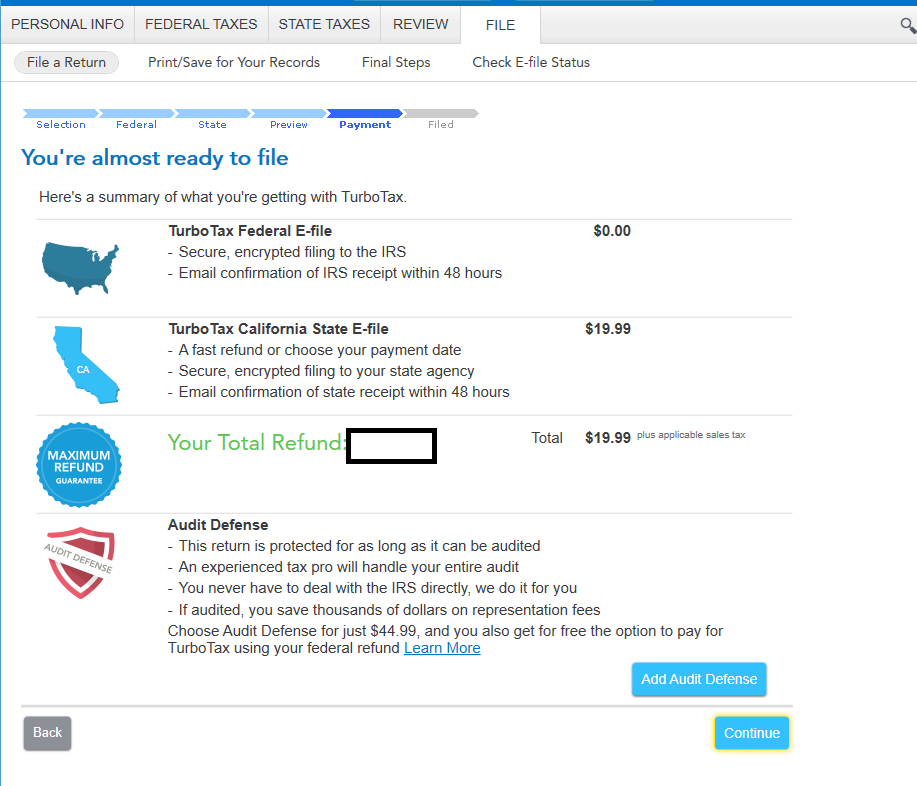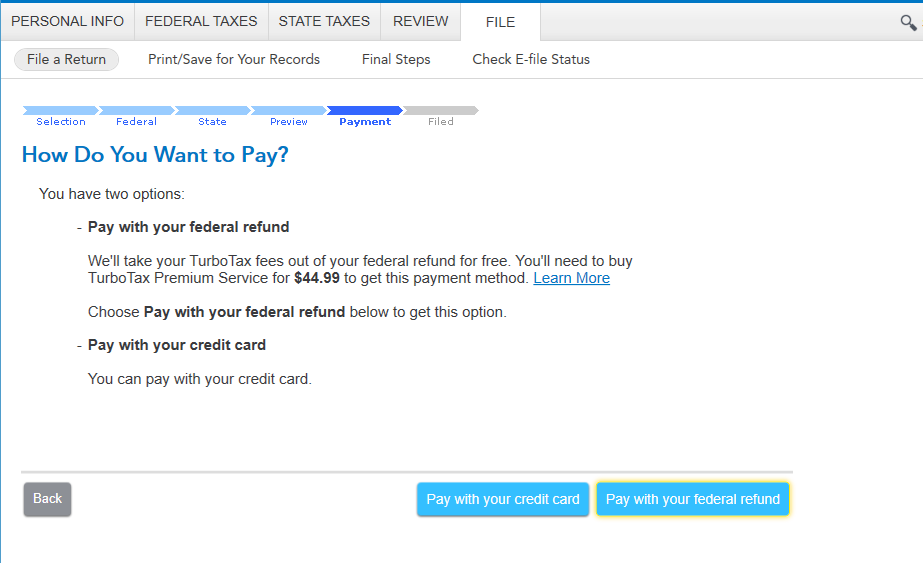- Community
- Topics
- Community
- Topics
- Community
- Topics
- Community
- Topics
- Community
- :
- Discussions
- :
- Taxes
- :
- After you file
- :
- Re: Cancell Audit Defense.
- Mark as New
- Bookmark
- Subscribe
- Subscribe to RSS Feed
- Permalink
- Report Inappropriate Content
Cancell Audit Defense.

Do you have an Intuit account?
You'll need to sign in or create an account to connect with an expert.
- Mark as New
- Bookmark
- Subscribe
- Subscribe to RSS Feed
- Permalink
- Report Inappropriate Content
Cancell Audit Defense.
You can remove it if you have not paid for it yet. Please refer to the following help article for instructions to remove MAX.
**Mark the post that answers your question by clicking on "Mark as Best Answer"
- Mark as New
- Bookmark
- Subscribe
- Subscribe to RSS Feed
- Permalink
- Report Inappropriate Content
Cancell Audit Defense.
That procedure is not working for me. Audit Defense is removed from the summary and I still see the payment requirement for Audit Defense when I continue.
See screenshots:
- Mark as New
- Bookmark
- Subscribe
- Subscribe to RSS Feed
- Permalink
- Report Inappropriate Content
Cancell Audit Defense.
If you check out the page you are showing the screenshot of, it appears the only fee you will owe is the $19.99 (plus applicable taxes) to file your California state tax. The last option appearing on that page is giving you the option to add Audit Defense for $44.95 (the button says "Add Audit Defense"). You can proceed to pay for your state return without adding Audit Defense.
- Mark as New
- Bookmark
- Subscribe
- Subscribe to RSS Feed
- Permalink
- Report Inappropriate Content
Cancell Audit Defense.
Thank you for the quick response. If you look at the second screenshot, this is what I get when I "Continue" from the summary page where it is requiring payment for Audit Defense. Even though the summary page shows I do not have Audit Defense selected, it still takes me to the payment for Audit Defense.
- Mark as New
- Bookmark
- Subscribe
- Subscribe to RSS Feed
- Permalink
- Report Inappropriate Content
Cancell Audit Defense.
In order to use "Pay With Your Refund" or "Refund Processing", TurboTax is requiring you to update your order to include Premium Services. If you do not wish to add these services, simply pay your fees using your credit card/debit card. Please click here to read more about premium services.
**Mark the post that answers your question by clicking on "Mark as Best Answer"
- Mark as New
- Bookmark
- Subscribe
- Subscribe to RSS Feed
- Permalink
- Report Inappropriate Content
Cancell Audit Defense.
Oh, I get it now, thanks. The layout was a little confusing to me. I was interpreting that page as requiring me to pay for Audit Defense/Premium Services, period. I could choose to pay for this service by EITHER "pay with refund" or "pay by credit card". I understand now that "pay by credit card" was only for the $19.99 state filing.
Still have questions?
Make a postGet more help
Ask questions and learn more about your taxes and finances.
Related Content

pravica
New Member

neilman2u
New Member

ajayka
Level 1

LCM4
Returning Member

TomDx
Level 2