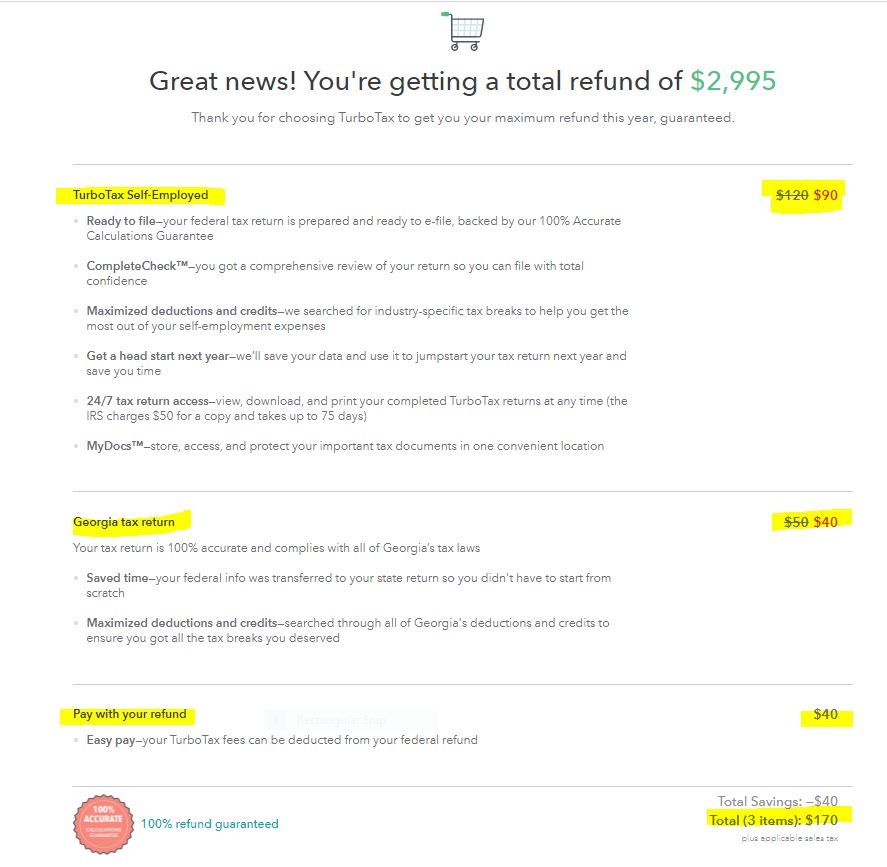- Community
- Topics
- Community
- Topics
- Community
- Topics
- Community
- Topics
- Community
- :
- Discussions
- :
- Taxes
- :
- After you file
- :
- I mistakenly chose self-employed but i am not. i already paid but havent filed. how do i change this?
- Mark as New
- Bookmark
- Subscribe
- Subscribe to RSS Feed
- Permalink
- Report Inappropriate Content
I mistakenly chose self-employed but i am not. i already paid but havent filed. how do i change this?

Do you have an Intuit account?
You'll need to sign in or create an account to connect with an expert.
- Mark as New
- Bookmark
- Subscribe
- Subscribe to RSS Feed
- Permalink
- Report Inappropriate Content
I mistakenly chose self-employed but i am not. i already paid but havent filed. how do i change this?
Before you paid with a credit card for the edition you are using you were shown Exactly what you would be paying for in the File section of the program on Step 1.
You will have to contact TurboTax support for any Billing Issues
Use this website to contact TurboTax support during business hours - https://support.turbotax.intuit.com/contact/
- Mark as New
- Bookmark
- Subscribe
- Subscribe to RSS Feed
- Permalink
- Report Inappropriate Content
I mistakenly chose self-employed but i am not. i already paid but havent filed. how do i change this?
thank you for your reply, but this doesnt exactly help me. turbotax should have a confirmation page before paying with a BIG red button that says "PAY NOW" before submitting your forms.
unfortunately, i did not know (nor was it stated anywhere) that we were supposed to pay before filing. i should not have done that, and now have to contact support without a number on their "contact support" page. how useless. sorry, just really annoyed with no one to scream at.
Still have questions?
Make a postGet more help
Ask questions and learn more about your taxes and finances.
Related Content

gvl2024
New Member

Hakspiel
New Member

jlem768695
New Member

sarahcoombs504-g
New Member

alainamholly
New Member